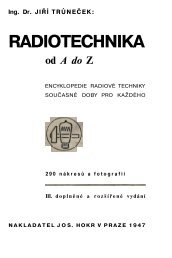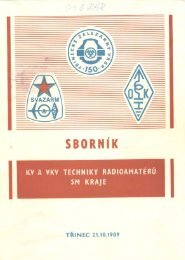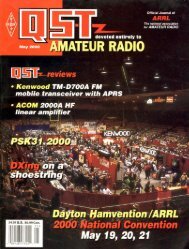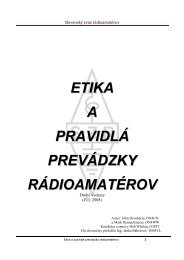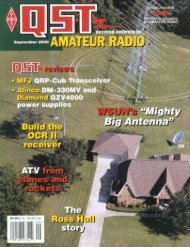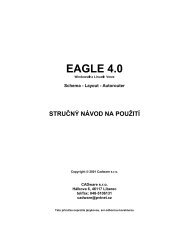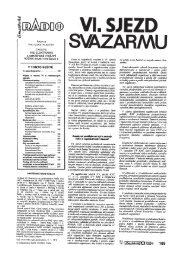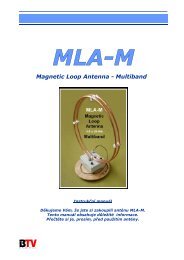March 2000 QST
March 2000 QST
March 2000 QST
- No tags were found...
Create successful ePaper yourself
Turn your PDF publications into a flip-book with our unique Google optimized e-Paper software.
creator) was providing free PSK31 software on his Web site.In February and <strong>March</strong> there were a few European stations towork around 14.070 MHz, but since the article written by <strong>QST</strong>Managing Editor Steve Ford, WB8IMY, appeared in the May 1999issue, there has been an explosion of activity in all parts of theworld.Amazingly, within PSK31’s tiny 3-kHz window near 14.070MHz, there’s room for non-interfering QSOs every 65 Hz or sobecause of the mode’s extremely narrow bandwidth requirements.Think about this: For transmission bandwidths this narrow,using a 100-Hz receive filter (easy using PSK31) provides a 13.2dB advantage over an equivalent 2.1-kHz SSB system, assumingthat all other factors are equal. In other words, to the same antenna,running 50 W on PSK31 is like running <strong>2000</strong> W on SSB (to producethe same signal-to-noise ratio at the other end of the QSO!).PSK31 is a great way to solve many of the dead battery, poweroutput and antenna problems associated with the HF mobiling ofyesteryear.I was planning to take a short business trip in my ’97 SedanDeVille. The journey would take me from my home in southeasternPennsylvania to New England and back, a round trip of about1100 miles. Leaving on Tuesday and returning on Friday (June9-12, 1999) would provide overnight stops in Lewiston, Maine;Bedford, Massachusetts; and New Milford, Connecticut.This was a great opportunity to try PSK31 on the road. SSBDXing would keep me company as I drove during the daytime,while PSK31 was on tap for the evening’s entertainment. Sleepwould fit in there somewhere, depending on band conditions.Chasing PSK31 DX from a motel parking lot at midnightseemed like an exotic and mysterious thing to do—as long as Ididn’t get arrested under suspicion of something or another. Toprepare for my semi-clandestine digital QSOs, I loaded my laptopwith the appropriate software and made a set of connecting cablesfor my TS-440S.Everything tested fine and I was ready to assault 14.070 MHzwith a whopping big signal from Lewiston, Maine, on the eveningof June 9. And what a time I had!It was easy to work DX in the 20-meter PSK31 window whilerunning 20 to 50 W to my mobile antenna. The first evening, from2030 local to about midnight, I had 20-minute ragchews withOM6DS, UR5FGW, PY2GIG, K9DN and G3NYY.During the evening of June 10, from Bedford, Massachusetts,from 2100 local to just after midnight, I had solid 20-minute QSOswith F5TBA, G3NYY, F8RZ and IK1SOW.During the last evening, from New Milford, Connecticut, I hadsolid QSOs with OK2LE, WB0CFF, UT4UO, DL7NK, G3NYY,ON6TS and A92GE. Signal reports were generally in the 579range, while I was giving out 599s.The only QSO that wasn’t at least 20 minutes long was withA92GE. He was working stations contest style. Because signalsonly a few hertz away just go unnoticed, most calls were answeredon the first try. All contacts were made using BPSK. QPSK, analternative PSK31 modulation technique, offers a slightly lowersignal-to-noise ratio and is generally not as popular.Many veteran PSK31 operators say they’ve experienced Q5contacts with others whose signals fade so low that they’re nolonger audible. I also experienced this. It’s a strange feeling to beworking the noise and the noise types back!I never tried PSK31 on any other bands during my short trip.Fifteen meters would have been dead at night, and 40 meters wasjust too noisy. Fifteen meters doesn’t seem to be used much forPSK31. Perhaps it’s just a matter of time until it catches on.Plan Your First Mobile PSK31 OperationIf you want to try PSK31 from a mobile or portable environment,start things off by reading Steve Ford’s May 1999 article in56 <strong>March</strong> <strong>2000</strong><strong>QST</strong>. Make a few QSOs from your home station before venturinginto the wilds.Download and install WD5GNR’s excellent “front end” software.It lets you create macros and sports a handy “type-ahead”capability. It’s available free from http://www.al-williams.com/wd5gnr/pskgnr.htm. Learn how to use it in conjunction withG3PLX’s basic PSK31 software (available at http://bipt106.bi.ehu.es/psk31.html).When making your first contacts from home, ask for waterfallreports. On the lower left part of your computer screen you’ll seethe top-to-bottom time component of the received signal’s spectraldisplay. This display is known as the “waterfall.” Ideally, onlytwo parallel white lines should be visible. Over-modulation isindicated by a duplicate set of parallel lines for each set of overmodulatedsidebands. If you are over-modulating your transmitsignal, reduce power to get rid of the extra sidebands.If you’re already setup for PSK31 at home, you know that a setof audio cables is required to connect your laptop’s sound cardoutput to your transceiver to complete the installation. To makethings easier on the road, make the audio cables ahead of time.You’ll need one to connect the auxiliary audio output of yourmobile transceiver to the line or microphone input of your laptop’ssound card. This isn’t rocket science, but the connections must bemade correctly. Use good quality shielded cable.You’ll need another length of the same type of audio cable toconnect the line or speaker output of your computer to the auxiliaryor microphone input of your transceiver. It’s a good idea towrap a turn of colored plastic tape around each end of a particularcable. Choose a different color for the other cable and put a smallsquare of colored tape (appropriate colors) near the appropriatejacks on the transceiver and the laptop computer so there is nodoubt where each cable should be connected.At the transceiver end, plan to use a connector that has a shellthat’s large enough to accommodate a pair of 1 /4-W resistors (insidethe connector). The need for a resistive attenuator is detailedin the PSK31 software help file. You’ll probably need an attenuatorin each cable.One of the most common mistakes made by PSK31 newcomersis setting the transmit audio level too high. Setting the level correctlyis especially important from a mobile perspective becauseyou don’t want to put any of your precious power into uselesssidebands. Over-modulation only results in a raspy sounding signalthat can sprout as many as five sets of “extra” sidebands (oneset is sufficient). Don’t create a QRM machine!Using the “front end” software is helpful during fixed stationoperation and, in my opinion, a necessity when operating PSK31mobile. You should take the time to download it and set up meaningfulmacros to help your QSOs progress as smoothly as possible,especially if you’re not a whiz-bang typist.Resist the temptation to call CQ or CQ DX. Take advice fromthe old-timers when they say “listen, listen and listen some more.”You are the little guy here, but you will, nevertheless, work everythingthat you hear.Don’t forget to put “/m” after your call sign in the PSK31 setupbox and to change your QTH in the appropriate macro as youprogress through your trip.If possible, park at high spots that are clear of chain link fences,buildings and other signal-gobbling junk. PSK31 mobile is indeeda different experience. You may even be a celebrity by signing/m on teletype, but this just adds to the experience and the excitementof an already exciting mode.886 Brandon LaneSchwenksville, PA 19473dxyiwta@aol.com