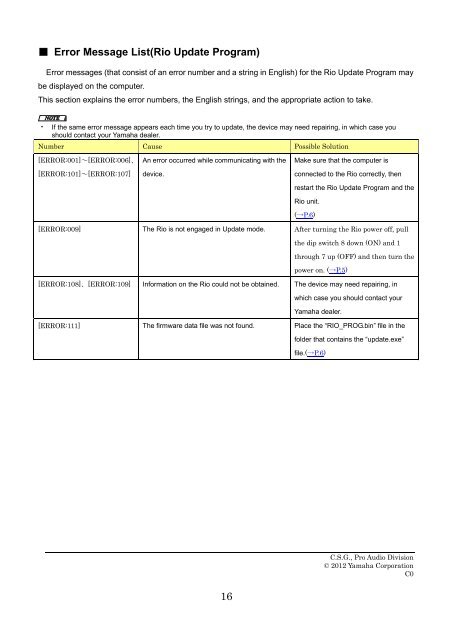Rio3224-D/Rio1608-D Firmware Update Guide - Yamaha ...
Rio3224-D/Rio1608-D Firmware Update Guide - Yamaha ...
Rio3224-D/Rio1608-D Firmware Update Guide - Yamaha ...
You also want an ePaper? Increase the reach of your titles
YUMPU automatically turns print PDFs into web optimized ePapers that Google loves.
■ Error Message List(Rio <strong>Update</strong> Program)Error messages (that consist of an error number and a string in English) for the Rio <strong>Update</strong> Program maybe displayed on the computer.This section explains the error numbers, the English strings, and the appropriate action to take.・ If the same error message appears each time you try to update, the device may need repairing, in which case youshould contact your <strong>Yamaha</strong> dealer.Number Cause Possible Solution[ERROR:001]~[ERROR:006]、[ERROR:101]~[ERROR:107]An error occurred while communicating with thedevice.Make sure that the computer isconnected to the Rio correctly, thenrestart the Rio <strong>Update</strong> Program and theRio unit.(→P.6)[ERROR:009] The Rio is not engaged in <strong>Update</strong> mode. After turning the Rio power off, pullthe dip switch 8 down (ON) and 1through 7 up (OFF) and then turn thepower on. (→P.5)[ERROR:108]、[ERROR:109] Information on the Rio could not be obtained. The device may need repairing, inwhich case you should contact your<strong>Yamaha</strong> dealer.[ERROR:111] The firmware data file was not found. Place the “RIO_PROG.bin” file in thefolder that contains the “update.exe”file.(→P.6)16C.S.G., Pro Audio Division© 2012 <strong>Yamaha</strong> CorporationC0