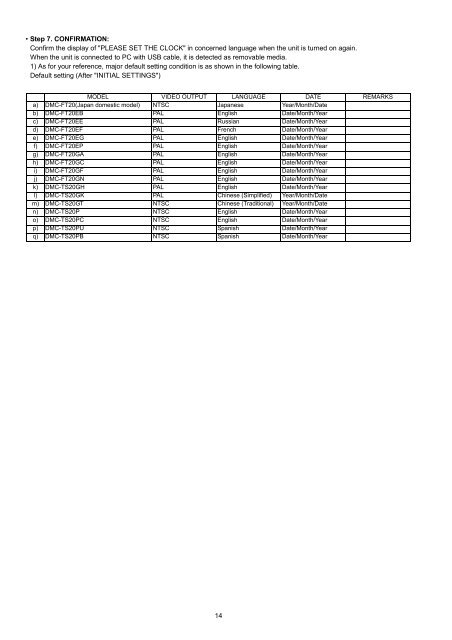DMC-FT20EE DMC-FT20EF DMC-FT20EG DMC ... - Panasonic
DMC-FT20EE DMC-FT20EF DMC-FT20EG DMC ... - Panasonic
DMC-FT20EE DMC-FT20EF DMC-FT20EG DMC ... - Panasonic
You also want an ePaper? Increase the reach of your titles
YUMPU automatically turns print PDFs into web optimized ePapers that Google loves.
• Step 7. CONFIRMATION:Confirm the display of "PLEASE SET THE CLOCK" in concerned language when the unit is turned on again.When the unit is connected to PC with USB cable, it is detected as removable media.1) As for your reference, major default setting condition is as shown in the following table.Default setting (After "INITIAL SETTINGS")MODEL VIDEO OUTPUT LANGUAGE DATE REMARKSa) <strong>DMC</strong>-FT20(Japan domestic model) NTSC Japanese Year/Month/Dateb) <strong>DMC</strong>-FT20EB PAL English Date/Month/Yearc) <strong>DMC</strong>-<strong>FT20EE</strong> PAL Russian Date/Month/Yeard) <strong>DMC</strong>-<strong>FT20EF</strong> PAL French Date/Month/Yeare) <strong>DMC</strong>-<strong>FT20EG</strong> PAL English Date/Month/Yearf) <strong>DMC</strong>-FT20EP PAL English Date/Month/Yearg) <strong>DMC</strong>-FT20GA PAL English Date/Month/Yearh) <strong>DMC</strong>-FT20GC PAL English Date/Month/Yeari) <strong>DMC</strong>-FT20GF PAL English Date/Month/Yearj) <strong>DMC</strong>-FT20GN PAL English Date/Month/Yeark) <strong>DMC</strong>-TS20GH PAL English Date/Month/Yearl) <strong>DMC</strong>-TS20GK PAL Chinese (Simplified) Year/Month/Datem) <strong>DMC</strong>-TS20GT NTSC Chinese (Traditional) Year/Month/Daten) <strong>DMC</strong>-TS20P NTSC English Date/Month/Yearo) <strong>DMC</strong>-TS20PC NTSC English Date/Month/Yearp) <strong>DMC</strong>-TS20PU NTSC Spanish Date/Month/Yearq) <strong>DMC</strong>-TS20PB NTSC Spanish Date/Month/Year14