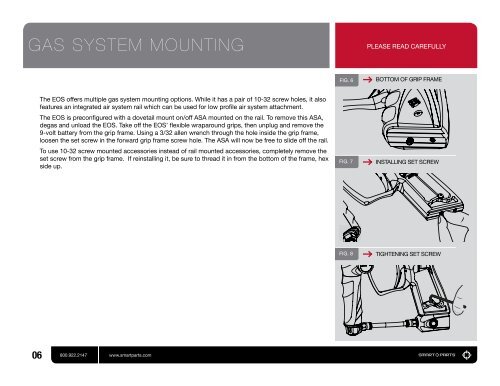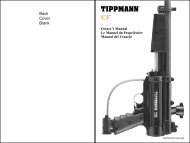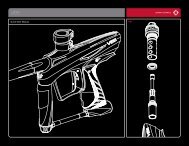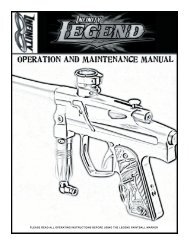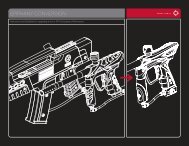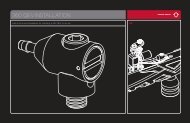Operation and adjustment instructions - P8ntbox
Operation and adjustment instructions - P8ntbox
Operation and adjustment instructions - P8ntbox
Create successful ePaper yourself
Turn your PDF publications into a flip-book with our unique Google optimized e-Paper software.
GAS SYSTEM MOUNTINGPLEASE READ CAREFULLYFIG. 6BOTTOM OF GRIP FRAMEThe EOS offers multiple gas system mounting options. While it has a pair of 10-32 screw holes, it alsofeatures an integrated air system rail which can be used for low profile air system attachment.The EOS is preconfigured with a dovetail mount on/off ASA mounted on the rail. To remove this ASA,degas <strong>and</strong> unload the EOS. Take off the EOS’ flexible wraparound grips, then unplug <strong>and</strong> remove the9-volt battery from the grip frame. Using a 3/32 allen wrench through the hole inside the grip frame,loosen the set screw in the forward grip frame screw hole. The ASA will now be free to slide off the rail.To use 10-32 screw mounted accessories instead of rail mounted accessories, completely remove theset screw from the grip frame. If reinstalling it, be sure to thread it in from the bottom of the frame, hexside up.FIG. 7INSTALLING SET SCREWFIG. 8TIGHTENING SET SCREW06800.922.2147 www.smartparts.com