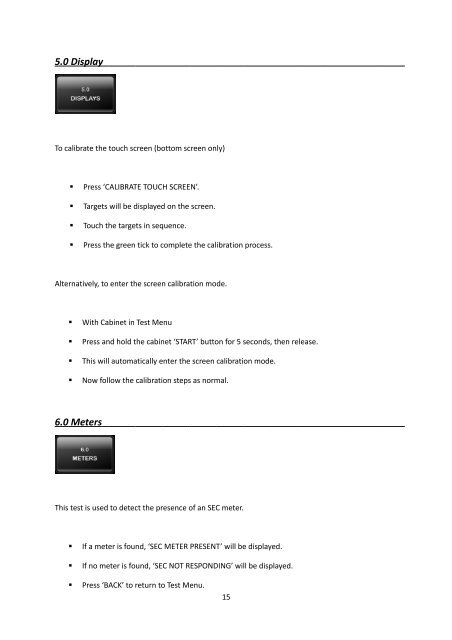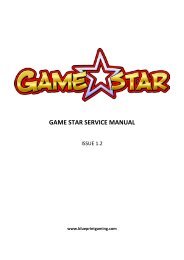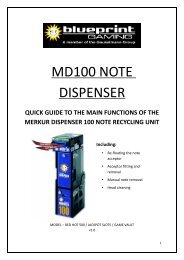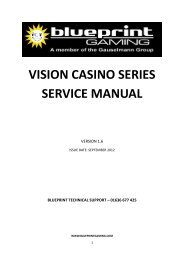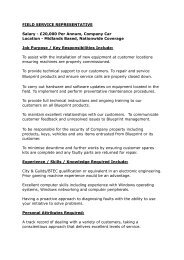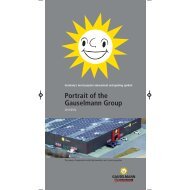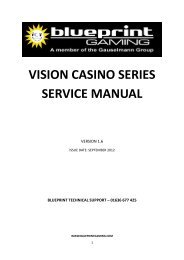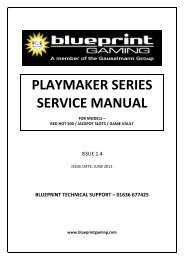VISION SLT QUIXANT SERIES SERVICE MANUAL - Blueprint Gaming
VISION SLT QUIXANT SERIES SERVICE MANUAL - Blueprint Gaming
VISION SLT QUIXANT SERIES SERVICE MANUAL - Blueprint Gaming
- No tags were found...
You also want an ePaper? Increase the reach of your titles
YUMPU automatically turns print PDFs into web optimized ePapers that Google loves.
5.0 DisplayTo calibrate the touch screen (bottom screen only)Press ‘CALIBRATE TOUCH SCREEN’.Targets will be displayed on the screen.Touch the targets in sequence.Press the green tick to complete the calibration process.Alternatively, to enter the screen calibration mode.With Cabinet in Test MenuPress and hold the cabinet ‘START’ button for 5 seconds, then release.This will automatically enter the screen calibration mode.Now follow the calibration steps as normal.6.0 MetersThis test is used to detect the presence of an SEC meter.If a meter is found, ‘SEC METER PRESENT’ will be displayed.If no meter is found, ‘SEC NOT RESPONDING’ will be displayed.Press ‘BACK’ to return to Test Menu.15