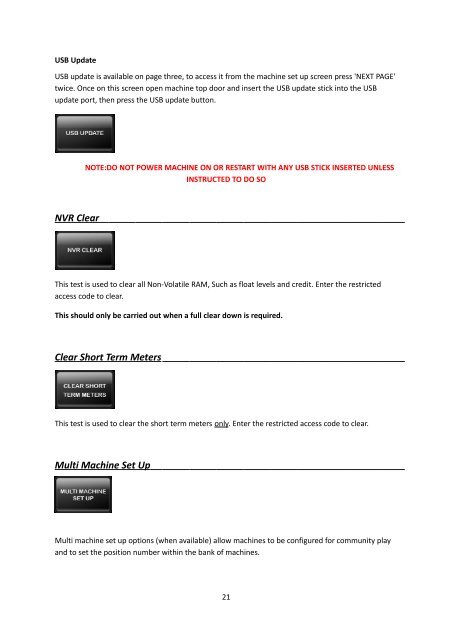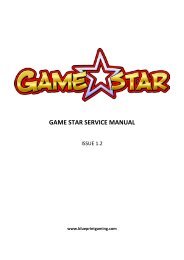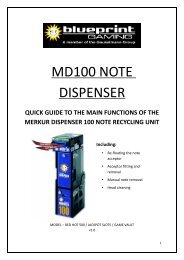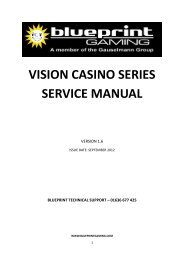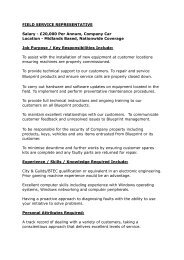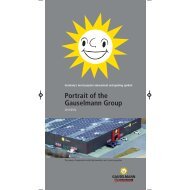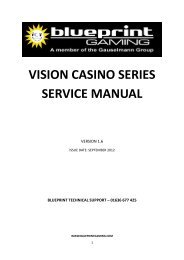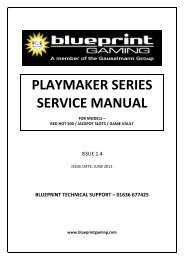VISION SLT QUIXANT SERIES SERVICE MANUAL - Blueprint Gaming
VISION SLT QUIXANT SERIES SERVICE MANUAL - Blueprint Gaming
VISION SLT QUIXANT SERIES SERVICE MANUAL - Blueprint Gaming
- No tags were found...
Create successful ePaper yourself
Turn your PDF publications into a flip-book with our unique Google optimized e-Paper software.
USB UpdateUSB update is available on page three, to access it from the machine set up screen press 'NEXT PAGE'twice. Once on this screen open machine top door and insert the USB update stick into the USBupdate port, then press the USB update button.NOTE:DO NOT POWER MACHINE ON OR RESTART WITH ANY USB STICK INSERTED UNLESSINSTRUCTED TO DO SONVR ClearThis test is used to clear all Non-Volatile RAM, Such as float levels and credit. Enter the restrictedaccess code to clear.This should only be carried out when a full clear down is required.Clear Short Term MetersThis test is used to clear the short term meters only. Enter the restricted access code to clear.Multi Machine Set UpMulti machine set up options (when available) allow machines to be configured for community playand to set the position number within the bank of machines.21