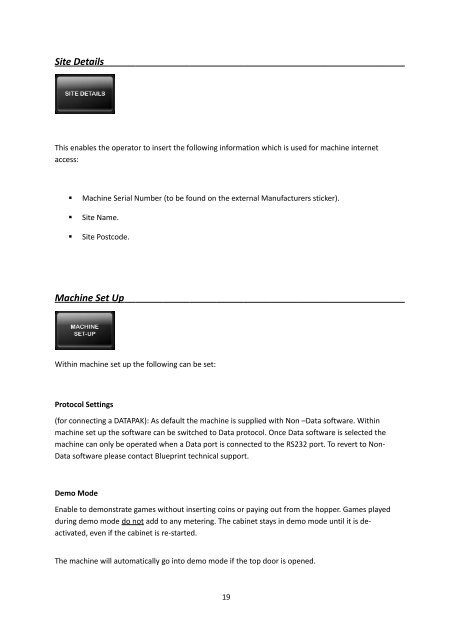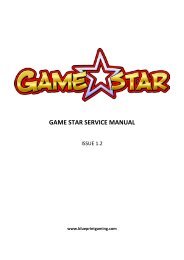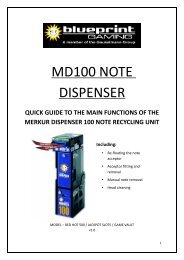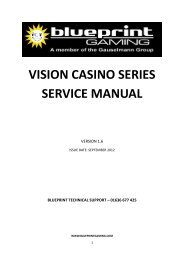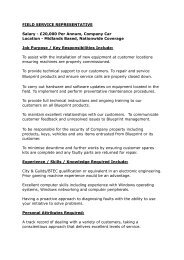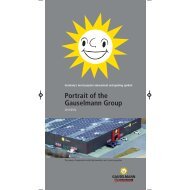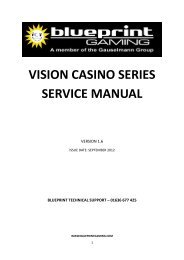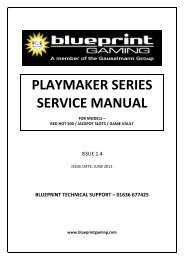VISION SLT QUIXANT SERIES SERVICE MANUAL - Blueprint Gaming
VISION SLT QUIXANT SERIES SERVICE MANUAL - Blueprint Gaming
VISION SLT QUIXANT SERIES SERVICE MANUAL - Blueprint Gaming
- No tags were found...
Create successful ePaper yourself
Turn your PDF publications into a flip-book with our unique Google optimized e-Paper software.
Site DetailsThis enables the operator to insert the following information which is used for machine internetaccess:Machine Serial Number (to be found on the external Manufacturers sticker).Site Name.Site Postcode.Machine Set UpWithin machine set up the following can be set:Protocol Settings(for connecting a DATAPAK): As default the machine is supplied with Non –Data software. Withinmachine set up the software can be switched to Data protocol. Once Data software is selected themachine can only be operated when a Data port is connected to the RS232 port. To revert to Non-Data software please contact <strong>Blueprint</strong> technical support.Demo ModeEnable to demonstrate games without inserting coins or paying out from the hopper. Games playedduring demo mode do not add to any metering. The cabinet stays in demo mode until it is deactivated,even if the cabinet is re-started.The machine will automatically go into demo mode if the top door is opened.19