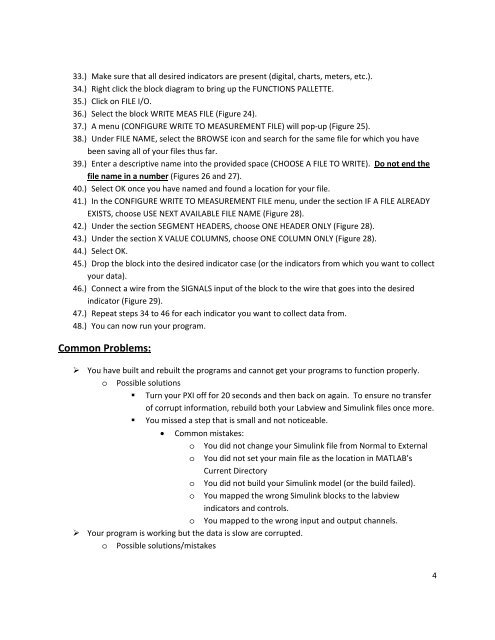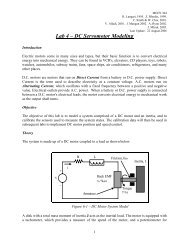HOW TO CONNECT SIMULINK TO LABVIEW IN ORDER TO ...
HOW TO CONNECT SIMULINK TO LABVIEW IN ORDER TO ...
HOW TO CONNECT SIMULINK TO LABVIEW IN ORDER TO ...
Create successful ePaper yourself
Turn your PDF publications into a flip-book with our unique Google optimized e-Paper software.
33.) Make sure that all desired indicators are present (digital, charts, meters, etc.).34.) Right click the block diagram to bring up the FUNCTIONS PALLETTE.35.) Click on FILE I/O.36.) Select the block WRITE MEAS FILE (Figure 24).37.) A menu (CONFIGURE WRITE <strong>TO</strong> MEASUREMENT FILE) will pop‐up (Figure 25).38.) Under FILE NAME, select the BROWSE icon and search for the same file for which you havebeen saving all of your files thus far.39.) Enter a descriptive name into the provided space (CHOOSE A FILE <strong>TO</strong> WRITE). Do not end thefile name in a number (Figures 26 and 27).40.) Select OK once you have named and found a location for your file.41.) In the CONFIGURE WRITE <strong>TO</strong> MEASUREMENT FILE menu, under the section IF A FILE ALREADYEXISTS, choose USE NEXT AVAILABLE FILE NAME (Figure 28).42.) Under the section SEGMENT HEADERS, choose ONE HEADER ONLY (Figure 28).43.) Under the section X VALUE COLUMNS, choose ONE COLUMN ONLY (Figure 28).44.) Select OK.45.) Drop the block into the desired indicator case (or the indicators from which you want to collectyour data).46.) Connect a wire from the SIGNALS input of the block to the wire that goes into the desiredindicator (Figure 29).47.) Repeat steps 34 to 46 for each indicator you want to collect data from.48.) You can now run your program.Common Problems:‣ You have built and rebuilt the programs and cannot get your programs to function properly.o Possible solutions• Turn your PXI off for 20 seconds and then back on again. To ensure no transferof corrupt information, rebuild both your Labview and Simulink files once more.• You missed a step that is small and not noticeable.• Common mistakes:o You did not change your Simulink file from Normal to Externalo You did not set your main file as the location in MATLAB’sCurrent Directoryo You did not build your Simulink model (or the build failed).o You mapped the wrong Simulink blocks to the labviewindicators and controls.o You mapped to the wrong input and output channels.‣ Your program is working but the data is slow are corrupted.o Possible solutions/mistakes4