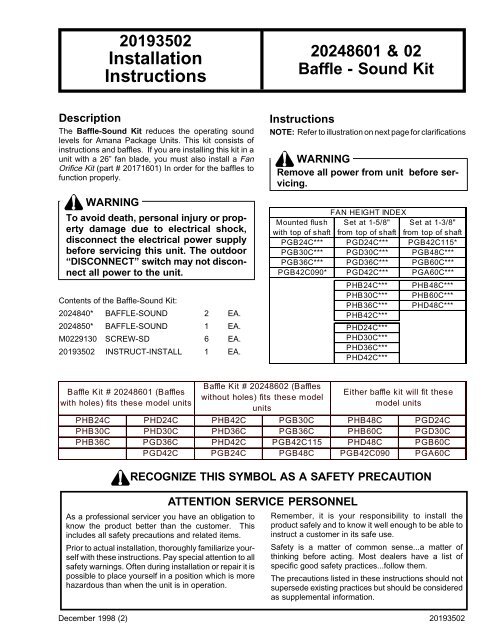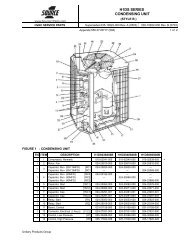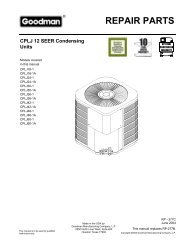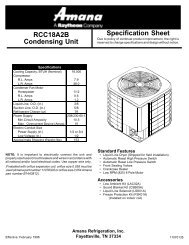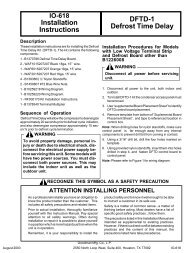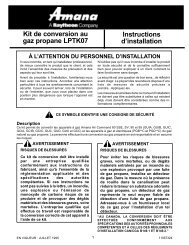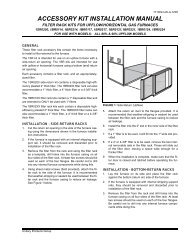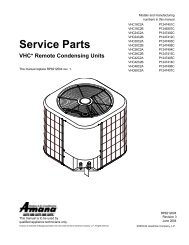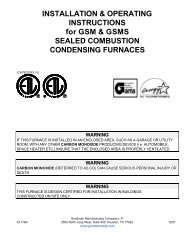Furnace Service Info Pdf Fils
Furnace Service Info Pdf Fils
Furnace Service Info Pdf Fils
You also want an ePaper? Increase the reach of your titles
YUMPU automatically turns print PDFs into web optimized ePapers that Google loves.
20193502InstallationInstructions20248601 & 02Baffle - Sound KitDescriptionThe Baffle-Sound Kit reduces the operating soundlevels for Amana Package Units. This kit consists ofinstructions and baffles. If you are installing this kit in aunit with a 26” fan blade, you must also install a FanOrifice Kit (part # 20171601) In order for the baffles tofunction properly.WARNINGTo avoid death, personal injury or propertydamage due to electrical shock,disconnect the electrical power supplybefore servicing this unit. The outdoor“DISCONNECT” switch may not disconnectall power to the unit.Contents of the Baffle-Sound Kit:2024840* BAFFLE-SOUND 2 EA.2024850* BAFFLE-SOUND 1 EA.M0229130 SCREW-SD 6 EA.20193502 INSTRUCT-INSTALL 1 EA.InstructionsNOTE: Refer to illustration on next page for clarificationsWARNINGRemove all power from unit before servicing.FAN HEIGHT INDEXMounted flush Set at 1-5/8" Set at 1-3/8"with top of shaft from top of shaft from top of shaftPGB24C*** PGD24C*** PGB42C115*PGB30C*** PGD30C*** PGB48C***PGB36C*** PGD36C*** PGB60C***PGB42C090* PGD42C*** PGA60C***PHB24C***PHB30C***PHB36C***PHB42C***PHD24C***PHD30C***PHD36C***PHD42C***PHB48C***PHB60C***PHD48C***Baffle Kit # 20248601 (Baffleswith holes) fits these model unitsRECOGNIZE THIS SYMBOL AS A SAFETY PRECAUTIONAs a professional servicer you have an obligation toknow the product better than the customer. Thisincludes all safety precautions and related items.Prior to actual installation, thoroughly familiarize yourselfwith these instructions. Pay special attention to allsafety warnings. Often during installation or repair it ispossible to place yourself in a position which is morehazardous than when the unit is in operation.Baffle Kit # 20248602 (Baffleswithout holes) fits these modelunitsPHB24C PHD24C PHB42C PGB30C PHB48C PGD24CPHB30C PHD30C PHD36C PGB36C PHB60C PGD30CPHB36C PGD36C PHD42C PGB42C115 PHD48C PGB60CPGD42C PGB24C PGB48C PGB42C090 PGA60CATTENTION SERVICE PERSONNELEither baffle kit will fit thesemodel unitsRemember, it is your responsibility to install theproduct safely and to know it well enough to be able toinstruct a customer in its safe use.Safety is a matter of common sense...a matter ofthinking before acting. Most dealers have a list ofspecific good safety practices...follow them.The precautions listed in these instructions should notsupersede existing practices but should be consideredas supplemental information.December 1998 (2)20193502
1. Remove the “grille-fan” from the “top cover assembly”of the unit by removing the 6 attaching screws.2. Remove the condenser orifice located under the “grillefan”.3. If unit has a 26” fan blade, it should be removed at thistime. If unit has a 22” fan blade, it is not necessary toremove fan blade.Note: DO NOT use solvent to remove the “cosmoline”from the fan shaft as the solvent may damage motorbearings.4. Locate and position the three baffles as shown below.5. Secure the baffles with the screws provided in the kit.6. If 26” fan blade was removed in step 3, install 22” fanand orifice (Amana Part # 20171601 “Fan-Orifice Kit”)at this time.7. Position fan blade on motor shaft per the table on thefront page of these instructions, based upon themodel of the unit you are servicing.8. Replace condenser fan orifice and grille-fan removedin steps 1 & 2.9. Return power to unit and perform operation test toassure proper operation of unit.Secure with two screws per baffle as shown.Visually center baffle.Bottom to rest againstSheet metal pan.Set fan blade height(top of hub to top of shaft)per index on cover202485-- Baffle-SoundRear corner ofbaffle to contactsloped edge ofsheet metalpan202484-- Baffle-SoundFront of Baffle to be mountedflush with the vertical face ofthe sheet metal pan.