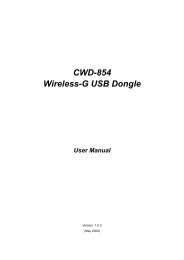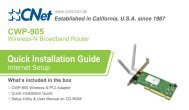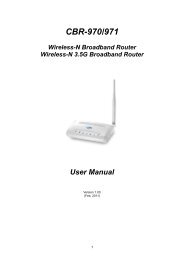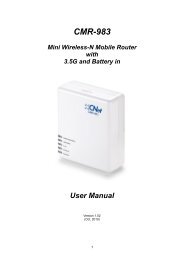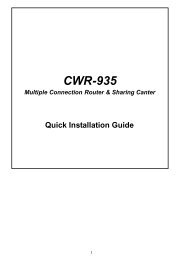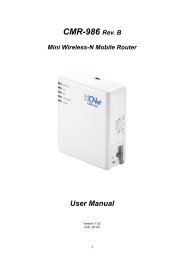You also want an ePaper? Increase the reach of your titles
YUMPU automatically turns print PDFs into web optimized ePapers that Google loves.
Chapter-3Web ConfigurationThis chapter describes how to access the router through the web browser. Pleasebe noted that in order to access the router’s admin page, a computer must beconnected to one of the LAN ports on the router.The WLAN Broadband <strong>Router</strong> is delivered with the following factory defaultparameters on the Ethernet LAN interfaces.Default IP Address: 192.168.1.254Default IP subnet mask: 255.255.255.0WEB login User Name: WEB login Password: 3.1 Setup WizardAfter a successful log-in to the router, the setup page will be shown as the below picture.The router’s configuration menu provides a Setup Wizard for basic configuration of the router.For more advanced feature settings. Users have to choose different menu items, and then click“Next” to proceed with Setup Wizard.16