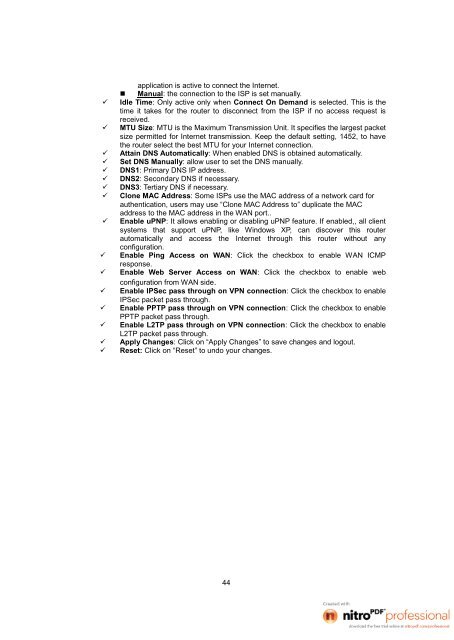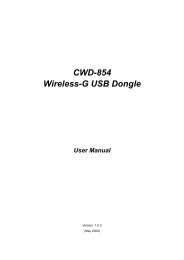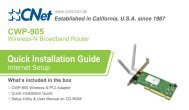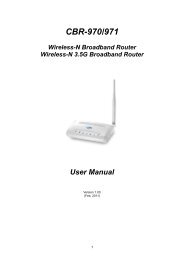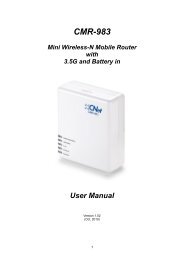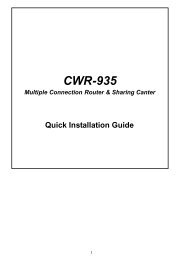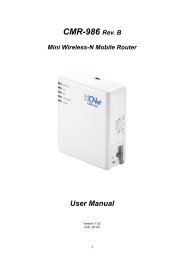Create successful ePaper yourself
Turn your PDF publications into a flip-book with our unique Google optimized e-Paper software.
application is active to connect the Internet. Manual: the connection to the ISP is set manually.Idle Time: Only active only when Connect On Demand is selected. This is thetime it takes for the router to disconnect from the ISP if no access request isreceived.MTU Size: MTU is the Maximum Transmission Unit. It specifies the largest packetsize permitted for Internet transmission. Keep the default setting, 1452, to havethe router select the best MTU for your Internet connection.Attain DNS Automatically: When enabled DNS is obtained automatically.Set DNS Manually: allow user to set the DNS manually.DNS1: Primary DNS IP address.DNS2: Secondary DNS if necessary.DNS3: Tertiary DNS if necessary.Clone MAC Address: Some ISPs use the MAC address of a network card forauthentication, users may use “Clone MAC Address to” duplicate the MACaddress to the MAC address in the WAN port..Enable uPNP: It allows enabling or disabling uPNP feature. If enabled,, all clientsystems that support uPNP, like Windows XP, can discover this routerautomatically and access the Internet through this router without anyconfiguration.Enable Ping Access on WAN: Click the checkbox to enable WAN ICMPresponse.Enable Web Server Access on WAN: Click the checkbox to enable webconfiguration from WAN side.Enable IPSec pass through on VPN connection: Click the checkbox to enableIPSec packet pass through.Enable PPTP pass through on VPN connection: Click the checkbox to enablePPTP packet pass through.Enable L2TP pass through on VPN connection: Click the checkbox to enableL2TP packet pass through.Apply Changes: Click on “Apply Changes” to save changes and logout.Reset: Click on “Reset” to undo your changes.44