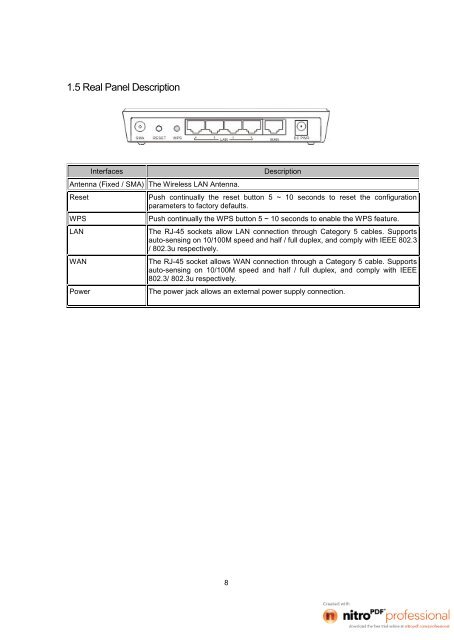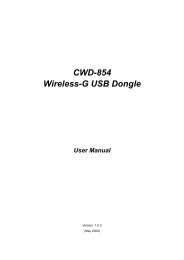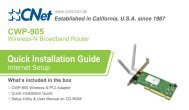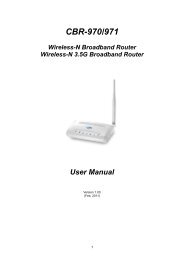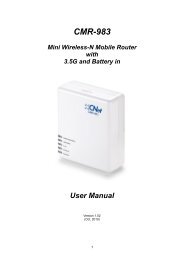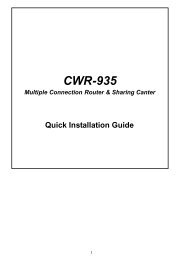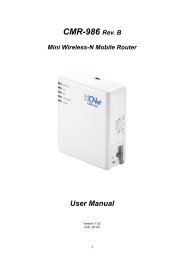Create successful ePaper yourself
Turn your PDF publications into a flip-book with our unique Google optimized e-Paper software.
1.5 Real Panel DescriptionInterfacesAntenna (Fixed / SMA) The <strong>Wireless</strong> LAN Antenna.ResetWPSLANWANPowerDescriptionPush continually the reset button 5 ~ 10 seconds to reset the configurationparameters to factory defaults.Push continually the WPS button 5 ~ 10 seconds to enable the WPS feature.The RJ-45 sockets allow LAN connection through Category 5 cables. Supportsauto-sensing on 10/100M speed and half / full duplex, and comply with IEEE 802.3/ 802.3u respectively.The RJ-45 socket allows WAN connection through a Category 5 cable. Supportsauto-sensing on 10/100M speed and half / full duplex, and comply with IEEE802.3/ 802.3u respectively.The power jack allows an external power supply connection.8