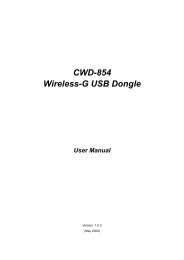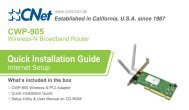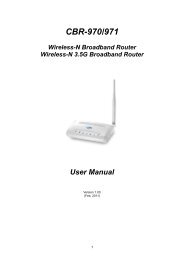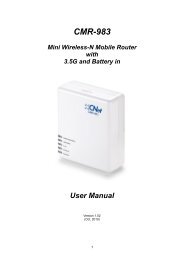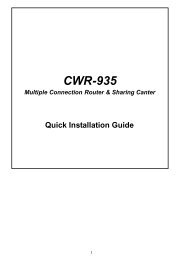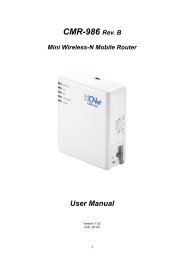Create successful ePaper yourself
Turn your PDF publications into a flip-book with our unique Google optimized e-Paper software.
3.5.4 Port ForwardingThe Port Forwarding feature allows users to create Virtual Servers by re-directing a particularrange of service port numbers (from the WAN port) to a particular LAN IP address.Enable Port Forwarding: Enable port forwarding function.IP Address: This is the private IP of the server behind the NAT firewall.(Note: You need to give your LAN PC clients a fixed/static IPaddress for Port Forwarding to work properly.)Protocol: This is the protocol type to be forwarded. You can choose to forward“TCP” packet, “UDP” packet or “Both” (TCP + UDP).Port Range: The range of ports to be forward to the private IP.Comment: Add any comments for the rule.Apply Changes: Click on “Apply Changes” to save the settings.Reset: Click on “Reset” to undo your changes.Current Port Forwarding Table: A table showing the current Port Forwardingsettings.Delete Selected: Select and delete any of the listed rules in the Current PortForwarding Table.Delete All: Delete all Port Forwarding settings in the Current Port ForwardingTable.Reset: Click on “Reset” to undo your changes.50