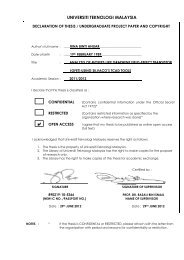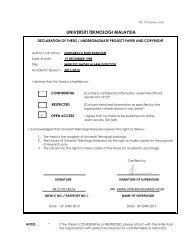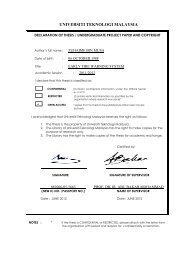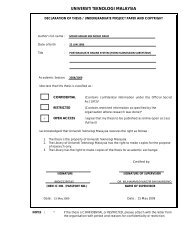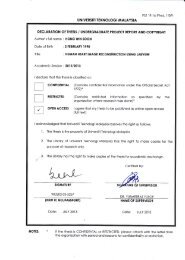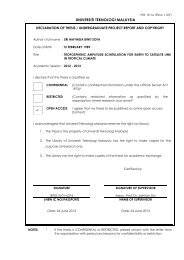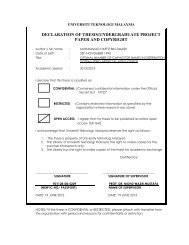real-time image capturing system for car plate recognition
real-time image capturing system for car plate recognition
real-time image capturing system for car plate recognition
You also want an ePaper? Increase the reach of your titles
YUMPU automatically turns print PDFs into web optimized ePapers that Google loves.
293.2.3 Offline Video ModeFirst of all, when the IP camera is setup at the main exit location, the <strong>real</strong><strong>time</strong>video of the vehicle flow-out is recorded by BIP Viewer version 1.3.0.9 in .AVIvideo <strong>for</strong>mat. The video is converted from .AVI <strong>for</strong>mat into .MP4 <strong>for</strong>mat by usingTotal Video Converter Version 3.02 <strong>for</strong> the sizing purpose. After user inserts ‘2’ inthe mode selection, program will proceed to the case 2, which is the offline videomode.The existence of the offline video will be checked by the program. If thetargeted video is not available, the program will display an exit notification to user.Meanwhile if the video is available it will be loaded into a variable called ‘video’.Same as <strong>real</strong>-<strong>time</strong> video operation flow, the user can also insert a desired capture rateunder offline video mode. If the input is not a valid number, the program allows userto reinsert the capture rate. The capture rate will be converted into number mode andthen store into a variable.Then, frame from the offline video will be grabbed and stored into memoryby using <strong>image</strong> processing library <strong>for</strong> offline video display purpose. The offlinevideo will be shown in new windows. By using function of ‘cvGetTickCount ( )’ and‘cvGetTickFrequency ( )’ in OpenCV library, the <strong>time</strong>r is counted by retrieving thetick frequency count from CPU. Timer and frame rate of the offline video will bedisplayed in the window console. Once the new frame is grabbed from offline video,it will show out in new windows automatically and then save as .JPG picture <strong>for</strong>matalso. Operations above will keep on repeating in the ‘while’ loop and new <strong>image</strong>will be received continuously until the end of offline video. The outline of offlinevideo flow is shown in Figure 3.9.