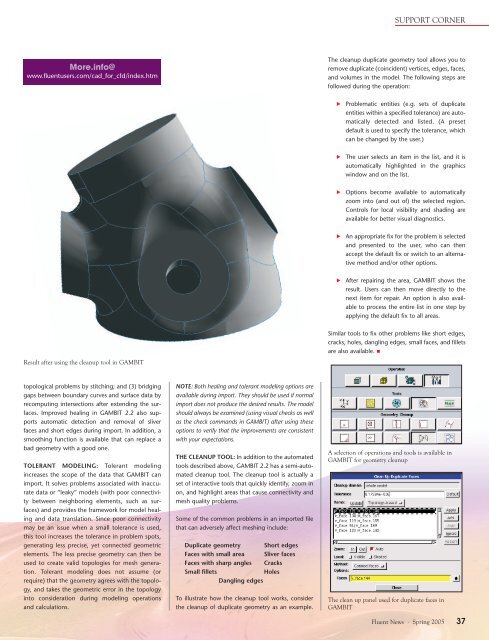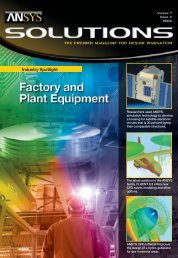SUPPORT CORNERCAD for CFDBy Shyam Kishor, GAMBIT Product Support ManagerAN INCREASING NUMBER OF CFD USERS arenow relying on the direct use of CAD models, createdduring the design stage, to streamline the CFDmodel building process. GAMBIT supports a widerange of options for data exchange with otherCAD/CAE systems, and there are several fundamentalissues affecting CAD interoperability. In particular,actions can be taken at the upstream end (theoriginating CAD system) to help streamline theprocess at the downstream end (GAMBIT). This articleprovides tips that will help make the CAD importand cleanup process easier from start to finish.sliver faceholescrackCAD interoperability, or the ability to share a CADmodel across different applications, has been a challengefor industrial engineers. Hidden errors andanomalies in the originating CAD system, as well astranslation issues, often result in numerous problemsand frustrations for the downstream users.While the emergence of STEP as a global standard,an increased focus on feature-based translation, anddirect interfaces have all helped reduce some ofthese problems, true interoperability is still far fromreality. Some of the issues that affect data exchangefrom one CAD system to another are:short edgesMODEL QUALITY IN THE ORIGINATING CADSYSTEM: Many times the original model itself is ofpoor quality. Common problems include missingparts, invalid definition, and lack of connectivity.These problems could be due to user error, numericallimitation of the CAD system, and/or designrequirements. Many CAD models work fine fordesign and drafting, but they do not have the qualityrequired for CFD meshing operations.SEMANTICS: Each CAD system does some customizationor adds local flavors to enhance its primaryobjectives. This leads to differences in the way a datatype is interpreted by each package. Thus, when amodel is moved from one system to another, inaccuraciescan be introduced due to mismatches or poorcommunication.DIFFERENCES IN TOLERANCE: Geometry data areoften in parametric form, accurate to the order ofthe specified tolerance. Differences in toleranceintroduce gaps and overlaps in the model. CAD systemsoften use a loose (10 -3 ) tolerance, since it isusually good enough for their primary purpose andimproves speed and memory requirements.GAMBIT, on the other hand, uses a tolerance of10 -6 , since it needs precise accuracy for Booleanoperations and splits. This difference can result in agap between adjacent entities or between theboundary curve and surface data.36 <strong>Fluent</strong> News · Spring 2005sharp anglesExample of an imported geometry with typical problemsLIMITATIONS OF TRANSLATION: Inaccuracies arealso introduced by translation errors. Often all thedata types of a CAD system do not have a one-to-onemapping with the standard formats used by translators,so approximations need to be made.Approximations are also applied when convertingdata from the standard format of the translator to theformat used by the receiving system.Helpful tips for the Upstream EndThere are several steps that can be taken in the CADsystem to make the import process less problematic.• Use a tighter tolerance (close to 10 -6 ) in theCAD system.• Wherever possible, use basic geometry andprimitive solids for model creation.• Make all geometry visible and selectable.Simplify the model to remove unnecessarygeometry, layers, and annotation.• In general, solid or native CAD models arepreferable to wire frame models for the dataexchange.• For assemblies, confirm that all componentfiles are in the same directory.• Use tools available in the CAD system to validatethe geometry prior to export.• Import the data back for a loop test to be certainthat the original model can be recreatedin the CAD system.Helpful tips for the Downstream EndWhile fixing the problems upstream yields the bestresults, it is not always possible to do so. CFD analystsusually do not have control over how a modelis first created, so they are forced to deal with problematicCAD files created without any thoughtgiven to their subsequent use by others. In GAMBIT2.2, several tools are available to make repairs toimperfect CAD models:HEALING: Healing is designed to automaticallydetect and repair geometric and topological inaccuraciesin the imported model by performing the followingoperations: (1) simplifying data by convertingspline surfaces to analytic surfaces (e.g. a cylinderor sphere) wherever possible; (2) correcting
SUPPORT CORNERMore.info@www.fluentusers.com/cad_for_cfd/index.htmThe cleanup duplicate geometry tool allows you toremove duplicate (coincident) vertices, edges, faces,and volumes in the model. The following steps arefollowed during the operation:• Problematic entities (e.g. sets of duplicateentities within a specified tolerance) are automaticallydetected and listed. (A presetdefault is used to specify the tolerance, whichcan be changed by the user.)• The user selects an item in the list, and it isautomatically highlighted in the graphicswindow and on the list.• Options become available to automaticallyzoom into (and out of) the selected region.Controls for local visibility and shading areavailable for better visual diagnostics.• An appropriate fix for the problem is selectedand presented to the user, who can thenaccept the default fix or switch to an alternativemethod and/or other options.• After repairing the area, GAMBIT shows theresult. Users can then move directly to thenext item for repair. An option is also availableto process the entire list in one step byapplying the default fix to all areas.Similar tools to fix other problems like short edges,cracks, holes, dangling edges, small faces, and filletsare also available. Result after using the cleanup tool in GAMBITtopological problems by stitching; and (3) bridginggaps between boundary curves and surface data byrecomputing intersections after extending the surfaces.Improved healing in GAMBIT 2.2 also supportsautomatic detection and removal of sliverfaces and short edges during import. In addition, asmoothing function is available that can replace abad geometry with a good one.TOLERANT MODELING: Tolerant modelingincreases the scope of the data that GAMBIT canimport. It solves problems associated with inaccuratedata or “leaky” models (with poor connectivitybetween neighboring elements, such as surfaces)and provides the framework for model healingand data translation. Since poor connectivitymay be an issue when a small tolerance is used,this tool increases the tolerance in problem spots,generating less precise, yet connected geometricelements. The less precise geometry can then beused to create valid topologies for mesh generation.Tolerant modeling does not assume (orrequire) that the geometry agrees with the topology,and takes the geometric error in the topologyinto consideration during modeling operationsand calculations.NOTE: Both healing and tolerant modeling options areavailable during import. They should be used if normalimport does not produce the desired results. The modelshould always be examined (using visual checks as wellas the check commands in GAMBIT) after using theseoptions to verify that the improvements are consistentwith your expectations.THE CLEANUP TOOL: In addition to the automatedtools described above, GAMBIT 2.2 has a semi-automatedcleanup tool. The cleanup tool is actually aset of interactive tools that quickly identify, zoom inon, and highlight areas that cause connectivity andmesh quality problems.Some of the common problems in an imported filethat can adversely affect meshing include:Duplicate geometry Short edgesFaces with small area Sliver facesFaces with sharp angles CracksSmall filletsHolesDangling edgesTo illustrate how the cleanup tool works, considerthe cleanup of duplicate geometry as an example.A selection of operations and tools is available inGAMBIT for geometry cleanupThe clean up panel used for duplicate faces inGAMBIT<strong>Fluent</strong> News · Spring 2005 37