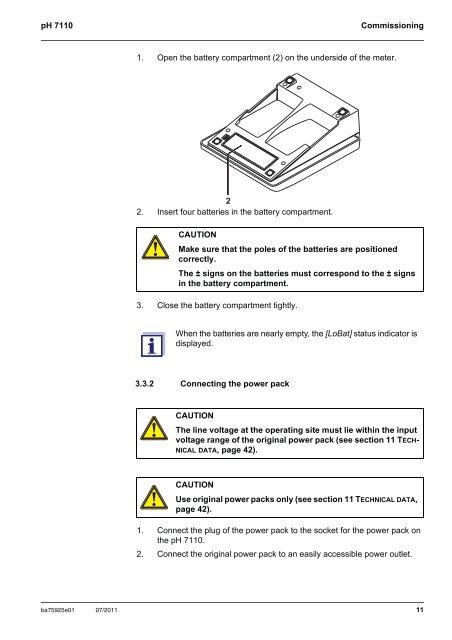pH 7110 - Fagerberg
pH 7110 - Fagerberg
pH 7110 - Fagerberg
You also want an ePaper? Increase the reach of your titles
YUMPU automatically turns print PDFs into web optimized ePapers that Google loves.
<strong>pH</strong> <strong>7110</strong>Commissioning1. Open the battery compartment (2) on the underside of the meter.22. Insert four batteries in the battery compartment.CAUTIONMake sure that the poles of the batteries are positionedcorrectly.The ± signs on the batteries must correspond to the ± signsin the battery compartment.3. Close the battery compartment tightly.When the batteries are nearly empty, the [LoBat] status indicator isdisplayed.3.3.2 Connecting the power packCAUTIONThe line voltage at the operating site must lie within the inputvoltage range of the original power pack (see section 11 TECH-NICAL DATA, page 42).CAUTIONUse original power packs only (see section 11 TECHNICAL DATA,page 42).1. Connect the plug of the power pack to the socket for the power pack onthe <strong>pH</strong> <strong>7110</strong>.2. Connect the original power pack to an easily accessible power outlet.ba75925e01 07/2011 11