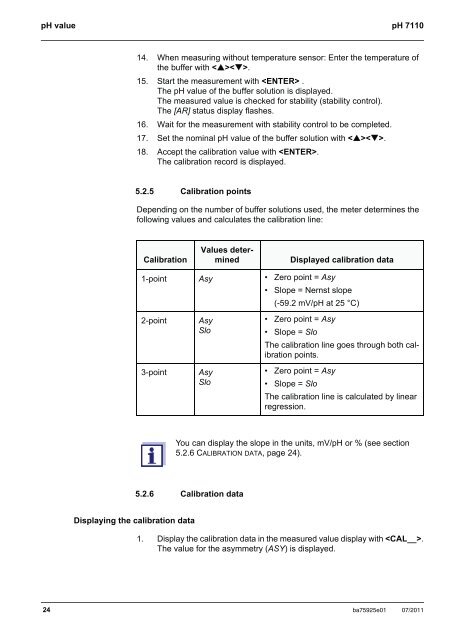pH 7110 - Fagerberg
pH 7110 - Fagerberg
pH 7110 - Fagerberg
Create successful ePaper yourself
Turn your PDF publications into a flip-book with our unique Google optimized e-Paper software.
<strong>pH</strong> value <strong>pH</strong> <strong>7110</strong>14. When measuring without temperature sensor: Enter the temperature ofthe buffer with .15. Start the measurement with .The <strong>pH</strong> value of the buffer solution is displayed.The measured value is checked for stability (stability control).The [AR] status display flashes.16. Wait for the measurement with stability control to be completed.17. Set the nominal <strong>pH</strong> value of the buffer solution with .18. Accept the calibration value with .The calibration record is displayed.5.2.5 Calibration pointsDepending on the number of buffer solutions used, the meter determines thefollowing values and calculates the calibration line:CalibrationValues determinedDisplayed calibration data1-point Asy • Zero point = Asy• Slope = Nernst slope(-59.2 mV/<strong>pH</strong> at 25 °C)2-point3-pointAsySloAsySlo• Zero point = Asy• Slope = SloThe calibration line goes through both calibrationpoints.• Zero point = Asy• Slope = SloThe calibration line is calculated by linearregression.You can display the slope in the units, mV/<strong>pH</strong> or % (see section5.2.6 CALIBRATION DATA, page 24).5.2.6 Calibration dataDisplaying the calibration data1. Display the calibration data in the measured value display with .The value for the asymmetry (ASY) is displayed.24 ba75925e01 07/2011