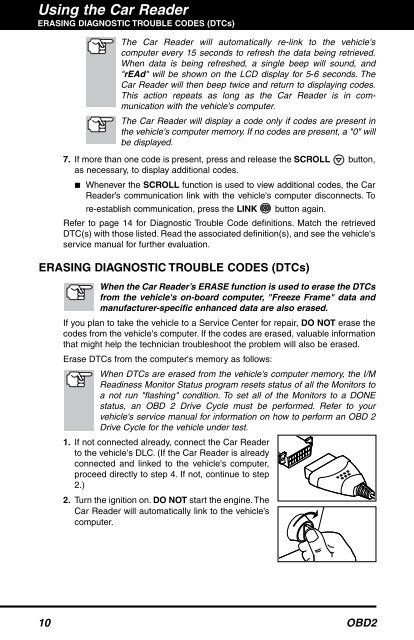3030 CANOBD2 Car Reader (E).qxd - Innova
3030 CANOBD2 Car Reader (E).qxd - Innova
3030 CANOBD2 Car Reader (E).qxd - Innova
You also want an ePaper? Increase the reach of your titles
YUMPU automatically turns print PDFs into web optimized ePapers that Google loves.
Using the <strong>Car</strong> <strong>Reader</strong>ERASING DIAGNOSTIC TROUBLE CODES (DTCs)The <strong>Car</strong> <strong>Reader</strong> will automatically re-link to the vehicle'scomputer every 15 seconds to refresh the data being retrieved.When data is being refreshed, a single beep will sound, and"rEAd" will be shown on the LCD display for 5-6 seconds. The<strong>Car</strong> <strong>Reader</strong> will then beep twice and return to displaying codes.This action repeats as long as the <strong>Car</strong> <strong>Reader</strong> is in communicationwith the vehicle's computer.The <strong>Car</strong> <strong>Reader</strong> will display a code only if codes are present inthe vehicle's computer memory. If no codes are present, a "0" willbe displayed.7. If more than one code is present, press and release the SCROLL button,as necessary, to display additional codes.■ Whenever the SCROLL function is used to view additional codes, the <strong>Car</strong><strong>Reader</strong>’s communication link with the vehicle's computer disconnects. Tore-establish communication, press the LINK button again.Refer to page 14 for Diagnostic Trouble Code definitions. Match the retrievedDTC(s) with those listed. Read the associated definition(s), and see the vehicle'sservice manual for further evaluation.ERASING DIAGNOSTIC TROUBLE CODES (DTCs)When the <strong>Car</strong> <strong>Reader</strong>’s ERASE function is used to erase the DTCsfrom the vehicle's on-board computer, "Freeze Frame" data andmanufacturer-specific enhanced data are also erased.If you plan to take the vehicle to a Service Center for repair, DO NOT erase thecodes from the vehicle's computer. If the codes are erased, valuable informationthat might help the technician troubleshoot the problem will also be erased.Erase DTCs from the computer's memory as follows:When DTCs are erased from the vehicle's computer memory, the I/MReadiness Monitor Status program resets status of all the Monitors toa not run "flashing" condition. To set all of the Monitors to a DONEstatus, an OBD 2 Drive Cycle must be performed. Refer to yourvehicle's service manual for information on how to perform an OBD 2Drive Cycle for the vehicle under test.1. If not connected already, connect the <strong>Car</strong> <strong>Reader</strong>to the vehicle's DLC. (If the <strong>Car</strong> <strong>Reader</strong> is alreadyconnected and linked to the vehicle's computer,proceed directly to step 4. If not, continue to step2.)2. Turn the ignition on. DO NOT start the engine. The<strong>Car</strong> <strong>Reader</strong> will automatically link to the vehicle’scomputer.10 OBD2