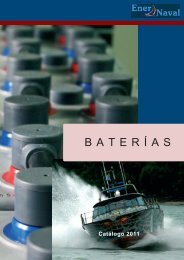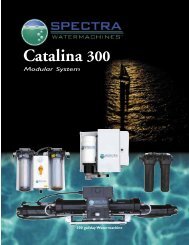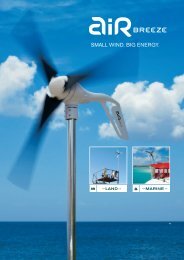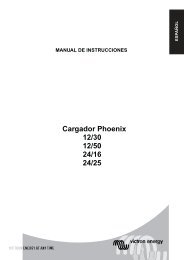VENTURA 150 DELUXE INSTALLATION MANUAL
VENTURA 150 DELUXE INSTALLATION MANUAL
VENTURA 150 DELUXE INSTALLATION MANUAL
You also want an ePaper? Increase the reach of your titles
YUMPU automatically turns print PDFs into web optimized ePapers that Google loves.
Ventura Deluxe OperationNormal operationIf the system has been pickled or stored or contains cleaning compounds, use the “NewSystem Startup” procedure.1. Check to see that the inlet seacock is open.2. Turn the product valve to the “Sample” position.3. Start the feed pump and check for flow by inspecting the brine discharge or checking forpressure on your analog gauge. If there is no flow open the pressure relief valve on theClark Pump and bleed the air out of the feed pump.4. Check the product water with your hand held salinity tester. When it is below 750 ppm,you may divert it into your tank.5. Run the system until you have filled your tank or have made enough to meet your requirementsfor several days.6. Turn on the fresh water flush valve and close the service valve.7. Flush for 2 1 / 2 minutes or until the pressure drops on the gauge indicating that the membraneis flooded with fresh water. Stop the feed pump.8. Return the service valve and the flush valve to their run positions.You may now leave the system unattended for up to five days without further attentionWe recommend operating the system for longer periods and effecting a fresh water flushrather than running the machine every day and not flushing the system. Remember that youneed to run the system almost a half an hour to make the flushing water. You may notice thatthe system output is higher while charging your batteries as the machine is voltage sensitive.Inlet Module with valves in thenormal “Run” Position.Inlet Module with valves in the“flush” Position.ClosedOpenOpenClosed16