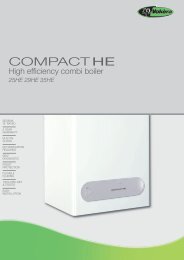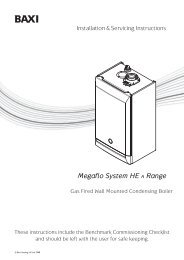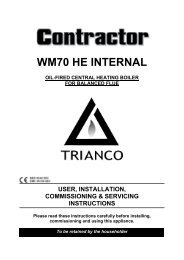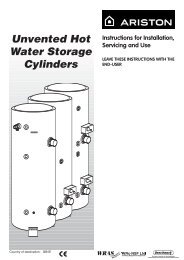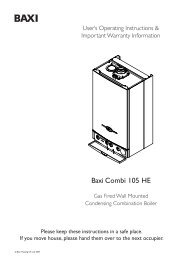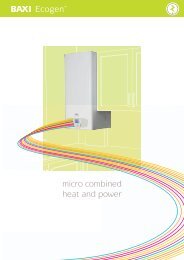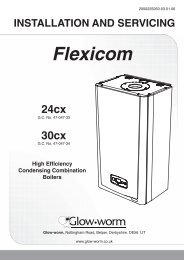Alpha CDC User Instructions (April 2009).pdf - BHL.co.uk
Alpha CDC User Instructions (April 2009).pdf - BHL.co.uk
Alpha CDC User Instructions (April 2009).pdf - BHL.co.uk
You also want an ePaper? Increase the reach of your titles
YUMPU automatically turns print PDFs into web optimized ePapers that Google loves.
<strong>User</strong>'s<strong>Instructions</strong><strong>Alpha</strong> CD25C/28C/35CRange of Wall Mounted, Fan Assisted, Room Sealed,Gas Fired, High Efficiency Condensing Combination BoilersFor Technical help or for Service call ...ALPHA HELPLINE Tel: 0870 3001964website:www.alpha-innovation.<strong>co</strong>.<strong>uk</strong>Nepicar House, London Road,Wrotham Heath, Sevenoaks,Kent TN15 7RSBritish GasService Listed0051<strong>Alpha</strong> CD25C G.C. No. 47 532 31<strong>Alpha</strong> CD28C G.C. No. 47 532 33<strong>Alpha</strong> CD35C G.C. No. 47 532 35For use with Natural Gas onlyLeave these instructions with the <strong>User</strong>
1 DESCRIPTIONThe <strong>Alpha</strong> CD range of high efficiency <strong>co</strong>ndensing <strong>co</strong>mbination boilers are wall mounted, fan assisted room-sealed boilers.The CD25C, CD28C and CD35C are <strong>co</strong>mbination boilers providing both central heating and domestic hot water at mains pressure.The CD25C boiler is suitable for central heating loads of between 5.5 and 19.5 kW (18 780 and 66 550 Btu/h).The CD28C boiler is suitable for central heating loads of between 6.3 and 25.9 kw (21 500 and 88 400 Btu/h).The CD35C boiler is suitable for central heating loads of between 7.8 and 30.3 kw (26 600 and 103 400 Btu/h).The boilers will provide central heating (as required) during the 'on' times set on your clock (if fitted). Hot water is alwaysavailable from the boilers whenever a hot tap is opened and takes priority over the central heating.The burner is lit electronically.2 USER CONTROLSPull the <strong>co</strong>ntrols panel <strong>co</strong>ver forward and down to gain access to the <strong>co</strong>ntrols.Clock (if fitted)IndicatorNeonsSelector SwitchDomesticHot Water ThermostatCentralHeating ThermostatSystemPressure GaugeOFFABCD01112223 RESET 939384847 57 566SELECTOR THERMOSTAT THERMOSTAT120 4bar3Fig. 13 BOILER CONTROLS1. CENTRAL HEATING THERMOSTATThis thermostat <strong>co</strong>ntrols the temperature of the water leaving the boiler for the heating system. For maximum efficiency fromthe boiler the thermostat should be left at number 6 as shown in Fig. 1. If lower heating temperatures are required, turn thethermostat ant-clockwise. If higher temperatures are required, turn the thermostat clockwise.2. DOMESTIC HOT WATER THERMOSTATThis thermostat <strong>co</strong>ntrols the temperature of the domestic hot water leaving the boiler. For maximum hot water temperatures thethermostat should be left at maximum i.e. fully clockwise. If lower temperatures are required, turn the thermostat anti-clockwise.3. SELECTOR SWITCHThis <strong>co</strong>ntrol allows the boiler to provide central heating and hot water or hot water only.Note: The internal clock and frost thermostat will not operate when the switch is in the vertical position, i.e. 'Off' position (0).4. PRESSURE GAUGEThis indicates the central heating system pressure. It should always be within the green band when <strong>co</strong>ld, increasing slightlywhen hot.If the pressure falls below the green band, i.e. lower red area, refer to the label on the inside of the hinged <strong>co</strong>ntrol panel <strong>co</strong>verfor guidance on re-pressurising the system. Or <strong>co</strong>ntact your Installer to have the system checked and pressurised.2 <strong>Alpha</strong> CD25C/28C/35C
5. INDICATOR NEONSWhen neons A (red), B (red), C (yellow), D (green) are illuminated, the following <strong>co</strong>nditions apply:-NeonD Illuminated <strong>co</strong>ntinuously - Electricity supply to the boiler is on.C Illuminated <strong>co</strong>ntinuously - Burner is alight.A Flashing on and off - Temperature sensor fault, <strong>co</strong>ntact your Service Engineer.B Flashing on and off - Overheat thermostat has operated. Rotate selector switch to the reset position (3) to reset. If this <strong>co</strong>ntinuesto happen, <strong>co</strong>ntact yor Service Engineer.B Illuminated <strong>co</strong>ntinuously - Burner has failed to light. Rotate selector switch to the reset position (3) and the ignitionsequence will restart after a delay of about 30 se<strong>co</strong>nds.A and B Flashing on and off at the same time - Blocked flue or fan fault, <strong>co</strong>ntact your Service Engineer.A and B Flashing on and off alternatively - System pressure is very low and re-pressurisation is required.A Flashing and B Illuminated <strong>co</strong>ntinuously - Pump fault or restricted flow.Note: Do not hold the selector switch in the reset position (3) for more than 2 or 3 se<strong>co</strong>nds.6. OVERHEAT THERMOSTATThis thermostat automatically switches the boiler off in the unlikely event of the boiler overheating. When the thermostat operates,the red neon (B) flashes on and off. Rotate the selector switch to the reset position (3) and the boiler will relight.If this <strong>co</strong>ntinually happens, <strong>co</strong>ntact your Service Engineer.7. PRESSURE RELIEF VALVEIf the central heating system overheats and steam or water is discharged from the pipe <strong>co</strong>nnected to this valve, turn the boiler offand <strong>co</strong>ntact your Service Engineer. Your Installer should have shown you where this pipe terminates, usually outside your dwelling.8. FROST THERMOSTATThe boiler has a built-in frost thermostat, which automatically operates the boiler if the water temperature falls below 8°C,providing the electrical supply is on and the selector switch is set to position (1) or position (2).4 LIGHTING INSTRUCTIONSRefer to Fig. 1 for boiler <strong>co</strong>ntrols.1. Ensure the following:-a. Electrical supply to the boiler is off.b. All heating <strong>co</strong>ntrols and thermostats are set to OFF or minimum position.c. All isolation valves at the bottom of the boiler are in the open position (slot on the spindle in line with the valves i.e. ).d. The gas and water supplies are on at the mains.e. The heating system pressure is within the green band as shown by the pressure gauge.2. Switch on the electrical supply to the boiler.3. Set any room thermostats to maximum and ensure that any clock is in an 'on' position. Refer to section 8, if a clock is fittedin the boiler <strong>co</strong>ntrol panel.4. Set the selector switch to (hot water only).5. Turn the hot water thermostat fully clockwise. Open a hot water tap, the main burner will light and the boiler will provide hotwater. Close the tap and the burner will go out.6. Set the selector switch to position (2) and turn the heating thermostat fully clockwise. The main burner will light and theboiler will provide central heating.7. Set the boiler thermostats, clock, external <strong>co</strong>ntrols i.e. room thermostat to your chosen settings and the boiler is ready to operate.To turn the central heating off i.e. in Summer:- Set the selector switch to position (1).To turn the boiler off for short periods:- Set the selector switch to position (1).Note: In this position the pump will automatically operate for 5 minutes in every 24 hours. If the water temperature falls below8°C the built-in frost thermostat will operate the boiler automatically until the temperature of the water in the heating system hasbeen raised.To turn the boiler off for longer periods:- Switch off the electrical supply to the boiler. If required, all supplies i.e. gas, waterand electricity may be turned off at the mains. If there is any possibility of the boiler being left during frost <strong>co</strong>nditions, then theboiler and system should be drained and a label attached to the boiler drawing attention that the system has been drained. Ifthis is required, <strong>co</strong>ntact your Service Engineer.<strong>Alpha</strong> CD25C/28C/35C3
5 BOILER OPERATIONThe operating sequence of the boiler is <strong>co</strong>ntrolled by the selector switch on the <strong>co</strong>ntrol panel. With the switch set to (hot wateronly) the boiler will only operate to provide domestic hot water, ideal for Summer use when central heating is not required.Setting the selector switch to position (2) the boiler will operate to provide central heating and hot water.If the boiler is operating to provide central heating and a hot water tap is opened, the boiler will automatically switch over to providehot water. Such an interruption in the central heating should not generally be noticed by any reduction in room temperature.If a clock is fitted to the boiler, it will only <strong>co</strong>ntrol the operating times of the central heating. Hot water will always be availablewhen a tap is opened.When the selector is set to central heating and hot water, it will respond to a demand for heat in the following sequence:-a. The pump will start, the fan will operate and the main burner will light.b. The output of the burner is automatically <strong>co</strong>ntrolled to suit the system demand.c. When the temperature of the system water in the boiler reaches that set by the thermostat or the room thermostat issatisfied, the main burner is turned off and the fan stops after 50 se<strong>co</strong>nds. The pump will <strong>co</strong>ntinue to run for three minutes.d. When a hot tap is opened, the boiler automatically senses a flow of water. The pump will start, the fan will operate and themain burner will light.e. The boiler will <strong>co</strong>ntinue to supply hot water at the temperature set by the thermostat until the tap is closed.6 HOT WATER USEThe supply of hot water is almost instantaneous at the boiler, but the time taken to reach a tap and the temperature at which it leavesthe tap will depend on the rate at which the water is drawn off and the length of the pipe between the tap and the boiler.Fully opening a hot tap may not always provide the maximum temperature as the flow rate may be too high, try closing it slightly untilthe maximum temperature is achieved.Depending on your mains water pressure, it may not be possible to operate several hot taps at the same time.7 USING A SHOWERThermostatic or pressure equalising type - When using these types of shower set the boiler domestic hot water thermostatto maximum. The shower should then maintain a relatively <strong>co</strong>nstant temperature.Manual bath mixer type shower - When using this type of shower set the boiler domestic hot water thermostat to setting 7,This should avoid excessive temperatures at the shower.Note: If you get unacceptable temperature variations with this type of shower, then a thermostatic or pressure equalising typeshould be used.4 <strong>Alpha</strong> CD25C/28C/35C
8 IMPORTANT NOTES1. BOILER LOCATIONAlways ensure the following clearances are available around the casing of the boiler:-Top: 235 mm, Bottom: 250 mm, Each side: 5 mm, Front: 450 mmDo not store any other articles in the cupboard <strong>co</strong>ntaining the boiler and never place any clothing or <strong>co</strong>mbustible material on or nearthe boiler or flue pipe.2. FLUE TERMINALThe terminal on the outside wall must not be allowed to be obstructed. If it is damaged, in any way, turn the boiler off and<strong>co</strong>ntact your Service Engineer.Note: The <strong>Alpha</strong> CD boilers are high efficiency <strong>co</strong>ndensing boilers and when operating vapour will be emitted from the terminal.This is safe and quite normal.3. MAINS FAILUREIn the event of an electrical supply failure the boiler will not operate. When the supply is restored, the boiler will return to normaloperation. Remember to reset the clock, if fitted, when the supply is restored.If the mains water supply fails, there will be no hot water from the taps. The boiler will <strong>co</strong>ntinue to provide central heating.4. ADDITIONAL BATHROOM FITTINGSAny equipment such as mixing valves, showers, bidets etc. must be designed to operate at mains water pressure. Contact yourplumbing merchant or installer for advice when <strong>co</strong>nsidering purchasing such items.5. CLEANINGUse only a damp cloth and mild detergent to clean the boiler outer casing. Do not use abrasive cleaners.6. SERVICINGTo maintain efficient and safe operation of your boiler, routine annual servicing is essential.For advice on servicing <strong>co</strong>ntact:- The <strong>Alpha</strong> Helpline: 0870 3001964.7. GAS LEAKIf a fault or gas leak is suspected, turn off the gas supply. Do not touch any electrical switches, do not smoke and extinguish allnaked flames. Contact your local Gas Region immediately.8. ELECTRICAL SUPPLYThe boiler requires a 230/240 V ~ 50 Hz supply, fused at 3 A if a 13 A 3-pin plug is used or a 5 A fuse if any other type of plug is used.To <strong>co</strong>nnect a plug:-The <strong>co</strong>lour of the wires in the mains lead of the boiler may not <strong>co</strong>rrespond with the <strong>co</strong>loured markings identifying the terminalsin your plug. In this case proceed as follows:-The wire <strong>co</strong>loured green and yellow must be <strong>co</strong>nnected to the terminal in the plug that is marked with the letter E, or by theearth symbol , or <strong>co</strong>loured green or green and yellow.The blue wire must be <strong>co</strong>nnected to the terminal which is marked with either the letter N or <strong>co</strong>loured black.The brown wire must be <strong>co</strong>nnected to the terminal which is marked with the letter L or <strong>co</strong>loured red.THE APPLIANCE MUST BE EARTHED.<strong>Alpha</strong> CD25C/28C/35C5
13199 GAS SAFETY REGULATIONSCurrent Gas Safety (Installation and Use) Regulations:-It is the law that all gas appliances are installed and serviced by a <strong>co</strong>mpetent person, i.e. CORGI registered personnel. Failureto install or service appliances <strong>co</strong>rrectly <strong>co</strong>uld lead to prosecution. It is in your interest and that of safety to ensure <strong>co</strong>mpliancewith the law. The manufacturer's instructions must not be taken in any way as over-riding statutory obligations.The Benchmark Checklist must be fully <strong>co</strong>mpleted by the installer on installation of the boiler. The Benchmark Checklist isshown in Section 12 of the Installation and Servicing instructions. All CORGI registered installers carry a CORGI ID card andhave a registration number. Both should be re<strong>co</strong>rded in the Checklist. You can check your installer is CORGI registered bycalling CORGI on 01256 372300.10 CLOCK (if fitted)The clock allows you to set the times at which the boiler will operate to provide central heating. It does not affect the supply ofdomestic hot water, which is always available whatever the setting of the clock.1. TO SET THE TIMETurn the outer dial clockwise to set the clock hands tothe <strong>co</strong>rrect time.(Ensure the time indicator <strong>co</strong>rresponds with the <strong>co</strong>rrecttime on the 24hr dial as shown in Fig. 2,e.g. 3.00pm = 15 not 3).NOTE: Do not rotate the dial anti-clockwise675493211224232232120Tappets pushedto inside (off)Tappets pushedto outside (on)2. TO SET THE ON/OFF PERIODSSelect the ON times by pushing the tappets out.Select the OFF times by pushing the tappets in.Fig. 2 shows the clock set as follows:-ON 3.00pm to 10.00pm (15 - 22)OFF 10.00pm to 5.00am (22 - 5)ON 5.00am to 8.00am (5 - 8)OFF 8.00am to 3.00pm (8 - 15)3. MANUAL SWITCHThe clock has a manual On/Off switch which operates as follows:-Mid position Heating On/Off as set by the tappetsPosition I (right) Heating On <strong>co</strong>ntinuouslyPosition 0 (left) Heating Off <strong>co</strong>ntinuously8910110OFF period12I14Fig. 215161718TimeindicatorManualOn/Off switch6 <strong>Alpha</strong> CD25C/28C/35C
11 FAULT FINDING FOR THE USERIf you experience a problem of no heating and, if applicable, no hot water, try to solve the problem by following the simplechecks below before calling out a service engineer.Pull the <strong>co</strong>ntrols panel <strong>co</strong>ver forward and down to gain access to the <strong>co</strong>ntrols.Clock (if fitted)If any of these lights are on or flashing,rotate the selector switch to RESET (position 3)See DIs needle within or abovethe green band ?If not - See ATurn selector to(position 1)Turn tomaximumABCDOFF01112223 RESET 939384847 57 566SELECTOR THERMOSTAT THERMOSTAT120 4bar3If this light is not onSee BThen turn selector to (position 2)This light should illuminateIf not - See COpen a hot tap fully and this light should illuminateIf no hot water - See EABCDE- Refer to the label on the inside of the hinged <strong>co</strong>ver for guidance on repressurising thesystem. Or <strong>co</strong>ntact your installer. Or- Check that the electrical supply to the boiler is on. If so- Check that all <strong>co</strong>ntrols are calling for heat, i.e. room thermostat, clock. If so- Check that the gas supply is on. If the light <strong>co</strong>ntinues to <strong>co</strong>me on after resetting- Contact the <strong>Alpha</strong> HelplineRing the<strong>Alpha</strong> Helpline ServiceTel: 0870 3001964You will be askedthe Serial No. of yourboiler when you ring.The Serial No. of theboiler is on the insideof the hinged <strong>co</strong>ver.<strong>Alpha</strong> CD25C/28C/35C7
<strong>Alpha</strong> Therm Limited.Nepicar House, London Road, Wrotham Heath,Sevenoaks, Kent TN15 7RSTel: 0870 3001964These instructions have been carefully prepared but we reserve the right toalter the specification at any time in the interest of product improvement.© <strong>Alpha</strong> Therm Limited 2008.email: info@alphatherm.<strong>co</strong>.<strong>uk</strong>website: www.alpha-innovation.<strong>co</strong>.<strong>uk</strong>Manual <strong>co</strong>mpiled and designed by Publications 2000 - Tel: (01670) 356211Part No. 1.02437911/08/D232