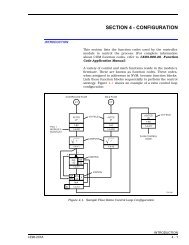ODMS (Error Messages) - ABB SolutionsBank
ODMS (Error Messages) - ABB SolutionsBank
ODMS (Error Messages) - ABB SolutionsBank
Create successful ePaper yourself
Turn your PDF publications into a flip-book with our unique Google optimized e-Paper software.
ERROR MESSAGES AND RECOVERY®Table 7-1. <strong>ODMS</strong> System and <strong>Error</strong> <strong>Messages</strong> (continued)Ex history delete not successfulEx history update not successfulFIRST_FREE_ID in record PIMS Base is 0History area not configured; Defaulting to 1History error code xx reading TAG NAME fromold ICIHistory error code xx reading TAG NAME fromnew ICIHistory error xx writing TAG NAME to old ICIHistory error xx writing TAG NAME to new ICIHistory time later than current timeICI & ICI INDEX: one is zero, one is not zeroICI INDEX out of rangeICI must be enteredICI number xx does not exist; Press Update tocreateICI record updated; reset request submittedICI xx not configuredInvalid formatMessageInvalid ICI (used as default record)Invalid MSG ID (not message record)Invalid MSG ID (used as default record)Invalid pageInvalid tag (used as default record)Invalid TAG NAME (used as default record)Corrective ActionVerify that the historical data collection program is active.Call Elsag Bailey technical support for assistance.Verify that the PIMSBASE record is correctly configured.The first free record should be assigned to the first blankrecord following the open data management server.Call Elsag Bailey technical support for assistance.Verify that the historical data collection program is active.Call Elsag Bailey technical support for assistance.Verify that the time entered is valid for the data range.The ICI index and the ICI both must be defined, if either isdefined.A valid ICI must be entered. Correct the ICI index. If theindex is valid, run the program rebuild ICI and try again.An ICI must be defined for this point type. Enter a valid ICIfor the given point.A normal ICI message. This ICI does not exist, if update isentered a new ICI record will be created for the selectedICI number.A normal ICI message. The changes to the ICI will requirethe ICI to be reset. This will occur automatically. Thisreset will briefly interrupt exception report processing.The requested ICI is not configured.The input entered is invalid or is not recognized by thesystem. Make the correct entry required for the field orattribute.This ICI record cannot be modified, it is defined as adefault record.Call Elsag Bailey technical support for assistance.The selected page number is beyond the number of availablepages. Enter a lower page number.Call Elsag Bailey technical support for assistance.The tag name has been used by another record in thedatabase. This record is marked as a default record andas such it will not be displayed on any display. It may beexamined using DBMT or engcon.SYSTEM MESSAGES7 - 14 WBPEEUI350003B0