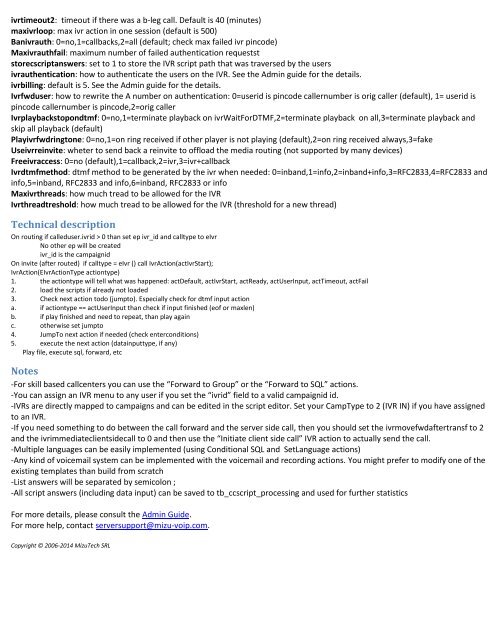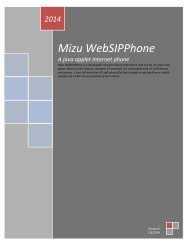IVR documentation - Mizu Voip
IVR documentation - Mizu Voip
IVR documentation - Mizu Voip
Create successful ePaper yourself
Turn your PDF publications into a flip-book with our unique Google optimized e-Paper software.
ivrtimeout2: timeout if there was a b-leg call. Default is 40 (minutes)maxivrloop: max ivr action in one session (default is 500)Banivrauth: 0=no,1=callbacks,2=all (default; check max failed ivr pincode)Maxivrauthfail: maximum number of failed authentication requestststorecscriptanswers: set to 1 to store the <strong>IVR</strong> script path that was traversed by the usersivrauthentication: how to authenticate the users on the <strong>IVR</strong>. See the Admin guide for the details.ivrbilling: default is 5. See the Admin guide for the details.Ivrfwduser: how to rewrite the A number on authentication: 0=userid is pincode callernumber is orig caller (default), 1= userid ispincode callernumber is pincode,2=orig callerIvrplaybackstopondtmf: 0=no,1=terminate playback on ivrWaitForDTMF,2=terminate playback on all,3=terminate playback andskip all playback (default)Playivrfwdringtone: 0=no,1=on ring received if other player is not playing (default),2=on ring received always,3=fakeUseivrreinvite: wheter to send back a reinvite to offload the media routing (not supported by many devices)Freeivraccess: 0=no (default),1=callback,2=ivr,3=ivr+callbackIvrdtmfmethod: dtmf method to be generated by the ivr when needed: 0=inband,1=info,2=inband+info,3=RFC2833,4=RFC2833 andinfo,5=inband, RFC2833 and info,6=inband, RFC2833 or infoMaxivrthreads: how much tread to be allowed for the <strong>IVR</strong>Ivrthreadtreshold: how much tread to be allowed for the <strong>IVR</strong> (threshold for a new thread)Technical descriptionOn routing if calleduser.ivrid > 0 than set ep ivr_id and calltype to eIvrNo other ep will be createdivr_id is the campaignidOn invite (after routed) if calltype = eIvr () call IvrAction(actIvrStart);IvrAction(EIvrActionType actiontype)1. the actiontype will tell what was happened: actDefault, actIvrStart, actReady, actUserInput, actTimeout, actFail2. load the scripts if already not loaded3. Check next action todo (jumpto). Especially check for dtmf input actiona. if actiontype == actUserInput than check if input finished (eof or maxlen)b. if play finished and need to repeat, than play againc. otherwise set jumpto4. JumpTo next action if needed (check enterconditions)5. execute the next action (datainputtype, if any)Play file, execute sql, forward, etcNotes-For skill based callcenters you can use the “Forward to Group” or the “Forward to SQL” actions.-You can assign an <strong>IVR</strong> menu to any user if you set the “ivrid” field to a valid campaignid id.-<strong>IVR</strong>s are directly mapped to campaigns and can be edited in the script editor. Set your CampType to 2 (<strong>IVR</strong> IN) if you have assignedto an <strong>IVR</strong>.-If you need something to do between the call forward and the server side call, then you should set the ivrmovefwdaftertransf to 2and the ivrimmediateclientsidecall to 0 and then use the “Initiate client side call” <strong>IVR</strong> action to actually send the call.-Multiple languages can be easily implemented (using Conditional SQL and SetLanguage actions)-Any kind of voicemail system can be implemented with the voicemail and recording actions. You might prefer to modify one of theexisting templates than build from scratch-List answers will be separated by semicolon ;-All script answers (including data input) can be saved to tb_ccscript_processing and used for further statisticsFor more details, please consult the Admin Guide.For more help, contact serversupport@mizu-voip.com.Copyright © 2006-2014 <strong>Mizu</strong>Tech SRL