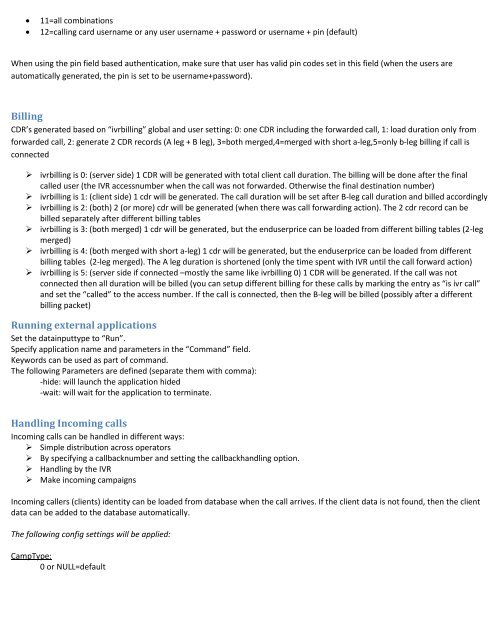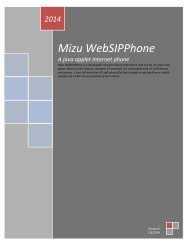IVR documentation - Mizu Voip
IVR documentation - Mizu Voip
IVR documentation - Mizu Voip
You also want an ePaper? Increase the reach of your titles
YUMPU automatically turns print PDFs into web optimized ePapers that Google loves.
11=all combinations12=calling card username or any user username + password or username + pin (default)When using the pin field based authentication, make sure that user has valid pin codes set in this field (when the users areautomatically generated, the pin is set to be username+password).BillingCDR’s generated based on “ivrbilling” global and user setting: 0: one CDR including the forwarded call, 1: load duration only fromforwarded call, 2: generate 2 CDR records (A leg + B leg), 3=both merged,4=merged with short a-leg,5=only b-leg billing if call isconnected‣ ivrbilling is 0: (server side) 1 CDR will be generated with total client call duration. The billing will be done after the finalcalled user (the <strong>IVR</strong> accessnumber when the call was not forwarded. Otherwise the final destination number)‣ ivrbilling is 1: (client side) 1 cdr will be generated. The call duration will be set after B-leg call duration and billed accordingly‣ ivrbilling is 2: (both) 2 (or more) cdr will be generated (when there was call forwarding action). The 2 cdr record can bebilled separately after different billing tables‣ ivrbilling is 3: (both merged) 1 cdr will be generated, but the enduserprice can be loaded from different billing tables (2-legmerged)‣ ivrbilling is 4: (both merged with short a-leg) 1 cdr will be generated, but the enduserprice can be loaded from differentbilling tables (2-leg merged). The A leg duration is shortened (only the time spent with <strong>IVR</strong> until the call forward action)‣ ivrbilling is 5: (server side if connected –mostly the same like ivrbilling 0) 1 CDR will be generated. If the call was notconnected then all duration will be billed (you can setup different billing for these calls by marking the entry as “is ivr call”and set the “called” to the access number. If the call is connected, then the B-leg will be billed (possibly after a differentbilling packet)Running external applicationsSet the datainputtype to “Run”.Specify application name and parameters in the “Command” field.Keywords can be used as part of command.The following Parameters are defined (separate them with comma):-hide: will launch the application hided-wait: will wait for the application to terminate.Handling Incoming callsIncoming calls can be handled in different ways:‣ Simple distribution across operators‣ By specifying a callbacknumber and setting the callbackhandling option.‣ Handling by the <strong>IVR</strong>‣ Make incoming campaignsIncoming callers (clients) identity can be loaded from database when the call arrives. If the client data is not found, then the clientdata can be added to the database automatically.The following config settings will be applied:CampType:0 or NULL=default