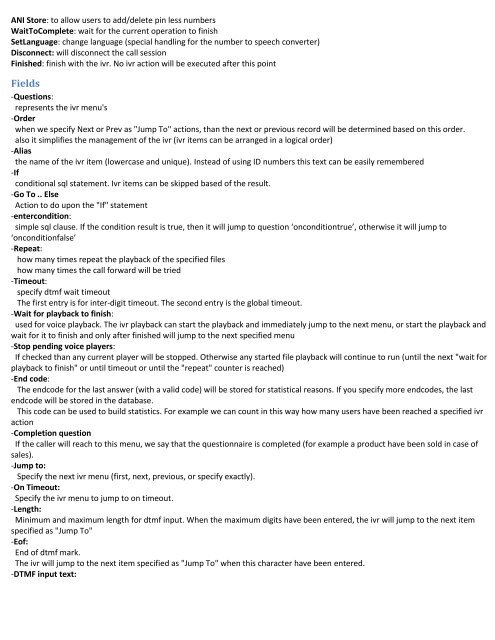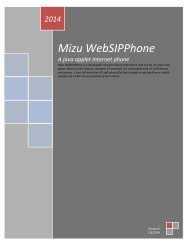IVR documentation - Mizu Voip
IVR documentation - Mizu Voip
IVR documentation - Mizu Voip
You also want an ePaper? Increase the reach of your titles
YUMPU automatically turns print PDFs into web optimized ePapers that Google loves.
ANI Store: to allow users to add/delete pin less numbersWaitToComplete: wait for the current operation to finishSetLanguage: change language (special handling for the number to speech converter)Disconnect: will disconnect the call sessionFinished: finish with the ivr. No ivr action will be executed after this pointFields-Questions:represents the ivr menu's-Orderwhen we specify Next or Prev as "Jump To" actions, than the next or previous record will be determined based on this order.also it simplifies the management of the ivr (ivr items can be arranged in a logical order)-Aliasthe name of the ivr item (lowercase and unique). Instead of using ID numbers this text can be easily remembered-Ifconditional sql statement. Ivr items can be skipped based of the result.-Go To .. ElseAction to do upon the "If" statement-entercondition:simple sql clause. If the condition result is true, then it will jump to question ‘onconditiontrue’, otherwise it will jump to‘onconditionfalse’-Repeat:how many times repeat the playback of the specified fileshow many times the call forward will be tried-Timeout:specify dtmf wait timeoutThe first entry is for inter-digit timeout. The second entry is the global timeout.-Wait for playback to finish:used for voice playback. The ivr playback can start the playback and immediately jump to the next menu, or start the playback andwait for it to finish and only after finished will jump to the next specified menu-Stop pending voice players:If checked than any current player will be stopped. Otherwise any started file playback will continue to run (until the next "wait forplayback to finish" or until timeout or until the "repeat" counter is reached)-End code:The endcode for the last answer (with a valid code) will be stored for statistical reasons. If you specify more endcodes, the lastendcode will be stored in the database.This code can be used to build statistics. For example we can count in this way how many users have been reached a specified ivraction-Completion questionIf the caller will reach to this menu, we say that the questionnaire is completed (for example a product have been sold in case ofsales).-Jump to:Specify the next ivr menu (first, next, previous, or specify exactly).-On Timeout:Specify the ivr menu to jump to on timeout.-Length:Minimum and maximum length for dtmf input. When the maximum digits have been entered, the ivr will jump to the next itemspecified as "Jump To"-Eof:End of dtmf mark.The ivr will jump to the next item specified as "Jump To" when this character have been entered.-DTMF input text: