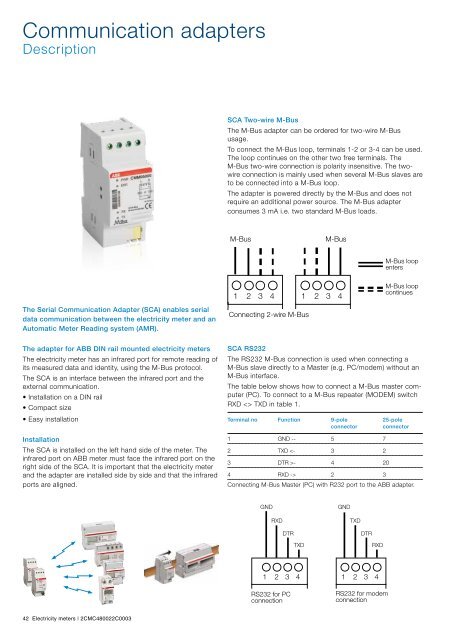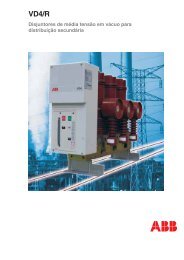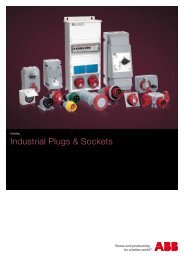Electricity meters for modular enclosures and DIN rail
Electricity meters for modular enclosures and DIN rail
Electricity meters for modular enclosures and DIN rail
Create successful ePaper yourself
Turn your PDF publications into a flip-book with our unique Google optimized e-Paper software.
Communication adaptersDescriptionSCA Two-wire M-BusThe M-Bus adapter can be ordered <strong>for</strong> two-wire M-Bususage.To connect the M-Bus loop, terminals 1-2 or 3-4 can be used.The loop continues on the other two free terminals. TheM-Bus two-wire connection is polarity insensitive. The twowireconnection is mainly used when several M-Bus slaves areto be connected into a M-Bus loop.The adapter is powered directly by the M-Bus <strong>and</strong> does notrequire an additional power source. The M-Bus adapterconsumes 3 mA i.e. two st<strong>and</strong>ard M-Bus loads.M-BusM-BusM-Bus loopentersThe Serial Communication Adapter (SCA) enables serialdata communication between the electricity meter <strong>and</strong> anAutomatic Meter Reading system (AMR).1 2 3 4Connecting 2-wire M-Bus1 2 3 4M-Bus loopcontinuesThe adapter <strong>for</strong> ABB <strong>DIN</strong> <strong>rail</strong> mounted electricity <strong>meters</strong>The electricity meter has an infrared port <strong>for</strong> remote reading ofits measured data <strong>and</strong> identity, using the M-Bus protocol.The SCA is an interface between the infrared port <strong>and</strong> theexternal communication.• Installation on a <strong>DIN</strong> <strong>rail</strong>• Compact size• Easy installationInstallationThe SCA is installed on the left h<strong>and</strong> side of the meter. Theinfrared port on ABB meter must face the infrared port on theright side of the SCA. It is important that the electricity meter<strong>and</strong> the adapter are installed side by side <strong>and</strong> that the infraredports are aligned.SCA RS232The RS232 M-Bus connection is used when connecting aM-Bus slave directly to a Master (e.g. PC/modem) without anM-Bus interface.The table below shows how to connect a M-Bus master computer(PC). To connect to a M-Bus repeater (MODEM) switchRXD TXD in table 1.Terminal no Function 9-pole 25-poleconnector connector1 GND -- 5 72 TXD - 4 204 RXD -> 2 3Connecting M-Bus Master (PC) with R232 port to the ABB adapter.GNDRXDGNDTXDDTRDTRTXDRXD1 2 3 4 1 2 3 4RS232 <strong>for</strong> PCconnectionRS232 <strong>for</strong> modemconnection42 <strong>Electricity</strong> <strong>meters</strong> | 2CMC480022C0003