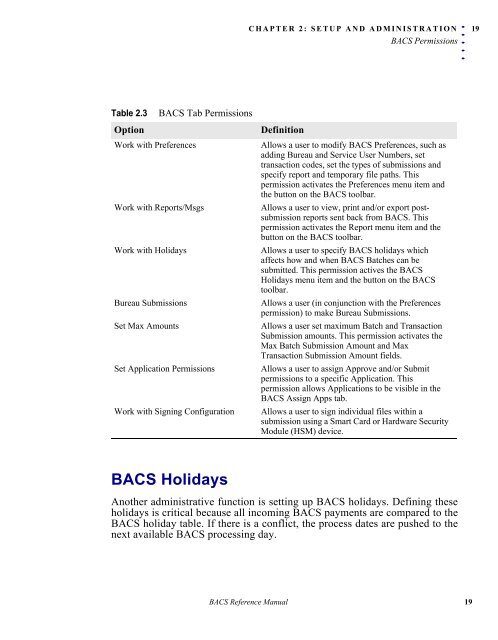PayBase 9.0 - Bottomline Technologies
PayBase 9.0 - Bottomline Technologies
PayBase 9.0 - Bottomline Technologies
Create successful ePaper yourself
Turn your PDF publications into a flip-book with our unique Google optimized e-Paper software.
CHAPTER 2: SETUP AND ADMINISTRATIONBACS Permissions. . . . .19Table 2.3 BACS Tab PermissionsOptionWork with PreferencesWork with Reports/MsgsWork with HolidaysBureau SubmissionsSet Max AmountsSet Application PermissionsWork with Signing ConfigurationDefinitionAllows a user to modify BACS Preferences, such asadding Bureau and Service User Numbers, settransaction codes, set the types of submissions andspecify report and temporary file paths. Thispermission activates the Preferences menu item andthe button on the BACS toolbar.Allows a user to view, print and/or export postsubmissionreports sent back from BACS. Thispermission activates the Report menu item and thebutton on the BACS toolbar.Allows a user to specify BACS holidays whichaffects how and when BACS Batches can besubmitted. This permission actives the BACSHolidays menu item and the button on the BACStoolbar.Allows a user (in conjunction with the Preferencespermission) to make Bureau Submissions.Allows a user set maximum Batch and TransactionSubmission amounts. This permission activates theMax Batch Submission Amount and MaxTransaction Submission Amount fields.Allows a user to assign Approve and/or Submitpermissions to a specific Application. Thispermission allows Applications to be visible in theBACS Assign Apps tab.Allows a user to sign individual files within asubmission using a Smart Card or Hardware SecurityModule (HSM) device.BACS HolidaysAnother administrative function is setting up BACS holidays. Defining theseholidays is critical because all incoming BACS payments are compared to theBACS holiday table. If there is a conflict, the process dates are pushed to thenext available BACS processing day.BACS Reference Manual 19