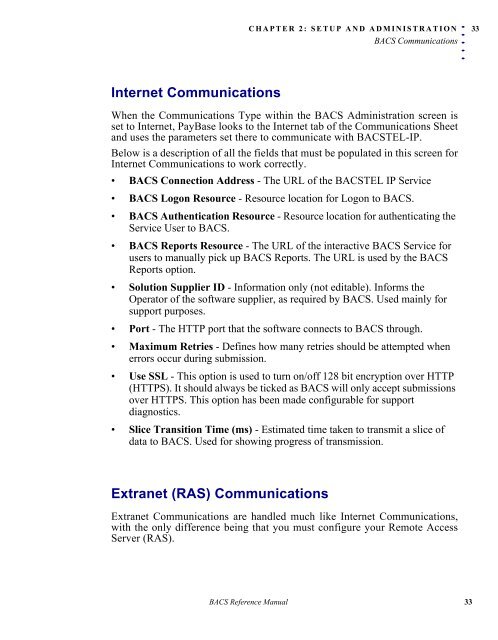PayBase 9.0 - Bottomline Technologies
PayBase 9.0 - Bottomline Technologies
PayBase 9.0 - Bottomline Technologies
You also want an ePaper? Increase the reach of your titles
YUMPU automatically turns print PDFs into web optimized ePapers that Google loves.
CHAPTER 2: SETUP AND ADMINISTRATIONBACS Communications. . . . .33Internet CommunicationsWhen the Communications Type within the BACS Administration screen isset to Internet, <strong>PayBase</strong> looks to the Internet tab of the Communications Sheetand uses the parameters set there to communicate with BACSTEL-IP.Below is a description of all the fields that must be populated in this screen forInternet Communications to work correctly.• BACS Connection Address - The URL of the BACSTEL IP Service• BACS Logon Resource - Resource location for Logon to BACS.• BACS Authentication Resource - Resource location for authenticating theService User to BACS.• BACS Reports Resource - The URL of the interactive BACS Service forusers to manually pick up BACS Reports. The URL is used by the BACSReports option.• Solution Supplier ID - Information only (not editable). Informs theOperator of the software supplier, as required by BACS. Used mainly forsupport purposes.• Port - The HTTP port that the software connects to BACS through.• Maximum Retries - Defines how many retries should be attempted whenerrors occur during submission.• Use SSL - This option is used to turn on/off 128 bit encryption over HTTP(HTTPS). It should always be ticked as BACS will only accept submissionsover HTTPS. This option has been made configurable for supportdiagnostics.• Slice Transition Time (ms) - Estimated time taken to transmit a slice ofdata to BACS. Used for showing progress of transmission.Extranet (RAS) CommunicationsExtranet Communications are handled much like Internet Communications,with the only difference being that you must configure your Remote AccessServer (RAS).BACS Reference Manual 33