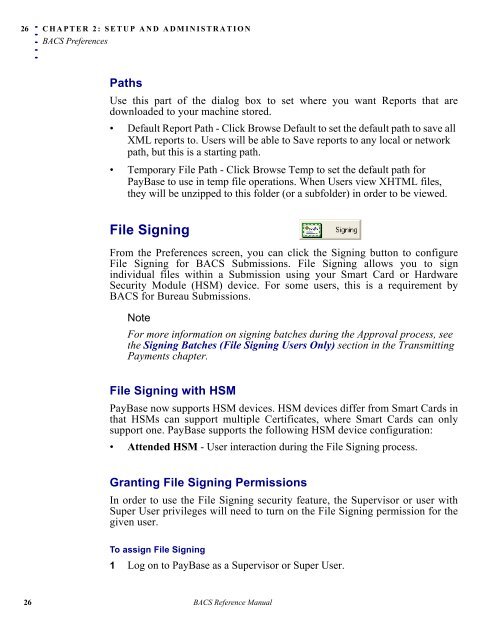PayBase 9.0 - Bottomline Technologies
PayBase 9.0 - Bottomline Technologies
PayBase 9.0 - Bottomline Technologies
You also want an ePaper? Increase the reach of your titles
YUMPU automatically turns print PDFs into web optimized ePapers that Google loves.
26. . . . .CHAPTER 2: SETUP AND ADMINISTRATIONBACS PreferencesPathsUse this part of the dialog box to set where you want Reports that aredownloaded to your machine stored.• Default Report Path - Click Browse Default to set the default path to save allXML reports to. Users will be able to Save reports to any local or networkpath, but this is a starting path.• Temporary File Path - Click Browse Temp to set the default path for<strong>PayBase</strong> to use in temp file operations. When Users view XHTML files,they will be unzipped to this folder (or a subfolder) in order to be viewed.File SigningFrom the Preferences screen, you can click the Signing button to configureFile Signing for BACS Submissions. File Signing allows you to signindividual files within a Submission using your Smart Card or HardwareSecurity Module (HSM) device. For some users, this is a requirement byBACS for Bureau Submissions.NoteFor more information on signing batches during the Approval process, seethe Signing Batches (File Signing Users Only) section in the TransmittingPayments chapter.File Signing with HSM<strong>PayBase</strong> now supports HSM devices. HSM devices differ from Smart Cards inthat HSMs can support multiple Certificates, where Smart Cards can onlysupport one. <strong>PayBase</strong> supports the following HSM device configuration:• Attended HSM - User interaction during the File Signing process.Granting File Signing PermissionsIn order to use the File Signing security feature, the Supervisor or user withSuper User privileges will need to turn on the File Signing permission for thegiven user.To assign File Signing1 Log on to <strong>PayBase</strong> as a Supervisor or Super User.26 BACS Reference Manual