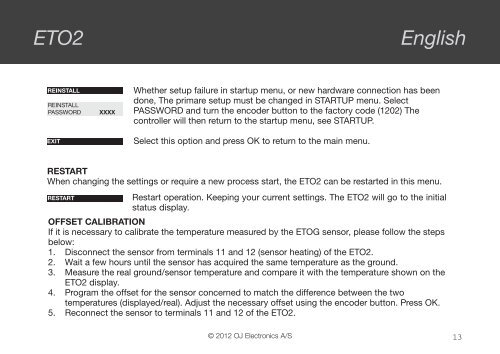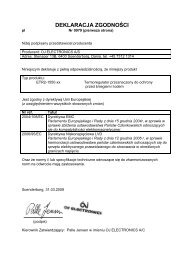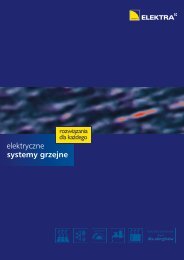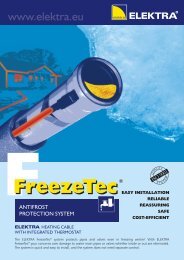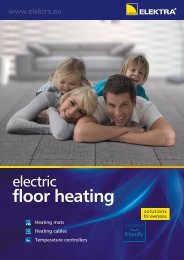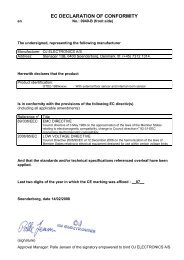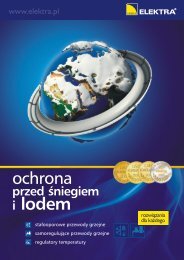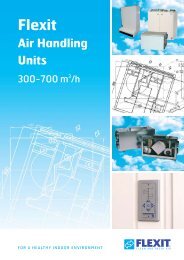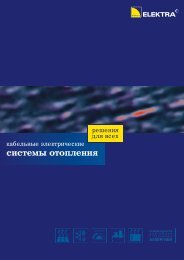ETO2 - Elektra
ETO2 - Elektra
ETO2 - Elektra
You also want an ePaper? Increase the reach of your titles
YUMPU automatically turns print PDFs into web optimized ePapers that Google loves.
<strong>ETO2</strong>EnglishREINSTALLREINSTALLPASSWORDEXITXXXXWhether setup failure in startup menu, or new hardware connection has beendone, The primare setup must be changed in STARTUP menu. SelectPASSWORD and turn the encoder button to the factory code (1202) Thecontroller will then return to the startup menu, see STARTUP.Select this option and press OK to return to the main menu.RESTARTWhen changing the settings or require a new process start, the <strong>ETO2</strong> can be restarted in this menu.RESTARTRestart operation. Keeping your current settings. The <strong>ETO2</strong> will go to the initialstatus display.OFFSET CALIBRATIONIf it is necessary to calibrate the temperature measured by the ETOG sensor, please follow the stepsbelow:1. Disconnect the sensor from terminals 11 and 12 (sensor heating) of the <strong>ETO2</strong>.2. Wait a few hours until the sensor has acquired the same temperature as the ground.3. Measure the real ground/sensor temperature and compare it with the temperature shown on the<strong>ETO2</strong> display.4. Program the offset for the sensor concerned to match the difference between the twotemperatures (displayed/real). Adjust the necessary offset using the encoder button. Press OK.5. Reconnect the sensor to terminals 11 and 12 of the <strong>ETO2</strong>.© 2012 OJ Electronics A/S13