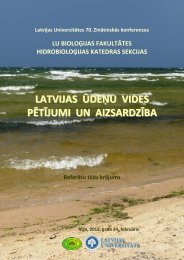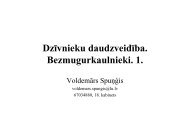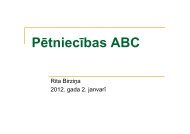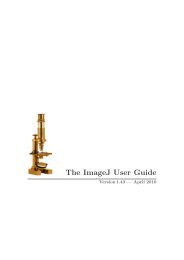Computer Setup (F10) Utility Guide
Computer Setup (F10) Utility Guide
Computer Setup (F10) Utility Guide
Create successful ePaper yourself
Turn your PDF publications into a flip-book with our unique Google optimized e-Paper software.
<strong>Computer</strong> <strong>Setup</strong> (<strong>F10</strong>) <strong>Utility</strong><strong>Computer</strong> <strong>Setup</strong> (Continued)Heading Option DescriptionHardware Monitor(Continued)Password OptionChassis FAN SpeedCPU VIDVccp+1.5V+2.5V+3.3V+5.0V+12.0VHVcc (+3.3VSB)Change SupervisorPasswordPassword StatusPassword CheckDetects current chassis FAN speedDetects current CPU voltageDetects current Vccp voltageDetects current ATX power +1.5VDetects current ATX power +2.5VDetects current ATX power +3.3VDetects current ATX power +5.0VDetects current ATX power +12.0VDetects current HVcc voltageAllows you to set and change thesupervisor passwordShows password statusAllows you to set the password checkwhen the supervisor password is set up• <strong>Setup</strong>: Password prompt appearswhen BIOS is executed• Always: Password verification ischecked every time the computerboots (Default)Load Default Settings None Loads the optimal default values for all ofthe setup options✎Support for <strong>Computer</strong> <strong>Setup</strong> options may vary depending on your specific hardwareconfiguration.<strong>Computer</strong> <strong>Setup</strong> <strong>Utility</strong> <strong>Guide</strong> 9