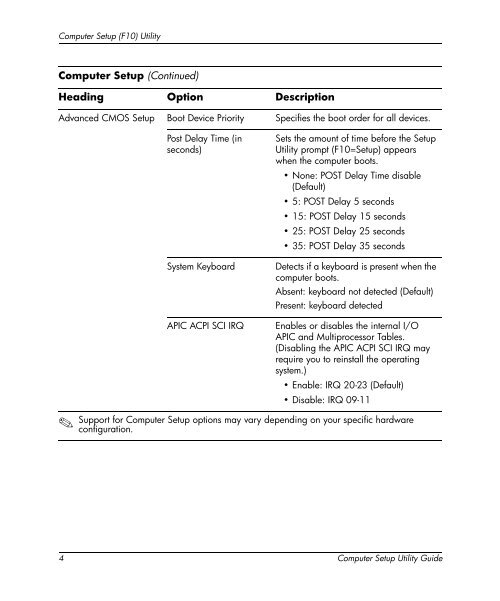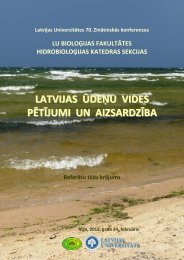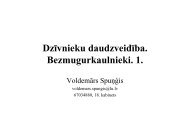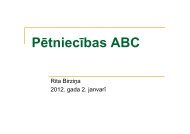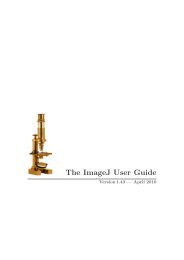Computer Setup (F10) Utility Guide
Computer Setup (F10) Utility Guide
Computer Setup (F10) Utility Guide
Create successful ePaper yourself
Turn your PDF publications into a flip-book with our unique Google optimized e-Paper software.
<strong>Computer</strong> <strong>Setup</strong> (<strong>F10</strong>) <strong>Utility</strong><strong>Computer</strong> <strong>Setup</strong> (Continued)Heading Option DescriptionAdvanced CMOS <strong>Setup</strong> Boot Device Priority Specifies the boot order for all devices.Post Delay Time (inseconds)System KeyboardSets the amount of time before the <strong>Setup</strong><strong>Utility</strong> prompt (<strong>F10</strong>=<strong>Setup</strong>) appearswhen the computer boots.• None: POST Delay Time disable(Default)• 5: POST Delay 5 seconds• 15: POST Delay 15 seconds• 25: POST Delay 25 seconds• 35: POST Delay 35 secondsDetects if a keyboard is present when thecomputer boots.Absent: keyboard not detected (Default)Present: keyboard detected✎APIC ACPI SCI IRQEnables or disables the internal I/OAPIC and Multiprocessor Tables.(Disabling the APIC ACPI SCI IRQ mayrequire you to reinstall the operatingsystem.)• Enable: IRQ 20-23 (Default)•Disable: IRQ 09-11Support for <strong>Computer</strong> <strong>Setup</strong> options may vary depending on your specific hardwareconfiguration.4 <strong>Computer</strong> <strong>Setup</strong> <strong>Utility</strong> <strong>Guide</strong>