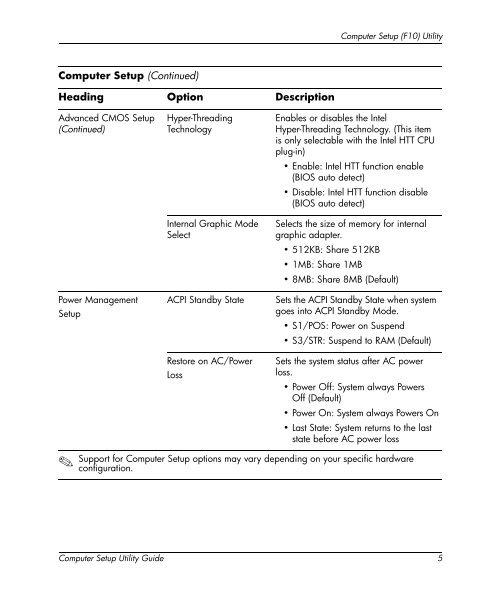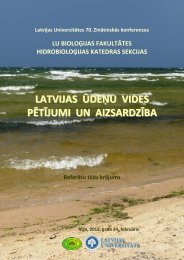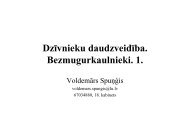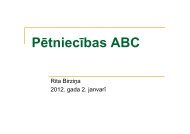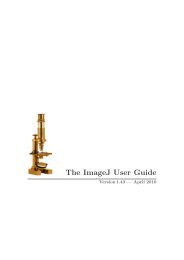Computer Setup (F10) Utility Guide
Computer Setup (F10) Utility Guide
Computer Setup (F10) Utility Guide
You also want an ePaper? Increase the reach of your titles
YUMPU automatically turns print PDFs into web optimized ePapers that Google loves.
<strong>Computer</strong> <strong>Setup</strong> (<strong>F10</strong>) <strong>Utility</strong><strong>Computer</strong> <strong>Setup</strong> (Continued)Heading Option DescriptionAdvanced CMOS <strong>Setup</strong>(Continued)Power Management<strong>Setup</strong>Hyper-ThreadingTechnologyInternal Graphic ModeSelectACPI Standby StateEnables or disables the IntelHyper-Threading Technology. (This itemis only selectable with the Intel HTT CPUplug-in)• Enable: Intel HTT function enable(BIOS auto detect)• Disable: Intel HTT function disable(BIOS auto detect)Selects the size of memory for internalgraphic adapter.• 512KB: Share 512KB• 1MB: Share 1MB• 8MB: Share 8MB (Default)Sets the ACPI Standby State when systemgoes into ACPI Standby Mode.• S1/POS: Power on Suspend• S3/STR: Suspend to RAM (Default)✎Restore on AC/PowerLossSets the system status after AC powerloss.• Power Off: System always PowersOff (Default)• Power On: System always Powers On• Last State: System returns to the laststate before AC power lossSupport for <strong>Computer</strong> <strong>Setup</strong> options may vary depending on your specific hardwareconfiguration.<strong>Computer</strong> <strong>Setup</strong> <strong>Utility</strong> <strong>Guide</strong> 5