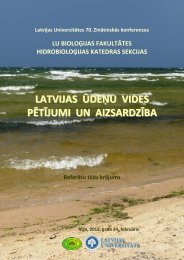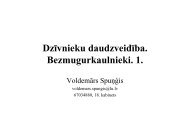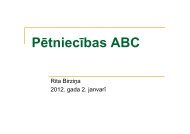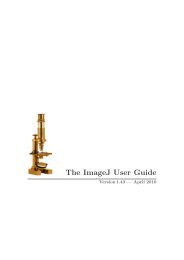Computer Setup (F10) Utility Guide
Computer Setup (F10) Utility Guide
Computer Setup (F10) Utility Guide
Create successful ePaper yourself
Turn your PDF publications into a flip-book with our unique Google optimized e-Paper software.
<strong>Computer</strong> <strong>Setup</strong> (<strong>F10</strong>) <strong>Utility</strong><strong>Computer</strong> <strong>Setup</strong>Heading Option DescriptionSystem Information None Lists:• Serial Number• Product Name•Chipset Type•BIOS Version• BIOS Release Date• Processor Type• Processor Speed•CPU ID• L1 and L2 Cache Size•Memory InformationStandard CMOS <strong>Setup</strong> System Time (hh/mm/ss) Sets the system time (24 hour format).System Date(mm/dd/yyyy)Floppy Drive APrimary IDE MasterPrimary IDE SlaveSecondary IDE MasterSets the system date.Calculates the size and capacity of thefloppy drive.Auto detects which hard drive is thePrimary Master drive.Auto detects which hard drive is thePrimary Slave drive.Auto detects which hard drive is theSecondary Master drive.✎Secondary IDE SlaveAuto detects which hard drive is theSecondary Slave drive.Support for <strong>Computer</strong> <strong>Setup</strong> options may vary depending on your specific hardwareconfiguration.<strong>Computer</strong> <strong>Setup</strong> <strong>Utility</strong> <strong>Guide</strong> 3