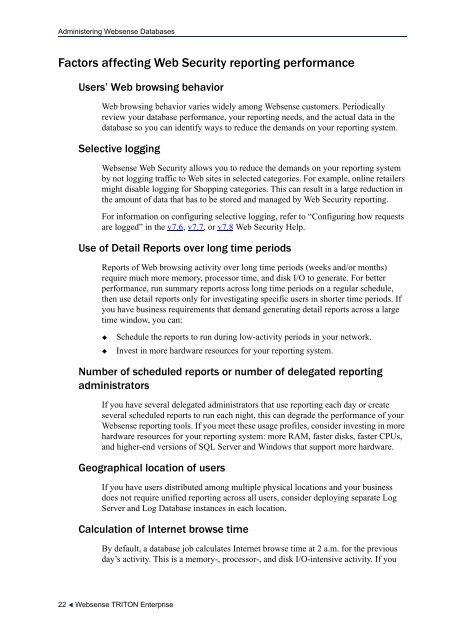Administering Websense Databases, v7.6.x and 7.7.x
Administering Websense Databases, v7.6.x and 7.7.x
Administering Websense Databases, v7.6.x and 7.7.x
You also want an ePaper? Increase the reach of your titles
YUMPU automatically turns print PDFs into web optimized ePapers that Google loves.
<strong>Administering</strong> <strong>Websense</strong> <strong>Databases</strong>Factors affecting Web Security reporting performanceUsers’ Web browsing behaviorWeb browsing behavior varies widely among <strong>Websense</strong> customers. Periodicallyreview your database performance, your reporting needs, <strong>and</strong> the actual data in thedatabase so you can identify ways to reduce the dem<strong>and</strong>s on your reporting system.Selective logging<strong>Websense</strong> Web Security allows you to reduce the dem<strong>and</strong>s on your reporting systemby not logging traffic to Web sites in selected categories. For example, online retailersmight disable logging for Shopping categories. This can result in a large reduction inthe amount of data that has to be stored <strong>and</strong> managed by Web Security reporting.For information on configuring selective logging, refer to “Configuring how requestsare logged” in the v7.6, v7.7, or v7.8 Web Security Help.Use of Detail Reports over long time periodsReports of Web browsing activity over long time periods (weeks <strong>and</strong>/or months)require much more memory, processor time, <strong>and</strong> disk I/O to generate. For betterperformance, run summary reports across long time periods on a regular schedule,then use detail reports only for investigating specific users in shorter time periods. Ifyou have business requirements that dem<strong>and</strong> generating detail reports across a largetime window, you can:Schedule the reports to run during low-activity periods in your network.Invest in more hardware resources for your reporting system.Number of scheduled reports or number of delegated reportingadministratorsIf you have several delegated administrators that use reporting each day or createseveral scheduled reports to run each night, this can degrade the performance of your<strong>Websense</strong> reporting tools. If you meet these usage profiles, consider investing in morehardware resources for your reporting system: more RAM, faster disks, faster CPUs,<strong>and</strong> higher-end versions of SQL Server <strong>and</strong> Windows that support more hardware.Geographical location of usersIf you have users distributed among multiple physical locations <strong>and</strong> your businessdoes not require unified reporting across all users, consider deploying separate LogServer <strong>and</strong> Log Database instances in each location.Calculation of Internet browse timeBy default, a database job calculates Internet browse time at 2 a.m. for the previousday’s activity. This is a memory-, processor-, <strong>and</strong> disk I/O-intensive activity. If you22 <strong>Websense</strong> TRITON Enterprise