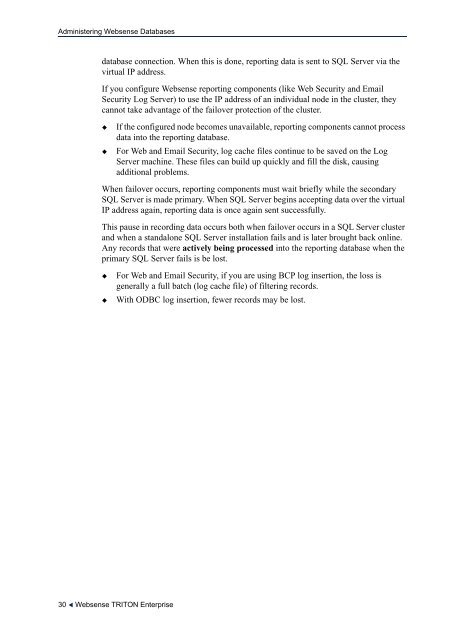Administering Websense Databases, v7.6.x and 7.7.x
Administering Websense Databases, v7.6.x and 7.7.x
Administering Websense Databases, v7.6.x and 7.7.x
You also want an ePaper? Increase the reach of your titles
YUMPU automatically turns print PDFs into web optimized ePapers that Google loves.
<strong>Administering</strong> <strong>Websense</strong> <strong>Databases</strong>database connection. When this is done, reporting data is sent to SQL Server via thevirtual IP address.If you configure <strong>Websense</strong> reporting components (like Web Security <strong>and</strong> EmailSecurity Log Server) to use the IP address of an individual node in the cluster, theycannot take advantage of the failover protection of the cluster.If the configured node becomes unavailable, reporting components cannot processdata into the reporting database.For Web <strong>and</strong> Email Security, log cache files continue to be saved on the LogServer machine. These files can build up quickly <strong>and</strong> fill the disk, causingadditional problems.When failover occurs, reporting components must wait briefly while the secondarySQL Server is made primary. When SQL Server begins accepting data over the virtualIP address again, reporting data is once again sent successfully.This pause in recording data occurs both when failover occurs in a SQL Server cluster<strong>and</strong> when a st<strong>and</strong>alone SQL Server installation fails <strong>and</strong> is later brought back online.Any records that were actively being processed into the reporting database when theprimary SQL Server fails is be lost.For Web <strong>and</strong> Email Security, if you are using BCP log insertion, the loss isgenerally a full batch (log cache file) of filtering records.With ODBC log insertion, fewer records may be lost.30 <strong>Websense</strong> TRITON Enterprise