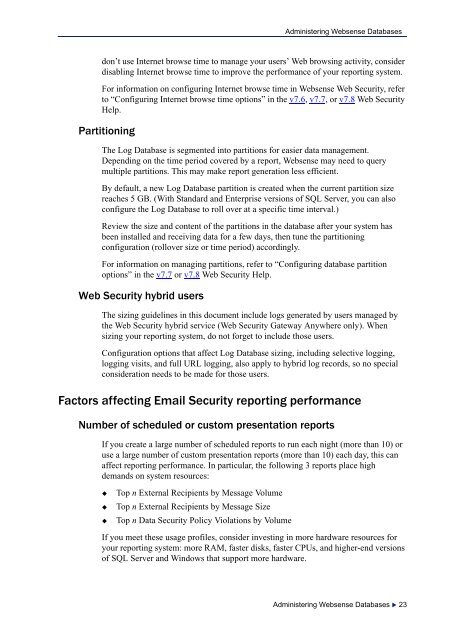Administering Websense Databases, v7.6.x and 7.7.x
Administering Websense Databases, v7.6.x and 7.7.x
Administering Websense Databases, v7.6.x and 7.7.x
You also want an ePaper? Increase the reach of your titles
YUMPU automatically turns print PDFs into web optimized ePapers that Google loves.
<strong>Administering</strong> <strong>Websense</strong> <strong>Databases</strong>don’t use Internet browse time to manage your users’ Web browsing activity, considerdisabling Internet browse time to improve the performance of your reporting system.For information on configuring Internet browse time in <strong>Websense</strong> Web Security, referto “Configuring Internet browse time options” in the v7.6, v7.7, or v7.8 Web SecurityHelp.PartitioningThe Log Database is segmented into partitions for easier data management.Depending on the time period covered by a report, <strong>Websense</strong> may need to querymultiple partitions. This may make report generation less efficient.By default, a new Log Database partition is created when the current partition sizereaches 5 GB. (With St<strong>and</strong>ard <strong>and</strong> Enterprise versions of SQL Server, you can alsoconfigure the Log Database to roll over at a specific time interval.)Review the size <strong>and</strong> content of the partitions in the database after your system hasbeen installed <strong>and</strong> receiving data for a few days, then tune the partitioningconfiguration (rollover size or time period) accordingly.For information on managing partitions, refer to “Configuring database partitionoptions” in the v7.7 or v7.8 Web Security Help.Web Security hybrid usersThe sizing guidelines in this document include logs generated by users managed bythe Web Security hybrid service (Web Security Gateway Anywhere only). Whensizing your reporting system, do not forget to include those users.Configuration options that affect Log Database sizing, including selective logging,logging visits, <strong>and</strong> full URL logging, also apply to hybrid log records, so no specialconsideration needs to be made for those users.Factors affecting Email Security reporting performanceNumber of scheduled or custom presentation reportsIf you create a large number of scheduled reports to run each night (more than 10) oruse a large number of custom presentation reports (more than 10) each day, this canaffect reporting performance. In particular, the following 3 reports place highdem<strong>and</strong>s on system resources:Top n External Recipients by Message VolumeTop n External Recipients by Message SizeTop n Data Security Policy Violations by VolumeIf you meet these usage profiles, consider investing in more hardware resources foryour reporting system: more RAM, faster disks, faster CPUs, <strong>and</strong> higher-end versionsof SQL Server <strong>and</strong> Windows that support more hardware.<strong>Administering</strong> <strong>Websense</strong> <strong>Databases</strong> 23