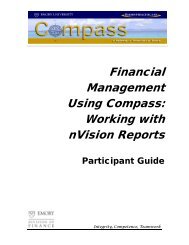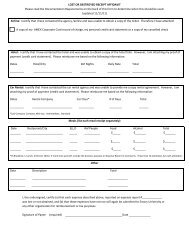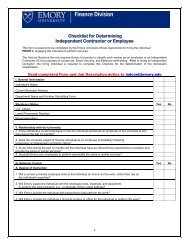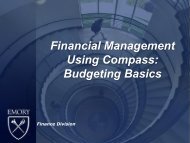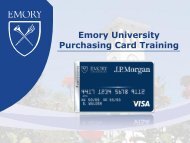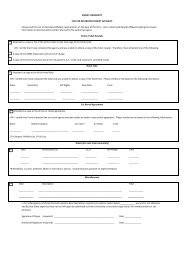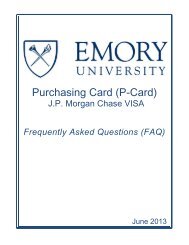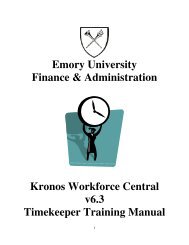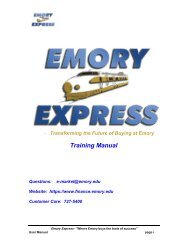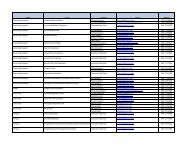general ledger - Emory Finance
general ledger - Emory Finance
general ledger - Emory Finance
You also want an ePaper? Increase the reach of your titles
YUMPU automatically turns print PDFs into web optimized ePapers that Google loves.
Locating a Specific Journal Entry• Select a Journal Header Status, or select the blank option to search allstatuses.• Enter a Source or leave the field blank to search all sources.Tip: This field can be used to find all journal entries from a particular source,like AP or DAR. If you put a value in this field, only journals from that sourcewill be returned in the search results. For a complete list of sources, refer tothe Interfaces column on the Journal Sources and Reference IDsspreadsheet.• Select additional search criteria as needed.• Click the Search button.The Header page displays if only one journal entry matches your searchcriteria.A search results list displays if more than one journal entry matches yoursearch criteria. The Header page displays when you select an item from thelist.• Review or update the journal as needed.General Ledger: 01/19/10<strong>Emory</strong> Confidential and Proprietary Information