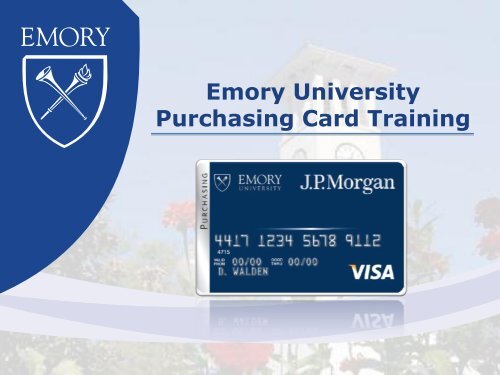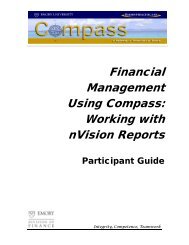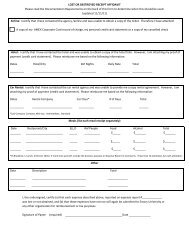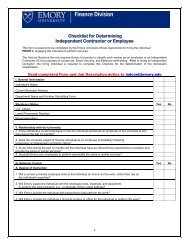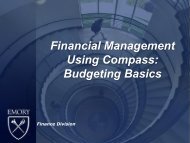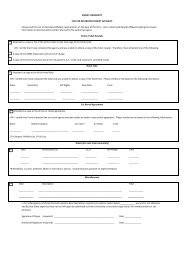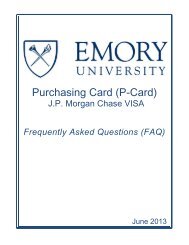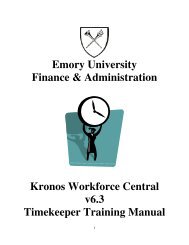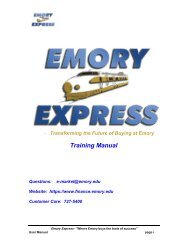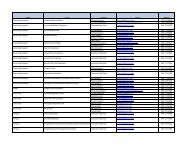Emory University Purchasing Card Training - Emory Finance
Emory University Purchasing Card Training - Emory Finance
Emory University Purchasing Card Training - Emory Finance
- No tags were found...
You also want an ePaper? Increase the reach of your titles
YUMPU automatically turns print PDFs into web optimized ePapers that Google loves.
<strong>Emory</strong> <strong>University</strong><strong>Purchasing</strong> <strong>Card</strong> <strong>Training</strong>
Authorized Buying Methodsat <strong>Emory</strong> <strong>University</strong>
The Decision to Buy• For an overview on making specific types ofpurchases, visit the Procure & Pay section of the<strong>Finance</strong> Division website:http://www.finance.emory.edu• Always use contracted suppliers, when possible.• If you need assistance with a purchase, contactProcurement Customer Care at (404)727-5400or e-market@emory.edu.
The Decision to Buy• <strong>Emory</strong> <strong>University</strong> has multiple authorizedtools for buying goods and services.• Each buying tool is used for specific types ofpurchases. Different benefits and restrictionsapply to each.• Faculty/staff must refer to the <strong>Emory</strong>Commodity Matrix to determine which tool touse before making purchases.
Authorized Buying Methods<strong>Emory</strong> Commodity Matrix: A reference tool fordetermining the authorized method forpurchasing various goods and services‣ <strong>Finance</strong> Division website‣ Procure & Pay‣ <strong>Purchasing</strong> Methods To Use at <strong>Emory</strong><strong>University</strong>
Authorized Buying Methods<strong>Emory</strong> <strong>University</strong> buying tools include:• <strong>Emory</strong> Express (online)• VISA Corporate <strong>Card</strong>• VISA <strong>Purchasing</strong> <strong>Card</strong>Note: These buying tools are for <strong>Emory</strong> <strong>University</strong> ONLYand are not to be used for <strong>Emory</strong> Healthcare purchases.
Authorized Buying MethodsWhat is <strong>Emory</strong> Express?• SciQuest e-Procurement softwarethat is also used by major universities andcorporations• Integrates into Compass (Peoplesoft Financials)• Allows authorized users to enter orders andpay invoices to suppliers, as well as checkorder and payment status• Provides departmental online approvals forpurchases
Authorized Buying MethodsWhen to use the Corporate <strong>Card</strong>?• Travel-related expenses• Business meals• Conference Registration• Professional association memberships (forindividuals only)• Books and periodicals (for individuals only)Note: Refer to the <strong>Emory</strong> Commodity Matrixand <strong>Emory</strong> Corporate <strong>Card</strong> training for details.
Authorized Buying MethodsWhen to use the P-<strong>Card</strong>?• One time purchases that cannot be found via<strong>Emory</strong> contracted suppliers in <strong>Emory</strong> Express• Reoccurring departmental expenses ofcertain goods and services valued at < $1,499• As listed in the <strong>Emory</strong> Commodity Matrix• The P-<strong>Card</strong> Manual can be found on theDivision of <strong>Finance</strong> website.
PaymentNetPaymentNet is the on-line purchasing cardmanagement system for <strong>Emory</strong> <strong>University</strong>’s<strong>Purchasing</strong> <strong>Card</strong> Program.Features of PaymentNet include:• Review transactions and upload receipts online• Transaction approval workflow• Self-service statements and reports• Online transaction disputes• Management inquiry capabilities
Examples of P-<strong>Card</strong> Usage:Authorized Buying Tools• Association Memberships• Coffee, Water, & Tea Service• Conference Calls• Courier Service• Floral Arrangements• Linen Rental• Picture Frames & Awards• Medical Gas Cylinder Rental• Subscriptions
Changes Effective in 2013• Business Meals: Local business meals shouldbe placed on a Corporate card.• Gift <strong>Card</strong>s: Utilize the National Gift <strong>Card</strong>punch-out in <strong>Emory</strong> Express.• Catering: Utilize the <strong>Emory</strong> Catering orAmerica To Go punch-out in <strong>Emory</strong> Express.• Alcohol (Wine & Spirits): All alcohol for mealsshould be placed on the Corporate <strong>Card</strong>.Preauthorization must be granted for use ofthe P-<strong>Card</strong> for purchase of alcohol for events.
<strong>Emory</strong> <strong>University</strong>Policies on P-<strong>Card</strong> Usage
P-<strong>Card</strong> PoliciesAll <strong>Purchasing</strong> <strong>Card</strong> Program policies can befound on the Division of <strong>Finance</strong> website:http://policies.emory.edu/2.23In addition to <strong>University</strong> policies, your School orDepartment may have specific additionalrequirements. Please be sure to check with yourChief Business Officer for details.
Who Can Make Transactions• All P-<strong>Card</strong> transactions must be made by theindividual to whom the P-<strong>Card</strong> is issued.• All P-<strong>Card</strong> transactions must be made for thesole use and benefit of <strong>Emory</strong> <strong>University</strong>.• Personal purchases are not permitted underany circumstances, as per the terms andconditions of the <strong>Card</strong>holder Agreement.
P-<strong>Card</strong> Spend Limits• The standard <strong>Purchasing</strong> <strong>Card</strong> monthlycumulative spending limit is $5,000.• The standard single transaction limit is $1,499.• Purchases over $1,499 may not be separatedinto multiple charges.• Each <strong>Card</strong>holder’s specific spend limit can beviewed in PaymentNet.
P-<strong>Card</strong> Limit Increases• Requests to increase the standard monthlyspend or single transaction limit must beapproved by the appropriate Chief BusinessOfficer and must include an explanation of thebusiness purpose for the request.• The request must then be forwarded by theChief Business Officer to the P-<strong>Card</strong> ProgramAdministrator for final review and approval.
Restricted PurchasesP-<strong>Card</strong>s cannot be used for purchases ofrestricted commodities and/or purchases fromrestricted suppliers. Examples include:• Animals• Radioactive Materials• Hazardous Chemicals• Controlled Substances• Prescription Drugs• Pharmaceuticals• Research Grade Alcohol• Payments to Individuals• Travel Expenses• Capital Equipment• Weapons & Ammunition• Items for Personal Use• Local Business Meals• Purchases Exceeding$1,499
Tax Exemption• Purchases of tangible goods and services foreducational purposes are exempt of GeorgiaSales & Use Tax.• The <strong>Card</strong>holder is responsible for ensuring theproper use of the <strong>University</strong>’s sales taxexemption number.• The sales tax exemption number is located onthe front of the P-<strong>Card</strong>.
Compliance• Procurement Services is authorized to reviewP-<strong>Card</strong> purchasing activity to ensurecompliance with this policy.• Discrepancies will be brought to the attentionof the <strong>Card</strong>holder and the Chief BusinessOfficer.• Procurement Services is authorized to suspendthe <strong>Purchasing</strong> <strong>Card</strong> privileges of any<strong>Card</strong>holder who is deemed to be in violation ofP-<strong>Card</strong> polices.
Violation of P-<strong>Card</strong> Policies• Violation of P-<strong>Card</strong> policy and/or the dutiesand responsibilities listed in the P-<strong>Card</strong><strong>Training</strong> program may lead to termination.• Fraudulent use of the <strong>Purchasing</strong> <strong>Card</strong> willresult in actions being taken in accordancewith the procedures established in the<strong>Card</strong>holder Agreement form.• Any misuse of a P-<strong>Card</strong> should be immediatelyreported to the P-<strong>Card</strong> Administrator.
P-<strong>Card</strong> AssistanceThe <strong>Emory</strong> <strong>University</strong> P-<strong>Card</strong> Administrator canassist with activities including:• Reporting a lost or stolen card• Reporting misuse of a card• Canceling a card• Employee transfer to another School orDepartmentP-<strong>Card</strong> Administrator Contact Information:Email: pcards@emory.eduPhone: (404)727-0252
Procedures for Obtainingand Using a P-<strong>Card</strong>
Obtaining a P-<strong>Card</strong>• The appropriate Chief Business Officer mustapprove all requests to obtain a new P-<strong>Card</strong>.• The <strong>Card</strong>holder must successfully complete therequired training, complete the P-<strong>Card</strong>application, and sign the terms and conditionsof the <strong>Purchasing</strong> <strong>Card</strong> <strong>Card</strong>holder Agreementprior to receiving a P-<strong>Card</strong>.• <strong>Card</strong>holders must also complete a bi-annualrefresher training course in order to retain useof their P-<strong>Card</strong>s.
Receiving Your P-<strong>Card</strong>• Upon completion of the application processand required training, the P-<strong>Card</strong> ProgramAdministrator will notify you via email whenyour card has arrived.• You or your departmental businessadministrator may pick up your card from thereceptionist at 1599 Clifton Road.• You will be required to sign, date, and supplya valid <strong>Emory</strong> ID to pick up a P-card.
Activating Your P-<strong>Card</strong>• To activate your P-<strong>Card</strong>, call the phonenumber provided on the sticker on the frontof the card.• The last 4 digits of your Social SecurityNumber will also be required for cardactivation.
Making PurchasesAll purchases must have proper documentation.At the time of purchase, be sure to obtaindocumentation including one or more of thefollowing:• Original Invoices• Original Itemized Receipts• Packing Lists• Email ConfirmationsNote: Documentation will need to be scanned anduploaded during the Online Transaction Reviewprocess.
Required Documentation• Documentation must answer these questions: Who made the purchase? What was purchased? When was the purchase made? Where was the purchase made? How much did the purchase cost?• Be prepared to provide the business purposefor the purchase, as well as the appropriatesmartkey and account code.
Online Transaction Review• The <strong>Card</strong>holder is responsible for OnlineTransaction Review and uploadingdocumentation.• Ensure all documentation has been scannedlegibly and is ready to attach to the transaction(s).• Do not submit a transaction for approval withoutuploading supporting documentation.• All purchases should be reviewed and allocatedwithin 5 days of the post date.• If transactions have not been reviewed within 20days, the P-card is subject to suspension.
Statements and Documentation• VISA P-<strong>Card</strong> statements are electronic andmaintained online in PaymentNet.• <strong>Card</strong>holders will not receive a paper copy ofthe statement.• Through the Online Transaction Reviewprocess, all required documentation is scannedand stored online in PaymentNet.• Maintain all paper receipts until the properapproval is granted in PaymentNet.
Legacy Document Retention• American Express P-<strong>Card</strong> paper statementsand supporting documentation are to bestored in the department.• American Express P-<strong>Card</strong> documentationshould be retained as follows:‣ Non Grant-related: 7 years‣ Grant-related: 3 years after the grant/awardhas ended or final audit has occurred
Return Purchases• The <strong>Card</strong>holder is responsible for item returns.• Request that the merchant credits the amountback to the P-<strong>Card</strong> and obtain documentation.• Verify that the credit appears on the statementin PaymentNet.Note: If the credit does not appear on thestatement, the original charge should be disputedwithin PaymentNet.
Dispute Charges• The <strong>Card</strong>holder is responsible for disputing anycharges that incorrectly appear on thestatement.• First, attempt to resolve the issue directly withthe merchant.• If an agreement cannot be reached, disputescan be submitted online within PaymentNet.• <strong>Card</strong>holders have 60 days from the statementdate to dispute charges with J.P. MorganChase.
Reporting a Lost/Stolen <strong>Card</strong>Steps to report a lost/stolen card are:1) Immediately call J.P. Morgan Chase at:1(800)270-77602) Send an email to the <strong>Emory</strong> <strong>University</strong> P-<strong>Card</strong>Administrator as soon as possible at:pcards@emory.eduNote: You may be required to complete anaffidavit for any fraudulent charges.
<strong>Card</strong>holder Responsibilities Recap• Comply with <strong>Emory</strong> <strong>University</strong> policies, aswell as School and Department polices for use• Confirm that the P-<strong>Card</strong> is an authorizedbuying method for the purchase• Ensure card security• Immediately report a lost/stolen card• Contact the P-<strong>Card</strong> Administrator withquestions regarding the P-<strong>Card</strong>
<strong>Card</strong>holder Responsibilities Recap• Provide tax exemption information to themerchant at the time of purchase• Maintain proper documentation from allpurchases• Review transactions using PaymentNet within5 days of purchase• Resolve disputes related to purchases
PaymentNet
Quiz