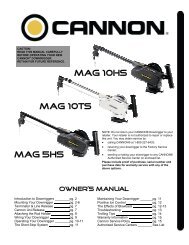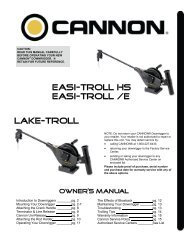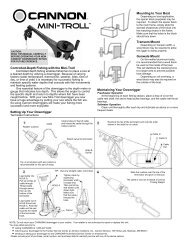Digi-Troll IV Manual - Cannon Downriggers
Digi-Troll IV Manual - Cannon Downriggers
Digi-Troll IV Manual - Cannon Downriggers
Create successful ePaper yourself
Turn your PDF publications into a flip-book with our unique Google optimized e-Paper software.
Downrigger Mounting on BoatsA downrigger should be mounted where ever itis easy to operate and observe. You want to beable to see your fishing rod and to react quickly.So, choosing a good spot to mount yourdownrigger on your boat is 99% of the job.Due to the great variety of boats available,mounting your downrigger can be a dilemma.Having proper mounting accessories is essential.<strong>Cannon</strong> has a complete line of mountingaccessories to conveniently mount yourdownriggers on any boat.ArrowsIndicateMountingLocationsMOUNTING & SETUPMounting AccessoriesDeck Plates are necessary when extrastrength must be added to the base material of theboat and for attaching the downrigger to othermounting accessories.Gimbal Mounts are designed to fit mediumsizedflush mounted rod holders built into thegunwale of many larger fishing boats and cruisers.Only sturdy, high quality rod holders should beused for this temporary mounting system. Gimbalmounts are available in 9" or 12" post lengths.Deck PlateGimbal MountClamp Mounts can be mounted at the junctionof two rail sections with the aid of two ¼" pieces ofplywood. They will protect your rail from any marksfrom the clamp and provide a non-slip surface.Clamp Mount3
MOUNTING & SETUPSide Rail MountingSide/Rail mounts can be mounted to a weldedT-section. They can also be used at the two railsection butt joint. In both installations it isrecommended to use a non-slip material, such asrubber or a thin wood sheet, between metalsurfaces.You can also use these for mounting to a verynarrow side gunwale. There is a plate provided forback-up with bolts and washers. If the gunwalecompartment is foamed in, then wellnuts shouldbe used. It is also recommended to install twoadditional flat head screws through the top platefor stabilization (you will need to drill andcountersink).Side/Rail on T-SectionSide/Rail on GunwaleNOTE: In no case should this mount be used onfiberglass ¼" thick or less unless it is foamed in.Pedestal MountingPedestals are used wherever additional height isneeded for ease of operation or to clearobstructions, such as handrails.Caution: When using a pedestal mount orside/rail mount, do not extend the telescopicboom on your Mag 20 DT. The increasedleverage will cause excessive strain andpossible failure of the mount.Pedestal for Additional Height4
Installing the Base on Your BoatDecks up to 7/16" thickWhere access to the underside of the deck isnot available, the mounting base can be mountedusing wellnuts. Use the base as a template to marklocations and drill four 1/2" holes. Mount the baseusing four 1/4-20 x 4" truss head screws and fourwellnuts. Tighten the screws so the wellnuts arefirmly compressed as pictured.Decks thicker than 7/16"For decks thicker than 7/16", or where theunderside of the deck is accessible, mount the basewith screws, nuts, and washers. Use the base as atemplate to mark the locations and drill four 9/32"holes. Use four 1/4-20 x 4" truss head screws andfour each flat washers, lock washers, and nuts.Fasten the base to the deck as pictured. NOTE:Wellnuts cannot be used on decks thicker than7/16".Decks thinner than 1/4"Use a <strong>Cannon</strong> deck plate to prevent deflectionand add stability to decks thinner than 1/4". Use thedeck plate as a template tomark the hole locations.Decks up to7/16" ThickDecks ThickerThan 7/16" ThickScrewsBaseWellnutsBaseWasher, Lock Washer,and 1/4-20 Hex NutMOUNTING & SETUPDeck up to 7/16" ThickDeck PlateDeck Thicker Than 7/16"WellnutWashers, LockWashers, Screws,& NutsIf access to the underside of the deck is notavailable, the deck plate can be mounted usingscrews and wellnuts. Drill 1/2" holes. Use four 1/4-20 x 2" flat head screws and four wellnuts to mountdeck plate as pictured. Tighten the screws so thewellnuts are firmly compressed.Where the underside is accessible, the deckplate can be mounted using screws, nuts, andwashers. Drill 9/32" holes. Use four 1/4-20 x 2" flathead screws, nuts and washers (flat and lock).Fasten plate to deck as pictured. To secure themounting base to the deckplate use four 1/4-20 x 2"truss head screws.NOTE: When using the telescopic boom, westrongly recommend the use of a deck plate onall boats to provide adequate stability for thedownrigger.The Low-Profile Swivel Base mounting follows thesame procedure as for the deck plate except thatfour 1/4"-20 x 2 1/2" truss head screws are usedto fasten the mounting base and four additional1/4"-20 x 2 1/2" truss head screws fix the swivelbase to the boat deck.Low-Profile Swivel Base5
MOUNTING & SETUPMounting the Downrigger on the BaseSlide body over the lip of the base, with boomoutboard or facing the stern. Lift Lock Knob to holdthreaded shaft clear of base until body completelycovers base. Turn Lock Knob clockwise to tightenthe downrigger to the base.Tip: Periodically check base to ensure integrity.The base should be replaced at least every 5 years.Setting Up Your DownriggerAttaching the BoomTelescopic BoomThe intermediate section of the telescopic boommust be extended approximately 5" before theboom locking screw can engage the hole in theboom. Slip the boom end into the frame and alignthe holes. Secure with boom locking screw.To adjust boom length, with the boom extendingaway from you, rotate clamps approximately 1/4turn counter - clockwise to unlock, and slide boomsection to desired position. To lock, rotate clampclock-wise until tight.The Standard 24 Inch Boom inserts into thedownrigger frame. Be sure that the boom is heldsecurely by seating it firmly against the shoulderinside the fame and fastening the boom lockingscrew such that it engages the hole in the boom.Assemble Swivel Head To BoomInsert the telescopic boom-end into the boomalignholes and fasten in place with a #8 x 5/8screw. Spread the swivel head side plates andslip the assembly over the boom end axle. Snapthe assembly together and install two #4 x 1/2"screws into the swivel head.Lock KnobThe Locking Screw MustEngage Hole in BoomClampsStandard 24"Boom3/4"-Long BoomTIP: Adjusting the angle of the boom head can helpcontrol cable wrap on the reel.TIP: Whenever downriggers with boom lengthsbeyond 24" are used, <strong>Cannon</strong>'s Retro-EaseWeight Retriever will make bringing in the weightsafe and easy. It attaches to the cable below theboom end allowing you to pull the weight to yourselfwithout having to lean way out or collapse the boomto reach the weight.Swivel HeadBoom#8 x 5/8"Screw (1)#4 x 1/2"Screws (2)6
Terminating the Downrigger CableRubber CushionCableTip: A set of pliers with wire cutters isrecommended for this part of setup.Lead cable intoHOLE A.Pull six inches ofcable through.Thread cablethrough swivel,then up intobottom of theterminator.Lead cable out ofHOLE B and intoHOLE C. Push thecable until its endtouches the insideof the terminatorhook.Unwind about 2 feet of cableand thread the cable throughthe rubber cushion.Snap &SwivelTIP: Use only straight cable, not kinked.HOLE ATighten cableby squeezingterminatoruntil it snapsshut. Thenpull at top andbottom untildrawn tight.Make surethat the cablethreads thehook.SwivelAttach to terminator.Examine the top of the terminator and note theorder shown in the detail to run cable.CABLE INCABLE INCABLE OUTSlide the cushion over the top of theterminator and give it a test pull.The cable is set to attach a <strong>Cannon</strong><strong>Troll</strong>ing Weight.TERMINATOR & LINE RELEASE<strong>Cannon</strong> Uni-ReleaseThe <strong>Cannon</strong> Uni-Release attaches directly tothe downrigger weight. Attach fishing line to theclip at the end of the release, and then clickthrough a series of increasing tension settings.The release can be used with any test line on saltor fresh water and may be adjusted from 2 to 22pounds of grip tension on the line.CloseOpenTensionAdjustFishing LineTo change line release tension, turn tensionknob to (+) to increase or (-) to decrease. Tensionalso may vary according to where the line isplaced in the grips. Higher tension is on the line ifit is set back toward the hinge, and lower if setcloser to the opening. To open the release, spreadthe release arms with thumb and forefingerapplying pressure to the sides.OpenGripperPads7
ATTACHING THE ROD HOLDERAttaching the Rod HolderThe positive lock rod holder incorporates alocking disk that allows the rod holder to bealigned in 15 degree increments. Slide the rodholder tube into the clamp to the desired positionwithin the recommended area (see below). Besure the angled shoulders are facing up. Placethe locking disk into the mating recess of theframe. Slip the clamp arms in place where theobround tab on the disk fits into the slot on theclamp. Slide the star washer between the arm ofthe clamp and the frame. Place the flat washeronto the bolt. Then insert the bolt with washerthrough the clamp by entering the disk, goingthrough the frame, the star washer, and out theother side of the clamp. Tighten the nut tosecure the rod holder. Reposition the rod holderby loosening the nut and adjusting the tilt.CAUTION: This rod holder is intended for useof up to 30 lb. test line only, and is notrecommended for use with any tackle IGFArated higher than 30 lb. A safety strap (notincluded) is recommended for all applications.The rod holder assembly is not warrantedwhen used with tackle above 30 lbs.Equipment placed in the rod holders and theloss thereof is the responsibility of the userand is in no way warranted by JOHNSONOUTDOORS, INC. Mounting must be inaccordance with the above instructions anddiagram to be warranted.Single Rod Holder AssemblyDual Rod Holder AssemblyRecommendedArea to ClampRod HolderStar WasherPlacementAngledShoulder8
Wiring Your DownriggerYour Boat's Electrical ConditionIt is important to make sure that your boat isproperly set up before installing your <strong>Digi</strong>-<strong>Troll</strong> <strong>IV</strong>with Positive Ion Control (PIC). Whenever a boatis in water, various submerged parts interact tocreate weak electrical currents. These weakelectrical currents must be controlled to extendthe life of the boat's metal parts and ensure agood fish catching environment.Check the zinc sacrificial anodes on your boatand on the outboard/outdrive. If they are morethan 50% dissolved they should be replaced. Anycoating of slime or growth should be cleaned off.All metal parts including the hull (if metal) must beinterconnected by a grounding wire. This includesmotor shafts, outdrives, and through hull fittings.If your boat and zincs are set up correctly, thevoltage on the stainless steel downrigger wire ofyour Mag 20 DT should be positive when incontact with the water. The following tips (in thenext column) can be useful:• Use <strong>Cannon</strong> vinyl coated lead weights. Lead,if not pure, can produce negative charges.• Use the trolling weight insulators supplied withyour downrigger. This insulates your weightfrom the positive charge on the cable. This willalso ensure that the trolling weight will stop atwater level when retrieved.• The cable on your downrigger should bereplaced every 2 years. Etching of the cablecan weaken it physically and electrically.• In saltwater, make sure the sacrificial zincsare replaced when half dissolved. Thisensures that the boat will run with a neutral orslightly positive charge. Clean zincs on aregular basis with a non-corrosive brush.• Always make sure the boat is properlygrounded to the water. This will help ensureproper PIC voltage on the cable and that theShort Stop will function properly.Electrical Specifications & WiringInstructionsThe <strong>Digi</strong>-<strong>Troll</strong> is rated at 25 amps (full load), 12volts DC and is protected by a 30 amp manualreset circuit breaker (located under motorhousing). Be sure to measure the battery voltageof your boat.WARNING! - DO NOT RUN THIS DOWNRIGGERON A 24 VOLT BATTERY SYSTEM. THIS WILLDAMAGE THE UNIT AND VOID YOURWARRANTY.Connecting to the Battery:It is strongly recommended that a fuse ormanual-reset circuit breaker be installed at thebattery on the positive lead of the power cable orthat you connect the downrigger to a batteryselector switch. (See Fuse and WireSpecifications) Connect the positive lead (RED) tothe (+) post on your battery or the downrigger willnot operate. Use the new quick disconnect plug toremove the downrigger without touching thebattery.NOTE: It is strongly recommended to power your<strong>Digi</strong>-<strong>Troll</strong> <strong>IV</strong> with a Deep-Cycle marine battery.Only run a <strong>Digi</strong>-<strong>Troll</strong> <strong>IV</strong> from a Starter battery if isrecharged by an alternator while trolling with theoutboard motor.Tip: Control degradation of the power cables andlimit corrosion by using <strong>Cannon</strong> Ox-Not antioxidantgel on all connections.FUSE / BREAKER SPECIFICATIONS:30 Amp, 32 Volt, waterproof, fast blow.WIRE SPECIFICATIONS:0-15 ft. (0-5 meters) 10 gauge15-25 ft. (5-8 meters) 8 gauge25-30 ft. (8-9 meters) 6 gaugeWIRING YOUR DOWNRIGGERBatteryFuse HolderBatteryCircuit BreakerRed ( - )Note: You must unplug the <strong>Digi</strong>-<strong>Troll</strong> to check the natural voltage on the reel cable.9
WIRING YOUR DOWNRIGGERCAUTION: When using wire longer than thatprovided with your unit, follow the above chart.When running more than 30 feet from thebattery, contact a qualified electrician.Powering Multiple <strong>Downriggers</strong>When operating multiple Mag 20 DTs, run amaximum of 2 downriggers per dedicatedbattery. The advanced features of the <strong>Digi</strong>-<strong>Troll</strong> <strong>IV</strong>can keep the unit working virtually all the time. (Seebelow for the recommended wiring setup.)NOTE: To ensure proper operation of your <strong>Digi</strong>-<strong>Troll</strong> <strong>IV</strong>, ground its battery to your boat’s electricalsystem’s ground. Malfunctions with the PIC,communication between units, or loss of operationresult from faulty grounding. Always check to see ifyour boat is properly grounded first.Typical Operating Time*:1 Mag 20 DT per battery – 24 hours.2 Mag 20 DTs per battery – 10 hours.*Time based on lab results using a 15lb weightand Deep-Cycle batteries. Actual run time willvary.FOR MAXIMUM PERFORMANCE:Use Minn Kota Group 27 or 31 sized, Deep-Cyclemarine batteries. For extended battery life, add aMinn Kota on-board, DC alternator charger.Red ( + )Black ( – )ConnectMultipleBatteries inParallel10
Installing the Optional TransducerProper transducer installation is critical to theperformance of your <strong>Digi</strong>-<strong>Troll</strong> <strong>IV</strong>’s depth trackingfeatures. For best results, follow all mountinginstructions carefully.Where to Mount the TransducerAny location along the bottom edge of thetransom is acceptable. The preferred mountingposition is within the center 1/3 of the transomexcluding the area directly in line with theboat’s propeller. The transducer must bemounted where the water is smooth and free ofbubbles. It may be helpful to drive your boat at avariety of speeds and observe where the waterflows most smoothly off the transom beforedeciding on a mounting location. The sonarsignals cannot travel through either open air orturbulent water, therefore, you must make surethat the transducer is in intimate contact withundisturbed water at all times.If you have an aluminum boat, avoid placingthe transducer behind a row of rivets. The rivetswill cause turbulence and air bubbles. Waterturbulence is minimized when the transducer faceis mounted below the bottom of your boat.In certain applications for non-metallic hulledboats, the transducer can be positioned in thebilge with the bottom surface of the transducer aslevel as possible. Make sure that the transducer issubmerged at least 2 inches at all times.How to Mount the TransducerTo mount the transducer, you will need:A slotted screwdriverA phillips screwdriverDrill with a No. 28 or 9/64" bit3/8" wrenchSilicone caulkLoosely attach the transducer to the transomof your boat with the four #8 self tapping screwssupplied. Adjust the brackets until the desiredheight is achieved and snug up the screws.The flat surface on the transducer should beas parallel with the water surface as possible, buttipped forward just enough to keep water pressureon the flat surface when the boat is moving andshould be 1/16" to 1/8" below the hull of the boat.Tighten up the bolts.Remove the #8 self tapping screws one at atime and fill the hole with silicone caulk. Failure todo so may seriously damage your boat!Reinsert each screw and tighten.NOTE: On aluminum boats it may be necessary touse a wooden backing plate between the transomand the brackets. Attach a 7" piece of 1 x 6hardwood flush with the bottom of the hull, andattach the transducer per the above instructions.Be sure to varnish the wood and silicone thescrew holes thoroughly to prevent leakage anddamage to your boat.Cable RoutingAfter mounting the transducer, route thetransducer cable to your <strong>Digi</strong>-<strong>Troll</strong> <strong>IV</strong>. Be sure notto damage the cable jacket. Keep the cable awayfrom ignition, tachometer, alternator and otherelectrical wiring to prevent interference. Do not cutor shorten the cable. Coil the excess and secure itin place. Connector removal or cable splicingvoids the transducer warranty.Connect the transducer to your <strong>Digi</strong>-<strong>Troll</strong> <strong>IV</strong>(see figure below) and be sure to configure it as aMASTER unit (see section on <strong>Digi</strong>-<strong>Troll</strong> <strong>IV</strong> keypad- ON/OFF).Installing optional transducerFollow the mounting instructions supplied withyour transducer mounting hardware. Attach thetransducer to the brackets and tighten the boltsjust enough to hold it in place. Using the bracketsas a guide, mark and drill the four mounting screwholes 1/2" to 5/8" deep, using the No. 28 or 9/64"drill.PIC Control KnobData OutTransducer InputData In11
OPERATING & PROGRAMMINGOperating the <strong>Digi</strong><strong>Troll</strong> <strong>IV</strong>FeaturesThe <strong>Digi</strong>-<strong>Troll</strong> <strong>IV</strong> offers you the mostadvanced features available in a downrigger.• Variable Positive Ion Control.• Large LCD digital display for weight depthand easy programming.• User selectable Master/Slave operationallowing you to chain several <strong>Digi</strong>-<strong>Troll</strong> <strong>IV</strong>stogether for bottom following with only onetransducer.• (Optional transducer and interfacing cablerequired)• Cycling mode allows the weight to be cycledbetween two programmable depths.• Store five programmable weight depths thatcan be selected at the touch of a key.• AUTO-UP key to quickly raise the weight towater surface.• Bottom depth monitor mode allows yourdownrigger to be used as a depth finder(optional transducer required).• A permanent storage memory to retain all thesettings.• Variable speed operation• High efficiency motor• A low voltage warning system.Bottom FollowingThe Bottom-Following mode is designed tohelp you fish consistently near the bottom. Thismode of operation requires:1) A downrigger configured as a Master unit(see programming instructions)2) optional sonar transducer attached to yourMaster downrigger and mountedaccording to the instructions in thismanual.3) if you have more than one downrigger andyou wish to bottom follow with all yourdownriggers, they must be configured asSlave units and chained to the Masterunit using the optional interface cable(s).In the bottom following mode, the <strong>Digi</strong>-<strong>Troll</strong> <strong>IV</strong>maintains the weight at a fixed distance abovethe bottom. In order to avoid continuous weightadjustments due to minor changes in bottomdepth and boat motion caused by wave action,you have the ability to adjust the responsivenessof the weight. You can also define the maximumdepth that you wish the weight to go to,regardless of the bottom depth.Caution:You must ensure that the distance above thebottom is great enough to keep the weight frombecoming tangled in the weeds, etc.CyclingUsing the Cycling mode, you can fish a depthband where fish may hover under certainconditions. An example is a band where the fishseek the most suitable temperature. Allparameters are programmable by the user.Caution:In order to keep the weight from touching thebottom, make sure that the bottom is wellbelow the band that you have selected.12
<strong>Digi</strong>-<strong>Troll</strong> <strong>IV</strong> DisplayWhen the power cord is plugged in, the entiredisplay will turn on for 2 seconds and then turn off.In normal usage, the display will indicate the depthof the weight in feet.(Note: A negative depth indicates distanceabove the water surface).During programming of special features, thedisplay is used to indicate various settings.<strong>Digi</strong>-<strong>Troll</strong> <strong>IV</strong> KeypadThe <strong>Digi</strong>-<strong>Troll</strong> <strong>IV</strong>'s key pad has seven keyslocated below the display.ON/OFFThe ON/OFF key functions:1) Turn the <strong>Digi</strong>-<strong>Troll</strong> <strong>IV</strong> ON - Simply press andrelease.2) Turn the <strong>Digi</strong>-<strong>Troll</strong> <strong>IV</strong> OFF - Press and releasetwice.3) Change <strong>Digi</strong>-<strong>Troll</strong> <strong>IV</strong>'s mode of operation fromMaster to SlaveWhen the <strong>Digi</strong>-<strong>Troll</strong> <strong>IV</strong> is first turned on, listenfor a beep. The current mode of operation (Masteror Slave) is displayed for two seconds:MAS for Master and SLA for Slave.Continue to hold down the ON/OFF key andthe mode will alternate every two seconds.Release the ON/OFF key when the mode of yourchoice is displayed. The unit will beep each timeyou press the off key. WARNING: If you do nothave the optional transducer connected, you mustselect the Slave mode, which is the factory defaultsetting.MENUThe Menu moves the display through six screensfor programming (see section on programming fordetails). After 10 seconds of inactivity on the keypad, the screen reverts back to the weight depthdisplay.UPDuring manual operation, this key raises theweight when pressed. In programming mode,the UP key increases numeric values.DOWNDuring manual operation, this key lowers theweight when pressed. In programming mode,the DOWN key decreases numeric values.RUNThis key is typically used to execute a functionafter selected using the menu system. Pressand hold this key at any other time to displaythe bottom depth.RCLUse the RCL key to set or display the preprogrammedweight depths when in the Depthscreen. To move the weight to any of thedepths indicated, press the RUN key. Anotherfunction of the RCL is to step through submenuswhen you are setting certainprogrammable parameters.AUTO UPPress AUTO UP to raise the weight to thewater surface at any time. Press it again toraise the weight from the water surface to theboom level (provided the zero depth has beenproperly set). AUTO UP uses the fast speedregardless of your setting and cancels anyother mode of operation (bottom following,cycling, etc.) when used.Use AUTO UP during emergency situationsto raise the weight to the surface as soonas possible.OPERATING & PROGRAMMING13
OPERATING & PROGRAMMINGProgramming the <strong>Digi</strong>-<strong>Troll</strong> <strong>IV</strong>The <strong>Digi</strong>-<strong>Troll</strong> <strong>IV</strong> contains six menus thatenable you to program and customize itsoperation. Any changes made using the menusystem are automatically saved in permanentmemory when the downrigger is turned off.The MENU key is used to enter each of themenus starting from the default screen(referred to as the depth screen). Sub levels,if any, are entered using the RCL key.Additionally, pressing the RCL key when inthe depth screen allows you to display,change and activate up to five programmableweight depths.Using Programmable Weight DepthsThe <strong>Digi</strong>-<strong>Troll</strong> <strong>IV</strong> allows you to programand store up to five depths for quickmovement of the weight without having tomanually hold the DOWN key until thedesired depth is reached. When in the(default) depth screen, simply press the RCLkey until the required depth memory isdisplayed. For example, pressing the RCLkey three times will result in a display similarto that shown on the opposite page. Use UPor DOWN keys to change the depth if desiredand press the RUN key to move the weight tothat depth.The Menu SystemThe table at right summarizes the <strong>Digi</strong>-<strong>Troll</strong><strong>IV</strong>'s menu system in the order of occurrence.MENUBottomFollowingCyclingLETS YOU ADJUSTMaximum depth where the weight wouldstop regardless of the bottom depthDistance of the weight off the bottomSensitivity of the weight adjustment due tochanges in the bottom depth and boatmotion caused by wave actionCycle Time; the pause time between up/down movement of the weightCycle Depth; width of the cycling depthband. The weight will cycle betweenCurrent Depth and[Current Depth - Cycle Depth]Zero Depth Allows you to define the distance from theboom to the water surface so that the depthof the weight will be displayed as 0 at thewater surface. When the weight is raisedabove the water surface, the depth will bedisplayed as negative.UP speedDOWNspeedSpeed of weight when traveling in the UPdirection.Speed of the weight when traveling in theDOWN direction.While programming, the UP key is used toincrease the value and the DOWN key is used todecrease the value. Remember duringprogramming, if there is no activity on the keypadfor 10 seconds, the menu reverts back to thedefault depth screen.BottomDepthContinuously displays the bottom depth.Note: This menu will not time-out in 10seconds. Press MENU key to exit.14
Bottom Following MenuFrom the depth screen, press the menu key once. The screen shows the usersetdepth limit that the weight will travel to regardless of the bottom depth. Pressthe UP key to increase and DOWN key to decrease. Caution: For obviousreasons, this limit must not exceed the bottom depth and/or the length of thecable. Complete running out of the cable will result in back spooling or loss ofcable.Now press the RUN key to activate the Bottom Following feature or press RCLkey to adjust the distance that the weight is to remain off the bottom. The rangeis from +50 to -50 feet. Use the negative range to compensate for the Blowbackof the weight at high trolling speeds. Press the UP or DOWN key to increase ordecrease the value and press RUN key to activate the Bottom Following orpress RCL key once more to adjust the sensitivity of the weight depthadjustment to minor variations in depth and/or motion of the boat due to waveaction. Use UP or DOWN key to adjust. The range is 1 to 16 feet. For relativelycalm water, start with a setting of 4 feet. The weight will now adjust its depthonly when the bottom depth increases by 4 feet or more. However, it will alwaysadjust for any decrease in bottom depth regardless of this setting.PERATING & PROGRAMMINGCycling MenuFrom the depth screen, press the MENU key twice (or once from the BottomFollowing screen) to enter this menu. The first screen allows you to adjust thepause time of the weight between cycling movements. Press UP or DOWN toadjust. You can adjust the cycle time in steps of 5 second increments from 10 to60 seconds.Up Speed MenuPress RCL to adjust the cycle depth, the weight’s distance of travel up from thecurrent depth. Press UP or DOWN key to increase or decrease this value from 5to 20 feet. NOTE: Cycling feature requires a minimum clearance of 5 feet fromthe water surface to the top of the depth cycle. For instance, if the weight is at21 feet and if you set the cycling depth to 17 feet, no action would occur sincethe distance from the water surface to the top of the depth cycle is 21 - 17 = 4feet.This menu lets you adjust the speed of the weight in the UP direction at all timesexcept during the AUTO UP operation.Press the MENU key four times from the depth screen or once from the zerodepth menu. Use UP or DOWN key to select one of three possible speeds:FAST, MEDIUM and SLOW.Down Speed MenuThis menu lets you adjust the speed of the weight in the DOWN direction at alltimes.Press the MENU key five times from the depth screen or once from the UPSpeed menu. Use UP or DOWN key to select one of three possible speeds;FAST, MEDIUM and SLOW.15
PERATING & PROGRAMMINGOPERATING & PROGRAMMINGZero Depth MenuThis menu lets you configure your downrigger so that the weight depth willread 0 when the weight is slightly below the water surface, regardless of thedistance from the boom to the water surface. Additionally, a sub menu allowsyou to set the cable type to 200 or 400 feet. Both of these settings typically needadjustment only once.Follow the instructions below:1) Move the weight to a position just under the boom.2) Press the MENU key three times from the depth screen to enter the zerodepth menu.3) Adjust the zero depth to reflect the distance from the boom to the watersurface (plus a 1 ft tolerance). For example, if the distance to the top ofthe water surface from the boom is 1 ft, set this value to -2.4) Now turn the <strong>Digi</strong>-<strong>Troll</strong> <strong>IV</strong> OFF and turn it ON again. The weight depthmust display the zero depth that you selected.5) Lower the weight to slightly below the top of the water surface and verifythat the depth reads 0.Note: At any time when AUTO UP key is pressed, the weight is raised to thewater surface. Pressing the AUTO UP a second time brings the weight to theboom from the water surface. In order for this function to perform accurately,your zero depth setting must reflect the actual distance from the boom to thewater surface.Press the RCL key to display or adjust the cable type setting; CA4 indicates alength of 400 feet and CA2 indicates 200 feet. Use UP or DOWN key to adjust ifnecessary. The default setting reflects the cable type that was installed at thefactory.Bottom Depth Display(Optional Transducer Required)This feature allows your downrigger to be used as a depth finder bycontinuously displaying the bottom depth. Note: At other times, you can stilldisplay the bottom depth by pressing and holding the RUN key.In order to use this option, your downrigger must be:1) Configured as a MASTER with the optional sonar transducer installedOR2) Configured as a SLAVE and connected to a MASTER downrigger usingthe optional interface cable.Press the MENU key six times from the depth screen or once from the DownSpeed menu. The bottom depth will be displayed. Unlike the previous menus,this does not time-out after 10 seconds. Note: The two icons DEPTH andBOTTOM will flash continuously to remind you that the display contains thebottom depth and not the depth of the weight. To revert back to the defaultweight depth screen, press the MENU key.16
The Series Hook Up OptionThe series hook-up option allows one or moreslave <strong>Digi</strong>-<strong>Troll</strong> <strong>IV</strong>’s to bottom follow by chainingthem in series to a single master <strong>Digi</strong>-<strong>Troll</strong> <strong>IV</strong>.Each <strong>Digi</strong>-<strong>Troll</strong> <strong>IV</strong> can be programmedindependently to operate at different distances offthe bottom. Attach the interface cable (optional)from the DATA OUT port on the master to theDATA IN port of the slave. Use the DATA OUTports of the slave to hook up additional slave unitin the same manner.<strong>Digi</strong>-<strong>Troll</strong> <strong>IV</strong> Factory SettingsYour <strong>Digi</strong>-<strong>Troll</strong> <strong>IV</strong> was shipped with thefollowing factory settings so that you can use yourdownrigger immediately without furtherprogramming.Transducer InputPIC Control KnobData OutData InOPERATING & PROGRAMMINGDepth memory settings#1 25 feet#2 50 feet#3 100 feet#4 150 feet#5 200 feetBottom FollowingMaximum Bottom Following depthDistance of weight off the bottomSensitivityCyclingCycle TimeCycle DepthZero DepthCable TypeUp SpeedDown Speed50 feet10 feet6 feet15 seconds5 feet-2 feet400 feetFastFast17
OPERATING YOUR DOWNRIGGER & POSIT<strong>IV</strong>E ION CONTROLFishing With Your DownriggerAfter programming your <strong>Digi</strong>-<strong>Troll</strong> <strong>IV</strong>, releasesome line from your rod and reel so that the lure isanywhere from 5 to 100 feet behind the boat. Thisis called drop back. Attach the fishing line firmlyinto the line release. Press and hold the down keyto lower the weight to the desired depth asindicated on the display or select a preprogrammedweight depth. Place the fishing rod inthe rod holder and reel up the slack so that yourrod has a slight bend in it. When a fish strikes thelure, the line will separate from the release. Thenyou will be free to fight the fish and bring it in onyour rod and reel.<strong>Manual</strong> DescentBy turning the clutch knob gently clockwise(toward the boom), you can let your trolling weightdescend as fast or as slowly as you wish. Turningthe knob counterclockwise (away from the boom)stops the weight. This gives you control to let itplunge rapidly or sink slowly to a predeterminedtrolling depth. With multiple downriggers, youcould start all your weights creeping down, one ata time, and then stop them each in turn.Note: In order to track your weight depth your<strong>Digi</strong>-<strong>Troll</strong> <strong>IV</strong> must be turned on.To LowerWeightThe Positive Ion Control SystemYour boat has an electrical charge around thehull in water. If a boat is properly bonded andproperly zinced, that charge should be slightlypositive when measured from ground to thedownrigger cable. Positive Ion Control (PIC) is theuse of electricity to control that charge and itsfluctuation so that it is always maintained at aspecified set voltage.The practice of setting up and maintaining aslight positive charge on fishing gear has beenused by commercial fishermen for many years.This practice has enabled some fisherman toincrease yield when used along with other goodfishing and boating practices.<strong>Cannon</strong>'s electric downriggers offer fishermena big advantage in being able to stabilize andcontrol the positive charge around their boat.Because of the Lexan® construction of the frame,<strong>Cannon</strong> downriggers are insulated from yourboat's hull charge.When the stainless steel downrigger cable islowered into the water, the natural ionizationbetween the cable and the boat creates a positivecharge of 0.7 to 0.9 volts in saltwater and 0.3 to0.6 volts in fresh water. This natural voltage isdependent upon salinity and mineral content ofthe water. Your actual voltage may vary.PIC Control KnobData OutTransducer InputData In18
How the Positive Ion Control System WorksThe PIC system uses an internal circuit thatpasses the voltage through the drive train of the<strong>Digi</strong>-<strong>Troll</strong> <strong>IV</strong> to the reel set screw. The set screwcontacts the cable. Care must be taken to ensurecontact between the cable and the set screwwhen replacing the cable.The positive Ion Control system applies avariable 0.2 to 1.2 volts on the trolling cable at alltimes. To adjust the Positive Ion Control, simplyturn the PIC knob on the back of the <strong>Digi</strong>-<strong>Troll</strong> <strong>IV</strong>housing.Measuring the Natural Electrolysis and PICVoltage on Your BoatA voltmeter with a scale of zero to one volt willmeasure the natural electrolysis. Place the groundlead of the meter on the motor or the batteryground. Place the positive lead on the stainlesssteel downrigger cable while it is in the water. Thedownrigger must be unplugged. The voltage youmeasure on the volt meter is your boat's naturalelectrolysis voltage. Use the same set up tomeasure the PIC voltage; just plug in the <strong>Digi</strong>-<strong>Troll</strong><strong>IV</strong> and adjust the PIC knob to the voltage desired.Using Positive Ion ControlPositive Ion Control is very effective whentrolling. The zone of attraction created at thedownrigger wire will attract the fish. It is best touse a short drop back between the downriggerrelease and the lure. Drop backs of 10 to 20 ft. aretypical. A drop back of 50 to 100 ft. will entirelynegate the effects of the PIC circuit. Fishingdepths greater than 125 ft. may require a slightlyhigher PIC voltage. If you return to shallow waterfishing remember to turn the PIC voltage downagain.The correct PIC setting for your best fishingadvantage varies, depending on fish type andlocation. For example, the proper setting for PugetSound Steelhead may not be effective for GreatLakes Steelhead. To fully benefit from PICtechnology, it is important that you experimentwith the PIC setting to find the proper voltage forthe gamefish in your area. For more informationon this subject, refer to "Secrets of Fishing withElectricity" by Ollie Rode.Maintaining Your DownriggerPeriodically, lightly grease the thrust bearingand bearing race found behind the clutch knob.Replace the cable at least every two years.There are no other user serviceable parts onthe <strong>Digi</strong>-<strong>Troll</strong> <strong>IV</strong>. Your warranty will be void ifthe seal on your unit is broken. For repairs orservicing your downrigger refer to theWarranty Information section of this booklet.POSIT<strong>IV</strong>E ION CONTROL & maintaining19
BlowbackBlowbackSimply stated, blowback is what happens tothe downrigger weight when you pull it throughthe water behind your boat. As your speedincreases, so does the horizontal distancebetween the weight and your downrigger. Thefaster you go, the farther the weight is behindyou. The farther the weight is behind you, theshallower the weight is.The following charts provide you withblowback information for three sizes of <strong>Cannon</strong>downrigger weights pulled at three differentspeeds with no lures attached and with nocurrent. Current drag, water salinity and the useof non-<strong>Cannon</strong> products will affect your actualtrolling depth.As an example, the first chart shows that if youare trolling at 4 MPH with an 8 pound weight andyou have 100 FT. of cable in the water with nocurrent; the downrigger ball is actually at a depthof about 80 FT.Actual Depth of Weight (ft.)Blowback Charts8-Lb. Weight at 2, 4, and 6 MPHAmount of Cable in Water (ft.)10-Lb. Weight at 2, 4, and 6 MPH2 MPH4 MPH6 MPH2 MPHActualDepth of Weight (ft.)4 MPH6 MPHAmount of Cable in Water (ft.)12-Lb. Weight at 2, 4, and 6 MPH2 MPHActual Depth of Weight (ft.)4 MPH6 MPH20Amount of Cable in Water (ft.)
Trouble ShootingPROBLEM:In the UP or AUTO-UP mode the downriggerstops periodically but the display stays on orthe circuit breaker trips repeatedly.SOLUTION:• Low battery. The battery voltage at the powercord is less than 11.5 volts (measure with avolt meter while the downrigger is pulling upthe weight).• Power cable is too long or too small indiameter. Use 8 or 10 gauge wire if thedistance between the battery and thedownrigger is greater than 6 feet.• Do not overload the downrigger. It is designedto lift up to 20 lb. weights only.PROBLEM:Unit does not turn on, beeper does not soundwhen plugging in.SOLUTION:Check polarity on power cable.PROBLEM:Unit does not count the amount of cableretrieved correctly.SOLUTION:Check the cable type configuration (see ZeroDepth menu). Choose the correct type; 200 or400 feet.PROBLEM:Unit does not count the depth correctly.SOLUTION:• Current was interrupted and circuit board wasreset.• Check power cable connections try to preventreoccurrence.• Retrieve the trolling weight using UP or AUTO-UP.• Unplug the power cable for 30 seconds andthen reconnect.• Reset the Zero Depth to your desired position.PROBLEM:Bottom-Following option does not work.SOLUTION:Make sure that the master unit displays MASat turn-on. The transducer must be connectedto the master <strong>Digi</strong>-<strong>Troll</strong> <strong>IV</strong> only.If the problem is with a slave <strong>Digi</strong>-<strong>Troll</strong> <strong>IV</strong>,make sure that it displays SLA at turn-on.Make sure the interface cable runs from themaster unit's DATA OUT port to the slaveunit's DATA IN port.After turning the master <strong>Digi</strong>-<strong>Troll</strong> <strong>IV</strong> on, pressand hold the RUN key. The bottom depthshould be displayed. If not, check yourtransducer installation.PROBLEM:Clutch slipsSOLUTION:The set screw in the reel may have comeloose off the shaft. Follow the instructionsbelow:1) Unwind the cable from the reel.2) Remove the set screw.3) Align the set screw hole in the reel with thehole in the reel shaft by inserting a 3/16" orsmaller rod and rotating the reel until you feelit drop into the shaft hole.4) Replace the set screw and tighten until youfeel resistance.5) By gently rocking the reel back and forth whiletightening the set screw, you can feel itengage in the shaft hole. The half dog point onthe set screw must enter the hole in the shaft;not just be tightened against the reel shaft.6) The set screw should be about 1/16" abovethe top of the hole when it is properly seated.The contact between the stainless steel cableand the set screw is important for properoperation of the Positive Ion Control system.TROUBLESHOOTING21
TROLLING TIPS22Ten Good <strong>Troll</strong>ing Tips1) Test your lures over the boat side beforesending them down and back. Do this to makesure the lure wiggles and wobbles properlywithout going belly up or wandering off. Somelures can be adjusted, fine tuned actually, toimpart maximum action. For example, a slightbend in the tail of a spoon or twist of the hook eyein the nose of a plug can make a noticeabledifference in how the lure performs.Also, when running two or more lures, make surethe offerings are compatible. Lures that run out ofharmony with each other are bound to tangle andthat means wasted time to straighten out themess. Testing them first will avoid the problem.2) Consider different sizes, shapes, and colorsof lures. No one has ever figured out withprecision what makes a fish strike or snub a lure.There is no doubt, that matching the forage(minnows, crayfish, etc.) in color, shape, action,and size can help trigger those strikes fromhungry fish. On the other hand, if fish such asbluegills, small mouth bass or Coho salmon areprotecting spawning beds, they may attackwhatever is threatening. So, bright colors in luresmay out produce bland colors.3) Vary trolling speeds. Goosing the enginenow and then or slowing to a crawl every so oftenwill change the action of the lures and may getfish to strike them.4) Vary trolling patterns and lead lengths. Theamount of line you let out often determines howdeep the lure will run and, to some extent, whatdegree of action it will impart. For starters,consider running lures about ten feet behinddownrigger weights. If flat line trolling, put themback about fifty feet, then experiment dependingon what the fish do.<strong>Troll</strong>ing patterns affect lure action too, that iswhy some anglers like to wheel a lazy S course.On turns, outside lures will speed up momentarilywhile inside lures hang for a moment or two. Fishmay nail lures that change speeds. Also, zigzagpatterns allow for more water coverage, plus itkeeps lures out of propeller boil, an importantconsideration for browns and other wary species.5) Locate fish on a vertical plane. Place luresin areas where fish might be. Skilled fishermencall these areas the “strike zones”. They includethe edges of the week beds, structure alongbottom, drop-offs, preferred temperature of thetarget species, and the thermocline. Rememberthat fish occupy certain areas for certain reasons(sources of food, protective cover, preferredtemperatures, etc.).6) Consider special knots and swivels. A goodball bearing swivel will all but eliminate line twistand will aid in getting maximum performance froma lure. Many anglers add the tiny swivels to splitrings already on the lure itself. On the other hand,a swivel may dampen the action of a sensitivelure, such as a Rapala. Some fisherman tie tinyimproved cinch or loop knots. Loop knots inparticular may enhance up and down and side toside action of lures. Any good fishing manual willexplain how to tie these and other knots.7) Consider releases for flatline trolling. Agood tip is to secure a piece of downrigger cableor heavy monofilament to the water ski hook orhandle below the transom of most boats. To theother end of the mono or cable, add a pinch-rrelease.After letting out your lure to the desiredistance, put the rod in its holder, then bend thetip and secure the fishing line in the release.8) Add a weed guard. Having trouble withweeds hanging up lures? Consider tying a threeinchpiece of monofilament a foot above the lure.Leaves, smaller weeds and other debris maycatch here momentarily then fall off to the side ofthe lure without tangling. Weedless lures areanother smart consideration. Downrigger cablesare effective weed catchers when trolling for pike,muskies, or bass in weed-infested lakes.9) Add a stinger hook. When fish short strike,slap at lures without becoming hooked, adding astinger hook can solve the problem. Simply tie atreble hook to one end of a four inch piece ofmonofilament and then tie the extra hook to thelast gang of hooks on your lure. The stinger hook,which trails the lure, provides extra insurance.10) Keep hooks sharp. Some of the bestfishermen sharpen all hooks after every fishcaught. Hooks get dull through both use andmisuse, and probably more fish are lost to dullpoints than anything else.
CANNON ® LIMITED WARRANTYJohnson Outdoors Inc. warrants to the original purchaser that if theaccompanying product (see exclusions below) proves to be defectivein material or workmanship within the following warranty periods,Johnson Outdoors Inc. will, at its option, either repair or replace samewithout charge (but no cash refunds will be made):1) The boom, motor, and reels, plus all Lexan®* parts, includingbut not limited to frames and bases, will be free from defects inmaterials and workmanship, subject to normal wear and tear,for the original purchaser's lifetime.2) All other items will have 1-year limited warranties from thedate of original retail purchase, except THE FOLLOWINGITEMS THAT HAVE NO WARRANTY WHATSOEVER: bootcovers, clothing, Dacron line, rubber bands, swivel lock pin,weights, and wire cable.This limited warranty may be enforced only by the originalpurchaser; all subsequent purchasers acquire the product "asis" without any benefit of this limited warranty. Repair orreplacement of the product as set forth in this limited warrantyshall be the original purchaser’s sole and exclusive remedyand Johnson Outdoors Inc.’s sole and exclusive liability forbreach of this warranty.EXCLUSIONSThis warranty does not apply in the following circumstances:• When the product has been connected, installed, combined,altered, adjusted, serviced, repaired, or handled in a mannerother than according to the instructions furnished with theproduct• When the motor housing is opened by anyone other than<strong>Cannon</strong> ® Authorized service repair personnel.• When any defect, problem, loss, or damage has resulted fromany accident, misuse, negligence, carelessness, or abnormaluse, or from any failure to provide reasonable and necessarymaintenance in accordance with the instructions of the owner'smanualLIMITATION AND EXCLUSION OF IMPLIED WARRANTIES ANDCERTAIN DAMAGESTHERE ARE NO EXPRESS WARRANTIES OTHER THANTHESE LIMITED WARRANTIES. JOHNSON OUTDOORS INC.DISCLAIMS LIABILITY FOR INCIDENTAL AND CONSEQUENTIALDAMAGES, AND IN NO EVENT SHALL ANY IMPLIEDWARRANTIES (EXCEPT ON THE BOOM, MOTOR, REELS, ANDALL LEXAN ® * PARTS), INCLUDING ANY IMPLIED WARRANTY OFMERCHANTABILITY OR FITNESS FOR PARTICULAR PURPOSE,EXTEND BEYOND ONE YEAR FROM THE DATE OF PURCHASE(AND IN THE CASE OF THE BOOT COVERS, CLOTHING, DACRONLINE, RUBBER BANDS, SW<strong>IV</strong>EL LOCK PIN, WEIGHTS, AND WIRECABLE, JOHNSON OUTDOORS INC. DISCLAIMS ALL IMPLIEDWARRANTIES). THIS WRITING CONSTITUTES THE ENTIREAGREEMENT OF THE PARTIES WITH RESPECT TO THESUBJECT MATTER HEREOF; NO WA<strong>IV</strong>ER OR AMENDMENTSHALL BE VALID UNLESS IN WRITING SIGNED BY JOHNSONOUTDOORS INC.Some states do not allow limitations on how long an implied warrantylasts or the exclusion or limitation of consequential damages, so theabove limitation or exclusion may not apply to you. This warrantygives you specific legal rights, and you may also have other rights thatvary from state to state.* Lexan is a registered trademark of General Electric.CANNON ® SERVICE POLICYAFTER THE APPLICABLE WARRANTY PERIODAfter the applicable warranty period, or, if one of the aboveexclusions applies, <strong>Cannon</strong>® products will be repaired for a charge ofparts plus labor. All factory repairs, after the applicable warrantyperiod, carry a 90-Day Limited Warranty, subject to the exclusionsand limitations stated above.TO ENFORCE WARRANTY OR TOOBTAIN REPAIRS AFTER WARRANTYTo obtain warranty service in the U.S., the downrigger or partbelieved to be defective and the proof of original purchase (includingthe date of purchase) must be presented to a <strong>Cannon</strong>® AuthorizedService Center or to <strong>Cannon</strong>®’s factory service center in Mankato,MN. Except as noted below, any charges incurred for service calls,transportation or shipping/freight to/from the <strong>Cannon</strong>® AuthorizedService Center or <strong>Cannon</strong>®’s factory, labor to haul out, remove, reinstallor re-rig products for warranty service, or any similar items arethe sole and exclusive responsibility of the purchaser. <strong>Downriggers</strong>purchased outside of the U.S. (or parts of such downriggers) must bereturned prepaid with proof of purchase (including the date ofpurchase and serial number) to any Authorized <strong>Cannon</strong>® ServiceCenter in the country of purchase. Warranty service can be arrangedby contacting a <strong>Cannon</strong>® Authorized Service Center listed on theenclosed sheet, or by contacting the factory at 1-800-227-6433 orFax 1-800-527-4464. If the necessary repairs are covered by thewarranty, we will pay the return shipping charges to any destinationwithin the United States.DO NOT return your <strong>Cannon</strong> ® downrigger or parts to your retailer.Your retailer is not authorized to repair or replace them.Major parts, such as the motor and main frame, must be returnedto Johnson Outdoors Inc. in Mankato, Minnesota, or a <strong>Cannon</strong> ®Authorized Service Center, for repair or replacement. To reduceshipping costs, we suggest removal of loose parts such as the boomand rod holders. Small parts that can be easily removed such as thehandle and/or the counter, may be removed from the downrigger andreturned for repair or replacement.Retain your sales receipt! Proof of purchase must accompanyproduct when returned.Return Address:FOR YOUR INFORMATION:Johnson Outdoors Inc.<strong>Cannon</strong> Division121 Power DriveMankato, MN 56001Serial No.Date PurchasedStore Where PurchasedRETAIN THIS SECTION FOR YOUR RECORDSLIMITED WARRANTY & SERVICE POLICY23
ENVIRONMENTAL COMPLIANCE STATEMENT:It is the intention of Johnson Outdoors Inc. to be a responsible corporate citizen, operating in compliance with known and applicableenvironmental regulations, and a good neighbor in the communities where we make or sell our products.WEEE Directive:EU Directive 2002/96/EC “Waste of Electrical and Electronic Equipment Directive (WEEE)” impacts most distributors, sellers, and manufacturersof consumer electronics in the European Union. The WEEE Directive requires the producer of consumer electronics to take responsibilityfor the management of waste from their products to achieve environmentally responsible disposal during the product life cycle.WEEE compliance may not be required in your location for electrical & electronic equipment (EEE), nor may it be required for EEE designedand intended as fixed or temporary installation in transportation vehicles such as automobiles, aircraft, and boats. In some European Unionmember states, these vehicles are considered outside of the scope of the Directive, and EEE for those applications can be considered excludedfrom the WEEE Directive requirement.This symbol (WEEE wheelie bin) on product indicates the product must not be disposed of with other household refuse.It must be disposed of and collected for recycling and recovery of waste EEE.Johnson Outdoors Inc. will mark all EEE products in accordance with the WEEE Directive. It is our goal to comply in the collection,treatment, recovery, and environmentally sound disposal of those products; however, these requirement do vary within EuropeanUnion member states. For more information about where you should dispose of your waste equipment for recycling andrecovery and/or your European Union member state requirements, please contact your dealer or distributor from which your productwas purchased.To download product manuals or purchase <strong>Cannon</strong> products from an authorized dealer, please visit our web page atwww.cannondownriggers.comJohnson Outdoors, Inc. / <strong>Cannon</strong> Division121 Power Drive, Mankato, MN 560011-800-227-6433© 2008 Johnson Outdoors, Inc. All rights reserved.All CANNON <strong>Downriggers</strong> are covered by US Pat.D-269, 992. Copyright 2006 Johnson Outdoors, Inc. All rights reserved. Conforms to 89/336/EEC (EMC) under standards EN 55022A, EN 50082-2 since 1996 LN V9677264WARNING: This product contains chemical(s) known to the state of California to cause cancer and/or reproductive toxicity.24Form No. 3397100 Rev C