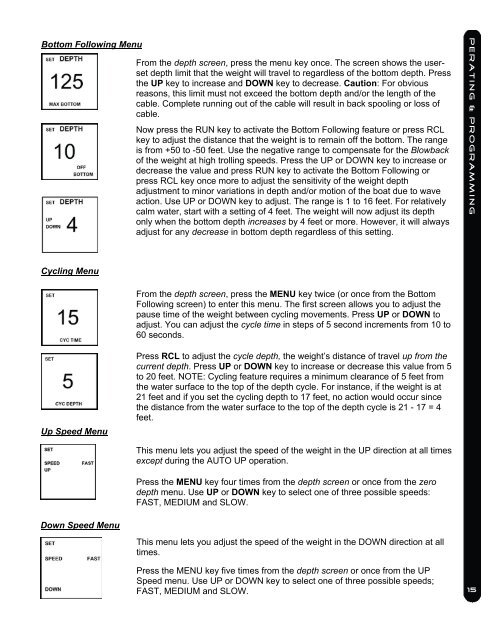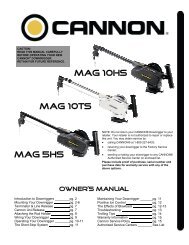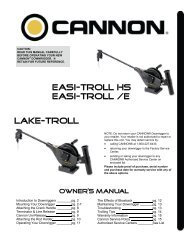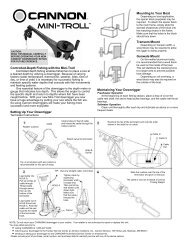Digi-Troll IV Manual - Cannon Downriggers
Digi-Troll IV Manual - Cannon Downriggers
Digi-Troll IV Manual - Cannon Downriggers
You also want an ePaper? Increase the reach of your titles
YUMPU automatically turns print PDFs into web optimized ePapers that Google loves.
Bottom Following MenuFrom the depth screen, press the menu key once. The screen shows the usersetdepth limit that the weight will travel to regardless of the bottom depth. Pressthe UP key to increase and DOWN key to decrease. Caution: For obviousreasons, this limit must not exceed the bottom depth and/or the length of thecable. Complete running out of the cable will result in back spooling or loss ofcable.Now press the RUN key to activate the Bottom Following feature or press RCLkey to adjust the distance that the weight is to remain off the bottom. The rangeis from +50 to -50 feet. Use the negative range to compensate for the Blowbackof the weight at high trolling speeds. Press the UP or DOWN key to increase ordecrease the value and press RUN key to activate the Bottom Following orpress RCL key once more to adjust the sensitivity of the weight depthadjustment to minor variations in depth and/or motion of the boat due to waveaction. Use UP or DOWN key to adjust. The range is 1 to 16 feet. For relativelycalm water, start with a setting of 4 feet. The weight will now adjust its depthonly when the bottom depth increases by 4 feet or more. However, it will alwaysadjust for any decrease in bottom depth regardless of this setting.PERATING & PROGRAMMINGCycling MenuFrom the depth screen, press the MENU key twice (or once from the BottomFollowing screen) to enter this menu. The first screen allows you to adjust thepause time of the weight between cycling movements. Press UP or DOWN toadjust. You can adjust the cycle time in steps of 5 second increments from 10 to60 seconds.Up Speed MenuPress RCL to adjust the cycle depth, the weight’s distance of travel up from thecurrent depth. Press UP or DOWN key to increase or decrease this value from 5to 20 feet. NOTE: Cycling feature requires a minimum clearance of 5 feet fromthe water surface to the top of the depth cycle. For instance, if the weight is at21 feet and if you set the cycling depth to 17 feet, no action would occur sincethe distance from the water surface to the top of the depth cycle is 21 - 17 = 4feet.This menu lets you adjust the speed of the weight in the UP direction at all timesexcept during the AUTO UP operation.Press the MENU key four times from the depth screen or once from the zerodepth menu. Use UP or DOWN key to select one of three possible speeds:FAST, MEDIUM and SLOW.Down Speed MenuThis menu lets you adjust the speed of the weight in the DOWN direction at alltimes.Press the MENU key five times from the depth screen or once from the UPSpeed menu. Use UP or DOWN key to select one of three possible speeds;FAST, MEDIUM and SLOW.15