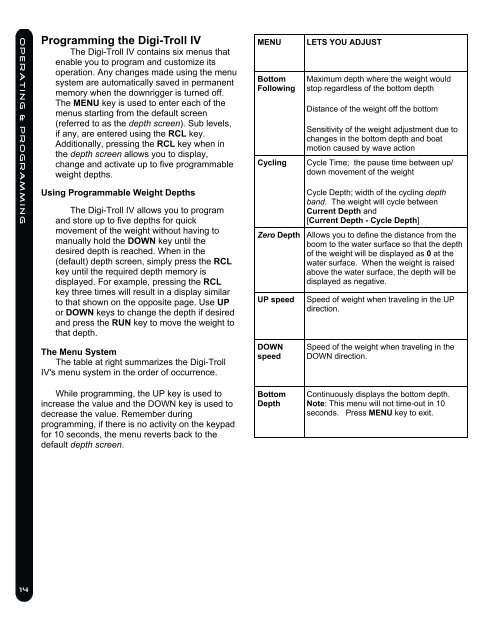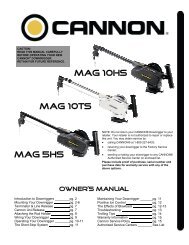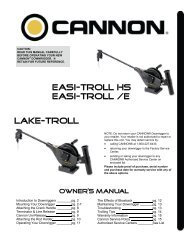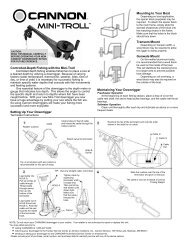Digi-Troll IV Manual - Cannon Downriggers
Digi-Troll IV Manual - Cannon Downriggers
Digi-Troll IV Manual - Cannon Downriggers
You also want an ePaper? Increase the reach of your titles
YUMPU automatically turns print PDFs into web optimized ePapers that Google loves.
OPERATING & PROGRAMMINGProgramming the <strong>Digi</strong>-<strong>Troll</strong> <strong>IV</strong>The <strong>Digi</strong>-<strong>Troll</strong> <strong>IV</strong> contains six menus thatenable you to program and customize itsoperation. Any changes made using the menusystem are automatically saved in permanentmemory when the downrigger is turned off.The MENU key is used to enter each of themenus starting from the default screen(referred to as the depth screen). Sub levels,if any, are entered using the RCL key.Additionally, pressing the RCL key when inthe depth screen allows you to display,change and activate up to five programmableweight depths.Using Programmable Weight DepthsThe <strong>Digi</strong>-<strong>Troll</strong> <strong>IV</strong> allows you to programand store up to five depths for quickmovement of the weight without having tomanually hold the DOWN key until thedesired depth is reached. When in the(default) depth screen, simply press the RCLkey until the required depth memory isdisplayed. For example, pressing the RCLkey three times will result in a display similarto that shown on the opposite page. Use UPor DOWN keys to change the depth if desiredand press the RUN key to move the weight tothat depth.The Menu SystemThe table at right summarizes the <strong>Digi</strong>-<strong>Troll</strong><strong>IV</strong>'s menu system in the order of occurrence.MENUBottomFollowingCyclingLETS YOU ADJUSTMaximum depth where the weight wouldstop regardless of the bottom depthDistance of the weight off the bottomSensitivity of the weight adjustment due tochanges in the bottom depth and boatmotion caused by wave actionCycle Time; the pause time between up/down movement of the weightCycle Depth; width of the cycling depthband. The weight will cycle betweenCurrent Depth and[Current Depth - Cycle Depth]Zero Depth Allows you to define the distance from theboom to the water surface so that the depthof the weight will be displayed as 0 at thewater surface. When the weight is raisedabove the water surface, the depth will bedisplayed as negative.UP speedDOWNspeedSpeed of weight when traveling in the UPdirection.Speed of the weight when traveling in theDOWN direction.While programming, the UP key is used toincrease the value and the DOWN key is used todecrease the value. Remember duringprogramming, if there is no activity on the keypadfor 10 seconds, the menu reverts back to thedefault depth screen.BottomDepthContinuously displays the bottom depth.Note: This menu will not time-out in 10seconds. Press MENU key to exit.14