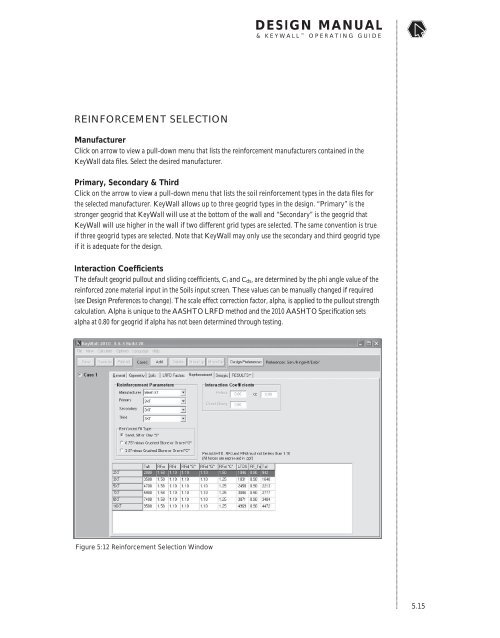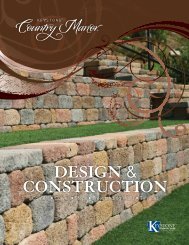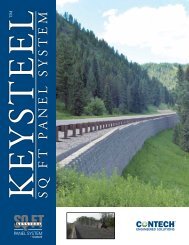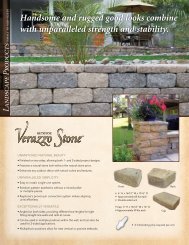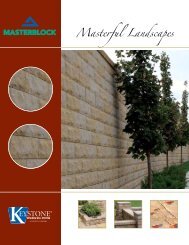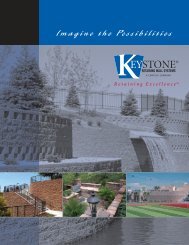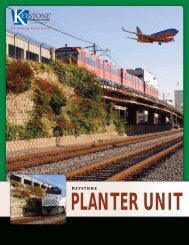Download - Keystone
Download - Keystone
Download - Keystone
You also want an ePaper? Increase the reach of your titles
YUMPU automatically turns print PDFs into web optimized ePapers that Google loves.
DESIGN MANUAL& KEYWALL OPERATING GUIDEREINFORCEMENT SELECTIONManufacturerClick on arrow to view a pull-down menu that lists the reinforcement manufacturers contained in theKeyWall data files. Select the desired manufacturer.Primary, Secondary & ThirdClick on the arrow to view a pull-down menu that lists the soil reinforcement types in the data files forthe selected manufacturer. KeyWall allows up to three geogrid types in the design. “Primary” is thestronger geogrid that KeyWall will use at the bottom of the wall and “Secondary” is the geogrid thatKeyWall will use higher in the wall if two different grid types are selected. The same convention is trueif three geogrid types are selected. Note that KeyWall may only use the secondary and third geogrid typeif it is adequate for the design.Interaction CoefficientsThe default geogrid pullout and sliding coefficients, C i and C ds , are determined by the phi angle value of thereinforced zone material input in the Soils input screen. These values can be manually changed if required(see Design Preferences to change). The scale effect correction factor, alpha, is applied to the pullout strengthcalculation. Alpha is unique to the AASHTO LRFD method and the 2010 AASHTO Specification setsalpha at 0.80 for geogrid if alpha has not been determined through testing.Figure 5:12 Reinforcement Selection Window5.15