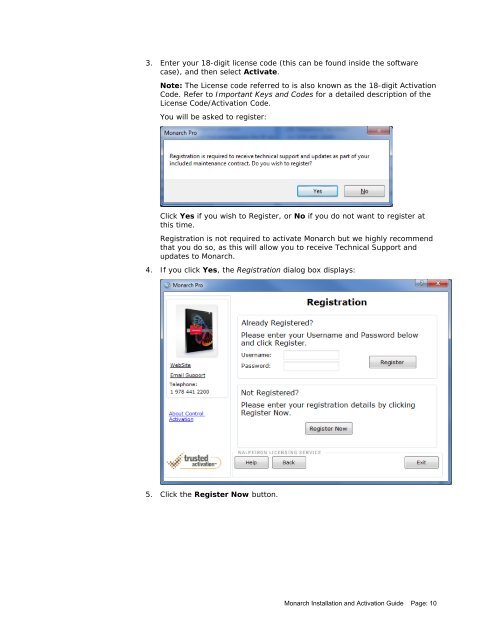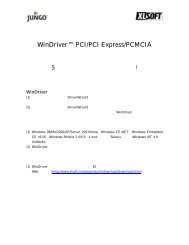Installing and Activating Monarch - XLsoft Corporation
Installing and Activating Monarch - XLsoft Corporation
Installing and Activating Monarch - XLsoft Corporation
You also want an ePaper? Increase the reach of your titles
YUMPU automatically turns print PDFs into web optimized ePapers that Google loves.
3. Enter your 18-digit license code (this can be found inside the softwarecase), <strong>and</strong> then select Activate.Note: The License code referred to is also known as the 18-digit ActivationCode. Refer to Important Keys <strong>and</strong> Codes for a detailed description of theLicense Code/Activation Code.You will be asked to register:Click Yes if you wish to Register, or No if you do not want to register atthis time.Registration is not required to activate <strong>Monarch</strong> but we highly recommendthat you do so, as this will allow you to receive Technical Support <strong>and</strong>updates to <strong>Monarch</strong>.4. If you click Yes, the Registration dialog box displays:5. Click the Register Now button.<strong>Monarch</strong> Installation <strong>and</strong> Activation Guide Page: 10