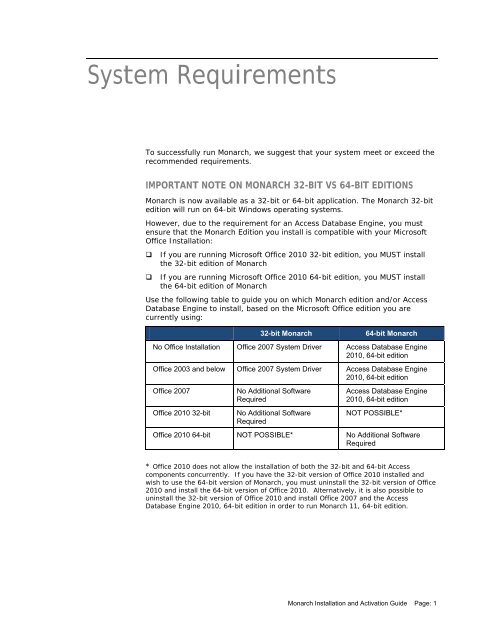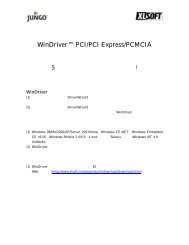Installing and Activating Monarch - XLsoft Corporation
Installing and Activating Monarch - XLsoft Corporation
Installing and Activating Monarch - XLsoft Corporation
You also want an ePaper? Increase the reach of your titles
YUMPU automatically turns print PDFs into web optimized ePapers that Google loves.
System RequirementsTo successfully run <strong>Monarch</strong>, we suggest that your system meet or exceed therecommended requirements.IMPORTANT NOTE ON MONARCH 32-BIT VS 64-BIT EDITIONS<strong>Monarch</strong> is now available as a 32-bit or 64-bit application. The <strong>Monarch</strong> 32-bitedition will run on 64-bit Windows operating systems.However, due to the requirement for an Access Database Engine, you mustensure that the <strong>Monarch</strong> Edition you install is compatible with your MicrosoftOffice Installation:If you are running Microsoft Office 2010 32-bit edition, you MUST installthe 32-bit edition of <strong>Monarch</strong>If you are running Microsoft Office 2010 64-bit edition, you MUST installthe 64-bit edition of <strong>Monarch</strong>Use the following table to guide you on which <strong>Monarch</strong> edition <strong>and</strong>/or AccessDatabase Engine to install, based on the Microsoft Office edition you arecurrently using:32-bit <strong>Monarch</strong>64-bit <strong>Monarch</strong>No Office Installation Office 2007 System Driver Access Database Engine2010, 64-bit editionOffice 2003 <strong>and</strong> below Office 2007 System Driver Access Database Engine2010, 64-bit editionOffice 2007Office 2010 32-bitNo Additional SoftwareRequiredNo Additional SoftwareRequiredAccess Database Engine2010, 64-bit editionNOT POSSIBLE*Office 2010 64-bit NOT POSSIBLE* No Additional SoftwareRequired* Office 2010 does not allow the installation of both the 32-bit <strong>and</strong> 64-bit Accesscomponents concurrently. If you have the 32-bit version of Office 2010 installed <strong>and</strong>wish to use the 64-bit version of <strong>Monarch</strong>, you must uninstall the 32-bit version of Office2010 <strong>and</strong> install the 64-bit version of Office 2010. Alternatively, it is also possible touninstall the 32-bit version of Office 2010 <strong>and</strong> install Office 2007 <strong>and</strong> the AccessDatabase Engine 2010, 64-bit edition in order to run <strong>Monarch</strong> 11, 64-bit edition.<strong>Monarch</strong> Installation <strong>and</strong> Activation Guide Page: 1