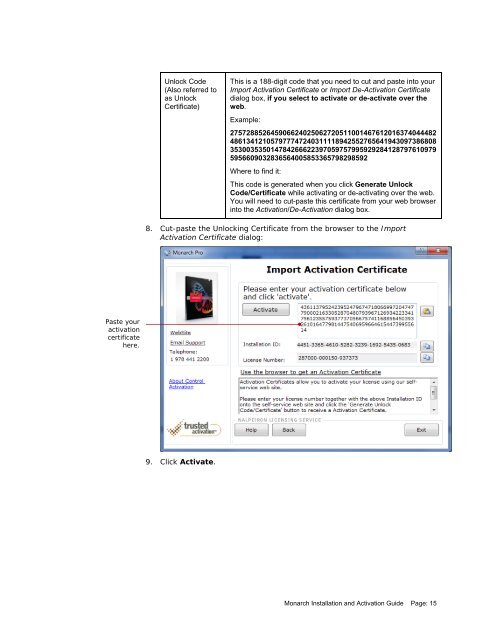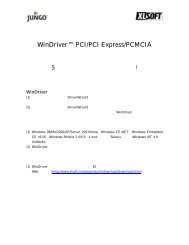Installing and Activating Monarch - XLsoft Corporation
Installing and Activating Monarch - XLsoft Corporation
Installing and Activating Monarch - XLsoft Corporation
Create successful ePaper yourself
Turn your PDF publications into a flip-book with our unique Google optimized e-Paper software.
Unlock Code(Also referred toas UnlockCertificate)This is a 188-digit code that you need to cut <strong>and</strong> paste into yourImport Activation Certificate or Import De-Activation Certificatedialog box, if you select to activate or de-activate over theweb.Example:2757288526459066240250627205110014676120163740444824861341210579777472403111189425527656419430973868083530035350147842666223970597579959292841287976109795956609032836564005853365798298592Where to find it:This code is generated when you click Generate UnlockCode/Certificate while activating or de-activating over the web.You will need to cut-paste this certificate from your web browserinto the Activation/De-Activation dialog box.8. Cut-paste the Unlocking Certificate from the browser to the ImportActivation Certificate dialog:Paste youractivationcertificatehere.9. Click Activate.<strong>Monarch</strong> Installation <strong>and</strong> Activation Guide Page: 15