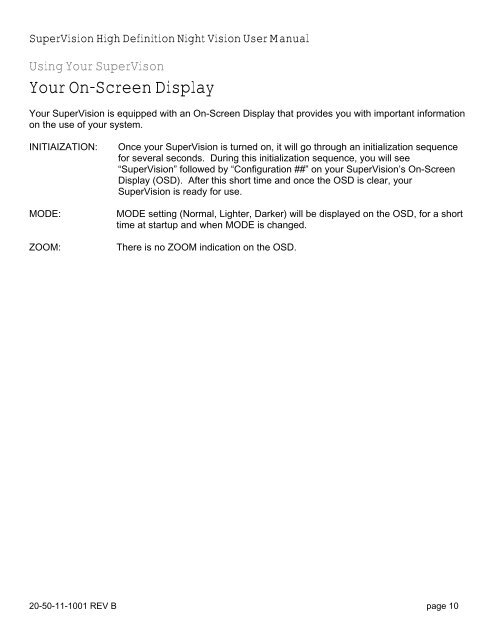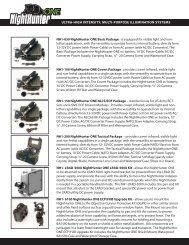User Manual
User Manual
User Manual
Create successful ePaper yourself
Turn your PDF publications into a flip-book with our unique Google optimized e-Paper software.
SuperVision High Definition Night Vision <strong>User</strong> <strong>Manual</strong>Using Your SuperVisonYour On-Screen DisplayYour SuperVision is equipped with an On-Screen Display that provides you with important informationon the use of your system.INITIAIZATION:MODE:ZOOM:Once your SuperVision is turned on, it will go through an initialization sequencefor several seconds. During this initialization sequence, you will see“SuperVision” followed by “Configuration ##” on your SuperVision’s On-ScreenDisplay (OSD). After this short time and once the OSD is clear, yourSuperVision is ready for use.MODE setting (Normal, Lighter, Darker) will be displayed on the OSD, for a shorttime at startup and when MODE is changed.There is no ZOOM indication on the OSD.20-50-11-1001 REV B page 10