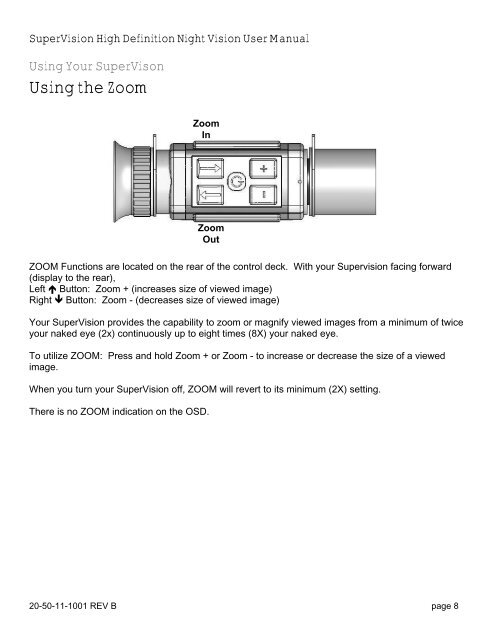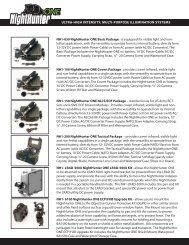User Manual
User Manual
User Manual
Create successful ePaper yourself
Turn your PDF publications into a flip-book with our unique Google optimized e-Paper software.
SuperVision High Definition Night Vision <strong>User</strong> <strong>Manual</strong>Using Your SuperVisonUsing the ZoomZoomInZoomOutZOOM Functions are located on the rear of the control deck. With your Supervision facing forward(display to the rear),Left Button: Zoom + (increases size of viewed image)Right Button: Zoom - (decreases size of viewed image)Your SuperVision provides the capability to zoom or magnify viewed images from a minimum of twiceyour naked eye (2x) continuously up to eight times (8X) your naked eye.To utilize ZOOM: Press and hold Zoom + or Zoom - to increase or decrease the size of a viewedimage.When you turn your SuperVision off, ZOOM will revert to its minimum (2X) setting.There is no ZOOM indication on the OSD.20-50-11-1001 REV B page 8