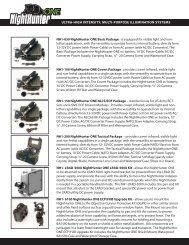User Manual
User Manual
User Manual
You also want an ePaper? Increase the reach of your titles
YUMPU automatically turns print PDFs into web optimized ePapers that Google loves.
SuperVision High Definition Night Vision <strong>User</strong> <strong>Manual</strong>Using Your SuperVisonOptimizing for Different Lighting ConditionsMode+Mode-MODE Functions are located on the front of the control deck as shown:Left Button: Mode + (increasingly darker conditions)Right Button: Mode - (increasingly lighter conditions)Your SuperVision provides the capability to optimize performance for varying ambient lightingconditions from overcast night, starlight, moonlight, urban night and dusk, to daylight.To utilize MODE: Press and release Mode + or Mode - to increase or decrease MODE for optimalimage clarity. Press and release Mode + or Mode - again, until optimal clarity is achieved.When you turn your SuperVision off, your SuperVision will default to the last MODE setting once it isturned back on.MODE setting (normal, lighter, darker) will be displayed on the OSD for a short time at startup, orwhen MODE is changed.The MODE feature optimizes the following parameters for best viewing in varying lighting conditions:GainSensitivityAGC OffsetPriorityGammaELC LevelDisplay BrightnessDisplay Contrast20-50-11-1001 REV B page 7