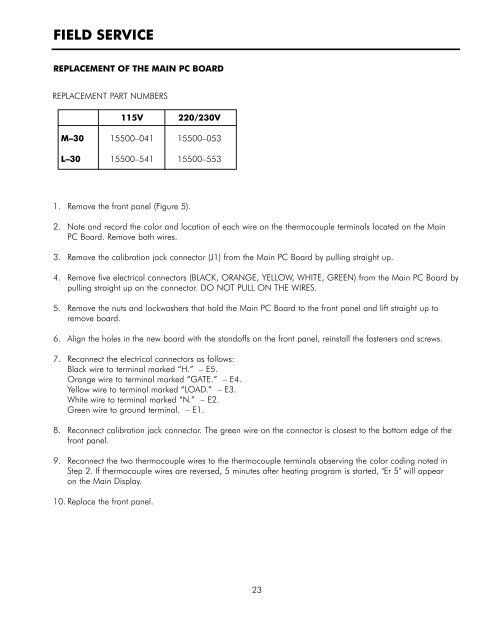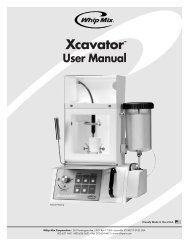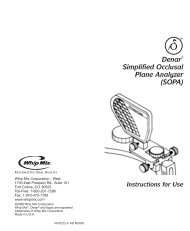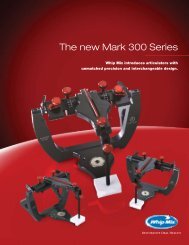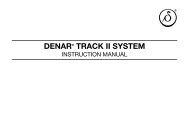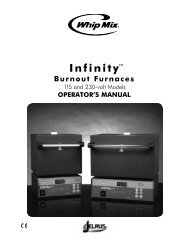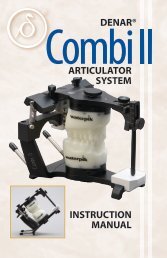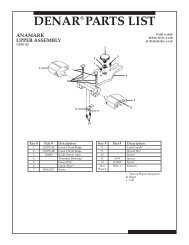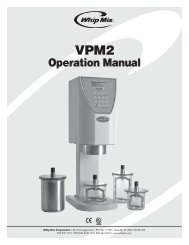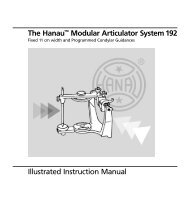Infinity Operations Manual (15441, 15641, 15253, 15653) - Whip Mix
Infinity Operations Manual (15441, 15641, 15253, 15653) - Whip Mix
Infinity Operations Manual (15441, 15641, 15253, 15653) - Whip Mix
Create successful ePaper yourself
Turn your PDF publications into a flip-book with our unique Google optimized e-Paper software.
FIELD SERVICEREPLACEMENT OF THE MAIN PC BOARDREPLACEMENT PART NUMBERS115V 220/230VM–30 15500–041 15500–053L–30 15500–541 15500–5531. Remove the front panel (Figure 5).2. Note and record the color and location of each wire on the thermocouple terminals located on the MainPC Board. Remove both wires.3. Remove the calibration jack connector (J1) from the Main PC Board by pulling straight up.4. Remove five electrical connectors (BLACK, ORANGE, YELLOW, WHITE, GREEN) from the Main PC Board bypulling straight up on the connector. DO NOT PULL ON THE WIRES.5. Remove the nuts and lockwashers that hold the Main PC Board to the front panel and lift straight up toremove board.6. Align the holes in the new board with the standoffs on the front panel, reinstall the fasteners and screws.7. Reconnect the electrical connectors as follows:Black wire to terminal marked “H.” – E5.Orange wire to terminal marked “GATE.” – E4.Yellow wire to terminal marked “LOAD.” – E3.White wire to terminal marked “N.” – E2.Green wire to ground terminal. – E1.8. Reconnect calibration jack connector. The green wire on the connector is closest to the bottom edge of thefront panel.9. Reconnect the two thermocouple wires to the thermocouple terminals observing the color coding noted inStep 2. If thermocouple wires are reversed, 5 minutes after heating program is started, "Er 5" will appearon the Main Display.10. Replace the front panel.23