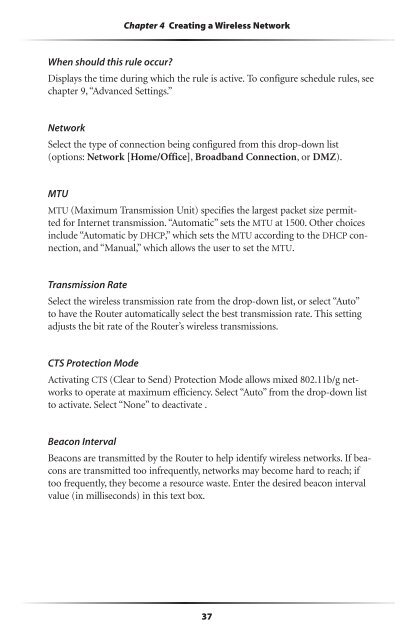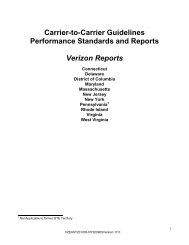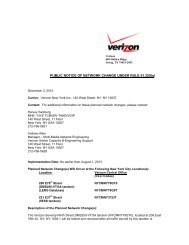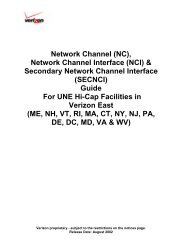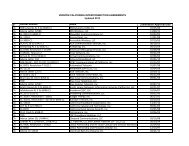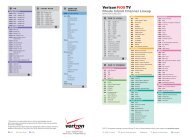User's Manual - Verizon
User's Manual - Verizon
User's Manual - Verizon
Create successful ePaper yourself
Turn your PDF publications into a flip-book with our unique Google optimized e-Paper software.
When should this rule occur?<br />
Chapter 4 Creating a Wireless Network<br />
Displays the time during which the rule is active. To configure schedule rules, see<br />
chapter 9, “Advanced Settings.”<br />
Network<br />
Select the type of connection being configured from this drop-down list<br />
(options: Network [Home/Office], Broadband Connection, or DMZ).<br />
MTU<br />
MTU (Maximum Transmission Unit) specifies the largest packet size permitted<br />
for Internet transmission. “Automatic” sets the MTU at 1500. Other choices<br />
include “Automatic by DHCP,” which sets the MTU according to the DHCP connection,<br />
and “<strong>Manual</strong>,” which allows the user to set the MTU.<br />
Transmission Rate<br />
Select the wireless transmission rate from the drop-down list, or select “Auto”<br />
to have the Router automatically select the best transmission rate. This setting<br />
adjusts the bit rate of the Router’s wireless transmissions.<br />
CTS Protection Mode<br />
Activating CTS (Clear to Send) Protection Mode allows mixed 802.11b/g networks<br />
to operate at maximum efficiency. Select “Auto” from the drop-down list<br />
to activate. Select “None” to deactivate .<br />
Beacon Interval<br />
Beacons are transmitted by the Router to help identify wireless networks. If beacons<br />
are transmitted too infrequently, networks may become hard to reach; if<br />
too frequently, they become a resource waste. Enter the desired beacon interval<br />
value (in milliseconds) in this text box.<br />
37